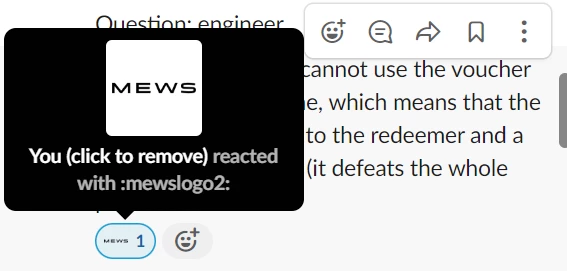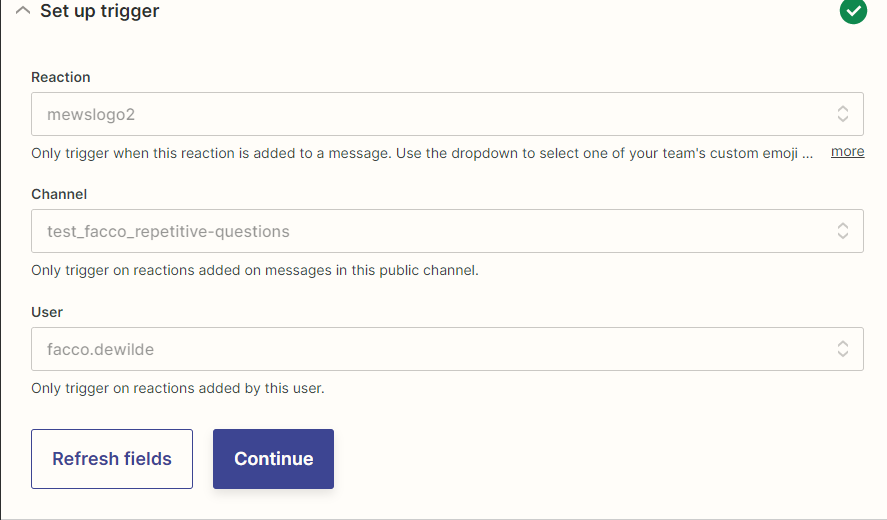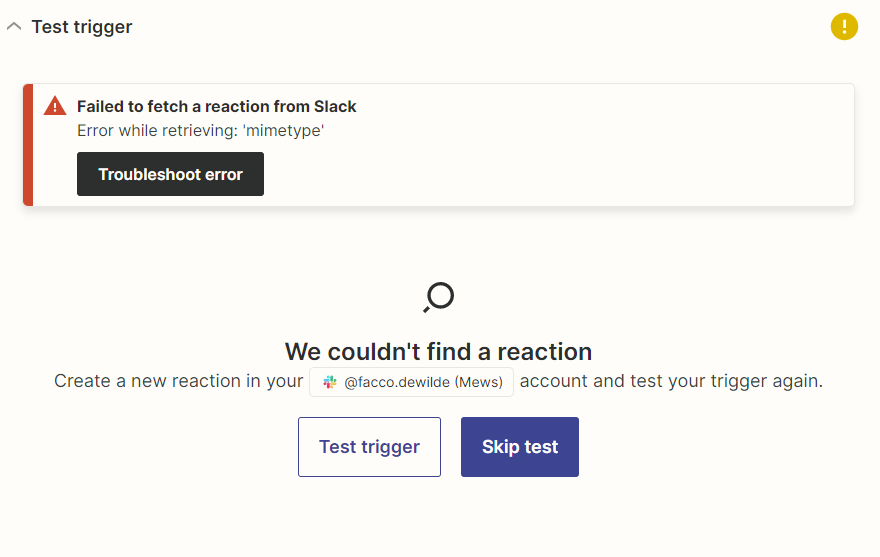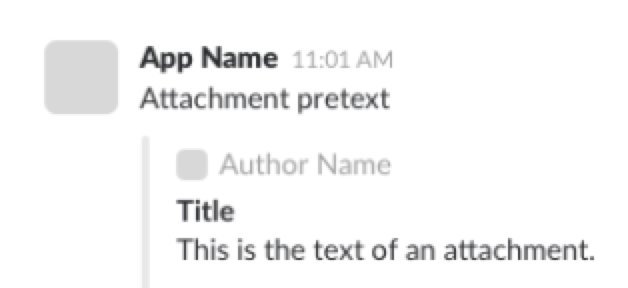So, I’ve seen a few questions regarding this topic which say it is resolved.
When I try to set up New Reaction Added in Slack the program doesn’t let me find any samples when the User field is filled out with my name. When I let a colleague react in the channel, and filled out his name in the user field it found a sample. I build the zap with the tasks it needs to do, but eventually when I wanted to use the Zap, it didn’t work. Tried the Custom and the pre-set emojis with and without colons. I’ve tried to keep the option user open as well, to let anyone that reacts the emoji trigger the zap.
What I eventually would like is that, the messages send in the public channel which get the emoji are send to Asana and a ticket is created. With the test of the whole zap it ended up where it needed to be, after that; nothing.
Hopefully one of you can help me!