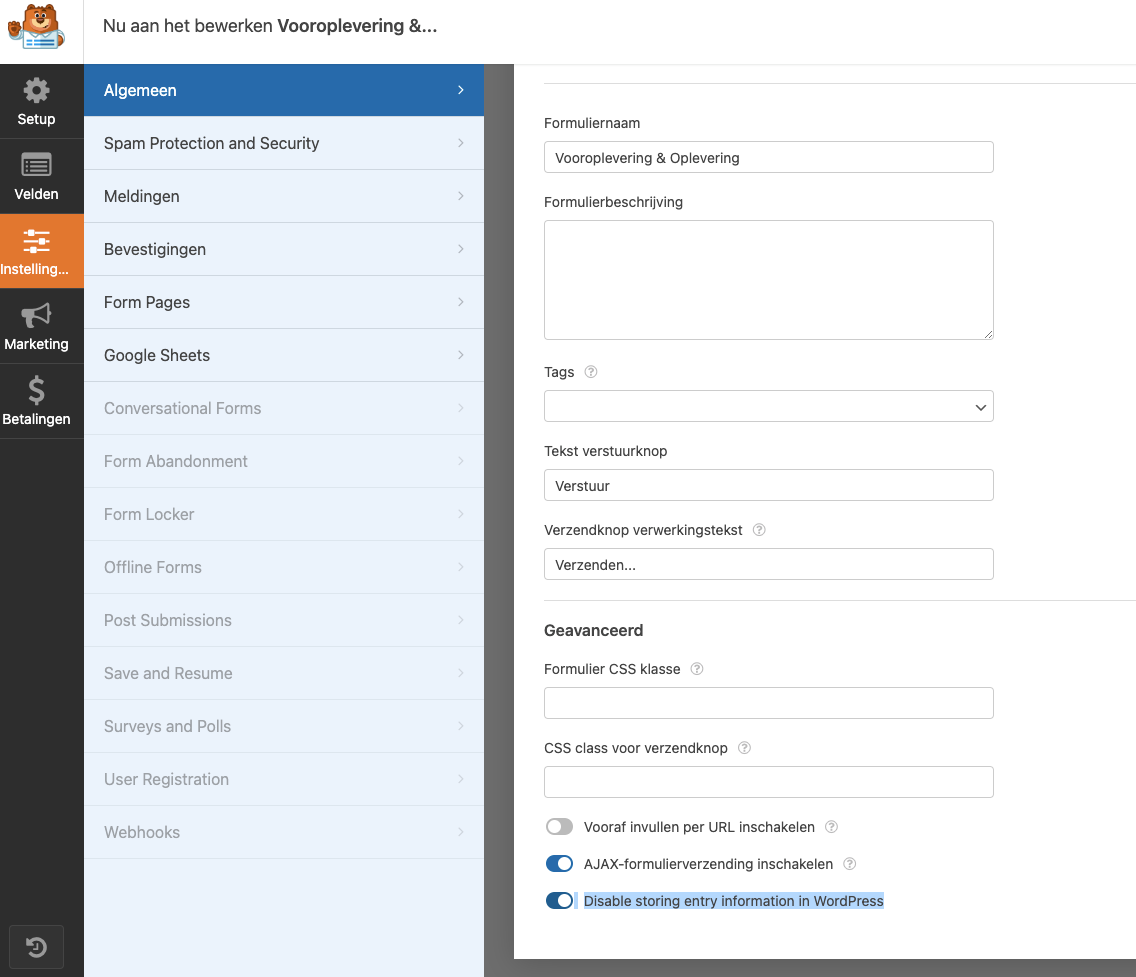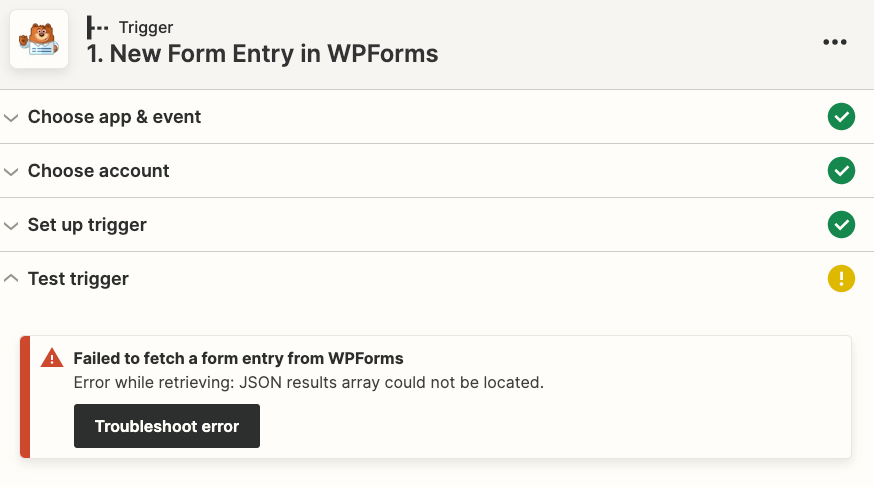Hi,
I’m new here and trying to make a ZAP with WP forms (PRO) but i’m keep on getting an error:
Failed to fetch a form entry from WPForms
Error while retrieving: JSON results array could not be located.
- My accounts from WP-forms is PRO and from Zapier is Starter.
- I have downloaden and activated the Plug-in from Zapier on WP-site and connected it with the API key from (WP forms in WP-site) to Zapier.
But when I try to test the trigger I keep on getting the error down below.
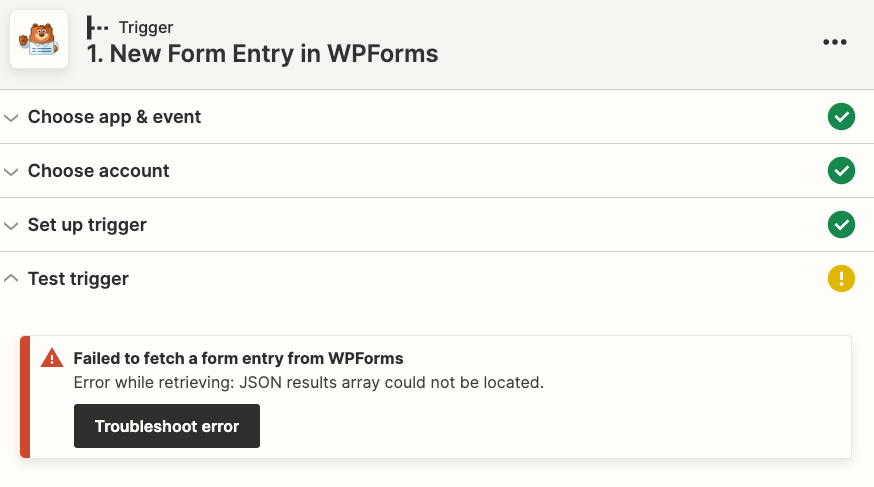
What can i do about this?
With Kind regard,
Thomas from Bouwinspecties.com