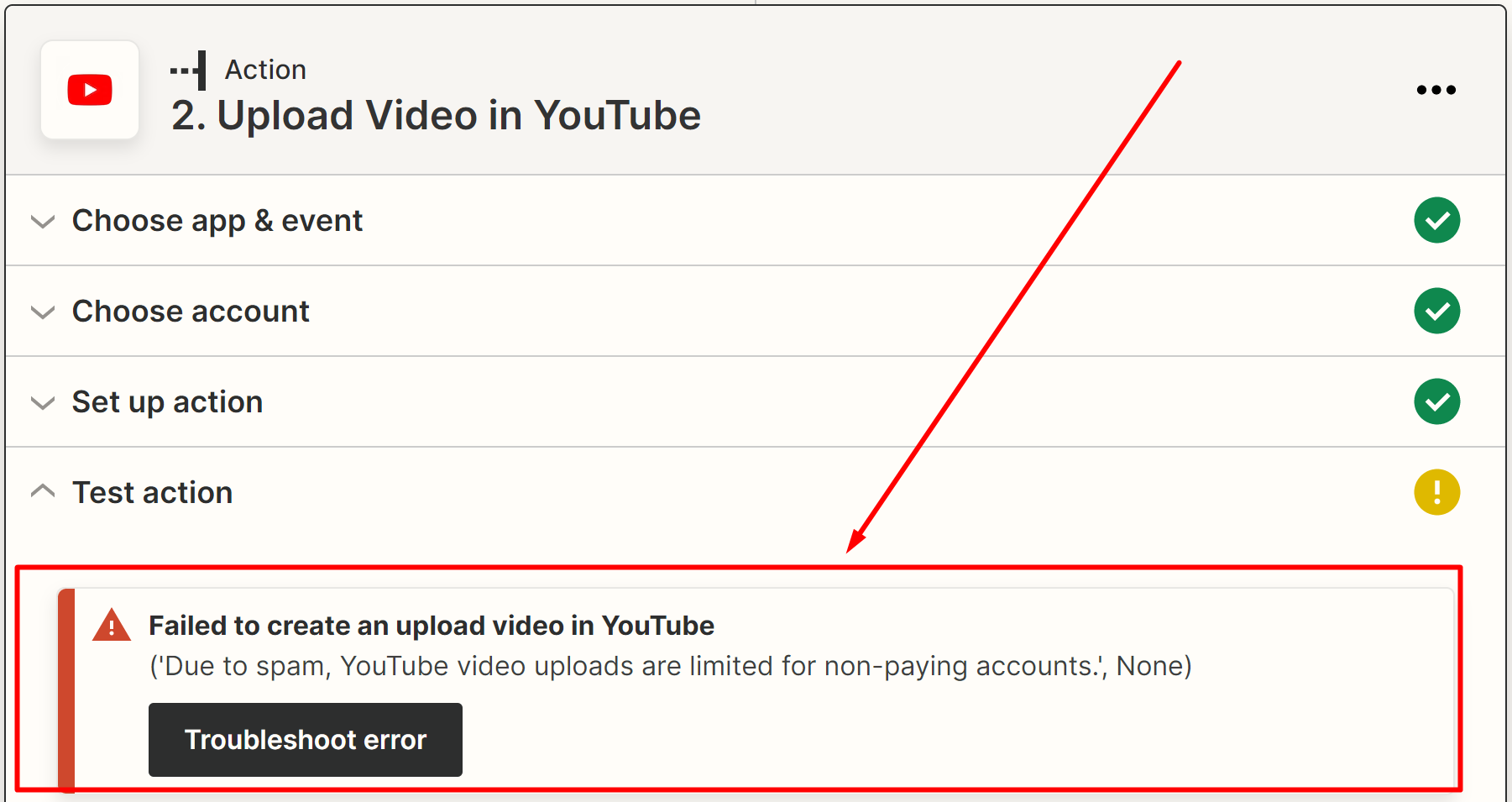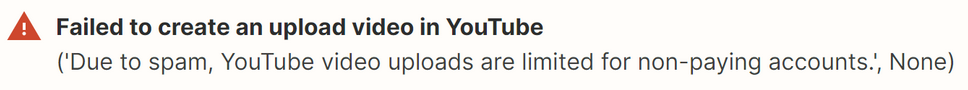Hi,
I am trying to setup a Zap for my Zoom Recordings to be uploaded to YouTube. At first I was getting an error of Media Filetype because of not setting it up properly.
But now I have followed this tutorial multiple times and still not able to finish up creating the Zap...It triggers the video file in Zoom but it doesn’t/can’t upload it to YouTube.
Getting this error..