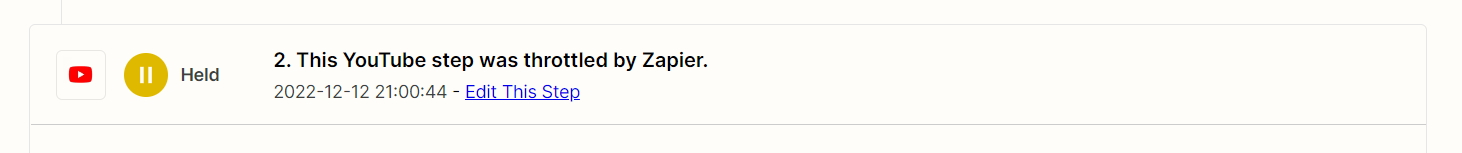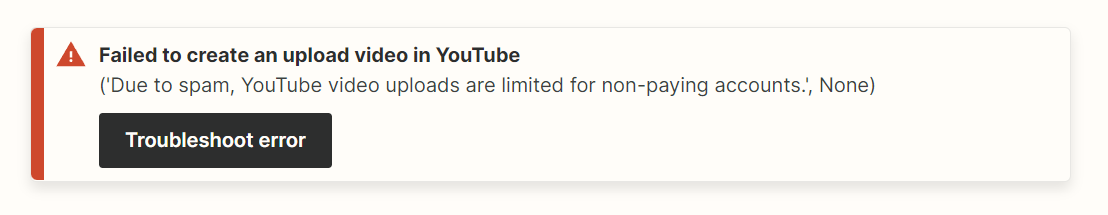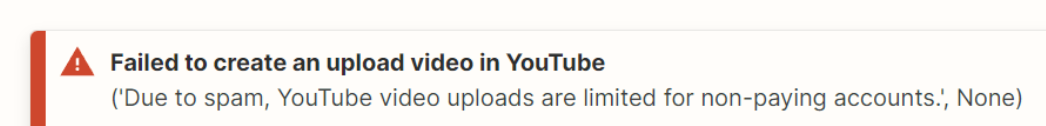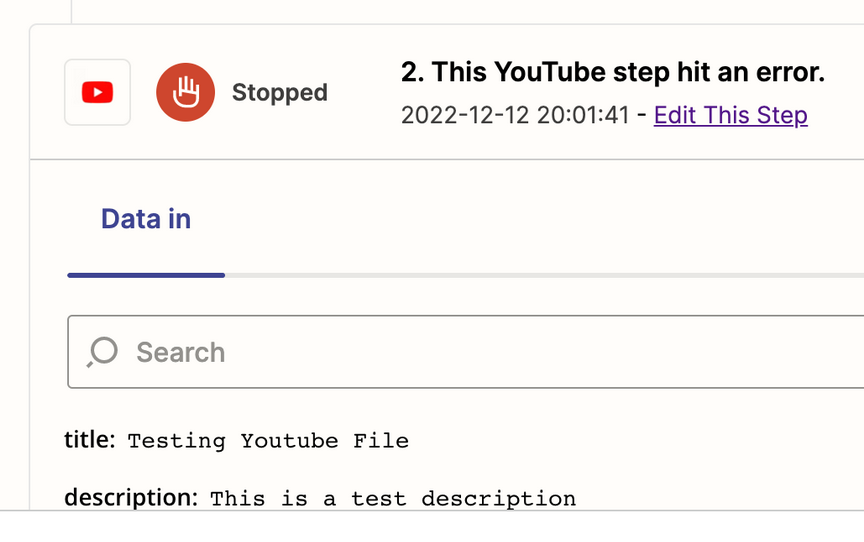I’m trying to upload youtube videos from google sheets using the following headers and data. Videos are uploaded to drive (and set to public). I have the following column headers and data. But nothing is transfering to youtube and I get The app returned "Media type 'text/html; charset=utf-8' is not supported.". as an error. I can’t work out what is wrong with the input data? What within the attached data is “not supported”?
Error: Failed to create an upload video in YouTube, due to spam, video uploads are limited for non-paying accounts.
Best answer by Troy Tessalone
However, there is quite a lot of other data that needs to accompany a youtube video in order to apply add options like end cards, language settings, subtitles etc etc. How do I map these additional values from a google sheet?
Those fields would need to be available in the YouTube Zap step in order to map variables from the GSheet.
In order to automate the process of formatting the URL into a direct download, could I use regex to strip out the unwanted characters?
This can be done with a Code step or Formatter steps.
Isolate the GDrive Video File ID, then reformat as part of the GDrive Video File direct download link.
Enter your E-mail address. We'll send you an e-mail with instructions to reset your password.