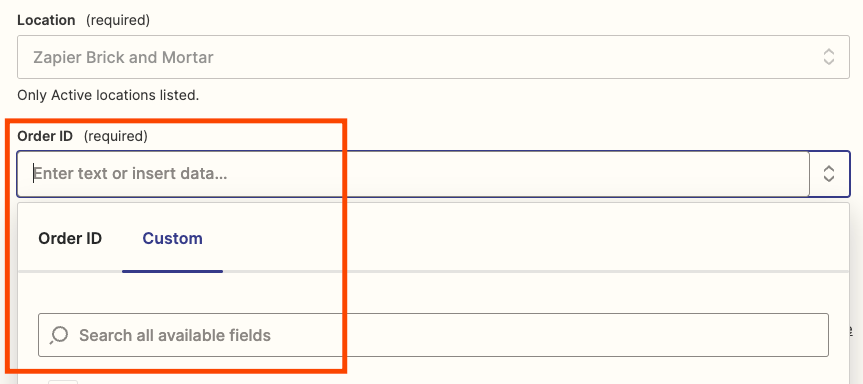We are trying to create a zap so that every time an appointment in Acuity is made, it will automatically generate and send a Square invoice to the customer. When we test the "Create an invoice in Square" action, we continue to get a "Failed to create an invoice in Square. This order ID is not valid for creating an invoice." error message. We looked at community support and found a relevant article. It tells us to contact the Support Team so you can look at the back-end logs of the zap to track down the correct error message for us.
We contacted Zapier Support and they responded with the following:
Happy to help if I can, but our internal logs aren't giving any extra detail in this case:
"MISSING_REQUIRED_PARAMETER","detail":"order_id is required"
It's saying an Order ID is required but that is supposed to be assigned by Square once they receive and process our "create invoice" request.
It looks like other users have started running into this just a couple weeks ago, so it's possible the system that Square's API uses to process "create invoice" requests has changed and needs to be adjusted in the integration.
To that end, I have added your name and email to a list of affected users to be notified when this is fixed. I don't know what the timeline would be, but you will automatically be notified as soon as we've closed the issue. Really sorry for the interruption here, and I hope we get some good news soon.
In the meantime, it might be worth getting in touch with Square API support to ask for their side of the logs. They may have more detail regarding any info in your Zap's requests that isn't being accepted.
I wish I had more concrete help for you today but hope that gets you pointed in the right direction. Please let me know if you have other questions, and I'll be happy to answer them!
We then contact Square API Support, and they responded with the following:
Square doesn’t currently have a direct partnership with Zapier, so I recommend reaching out to this company directly for help.
If you’re curious about any of Square’s supported partners, check out our Square App Marketplace.
If you have any other questions, please do not hesitate to contact me, I will do my best to help you.
We have already tried:
- New Appointment in Acuity Scheduling > Create Invoice in Square
- New Appointment in Acuity Scheduling > Create Customer in Square > Create Invoice in Square
- New Appointment in Acuity Scheduling > Create Customer in Square > Find Customer in Square > Create Invoice in Square
All steps of these iterations have tested successfully. The constant hang-up is with the Create Invoice in Square step, where the error message says, “Failed to create an invoice in Square. This order ID is not valid for creating an invoice.”. The weird thing is that there are existing Customer IDs when we select the option.
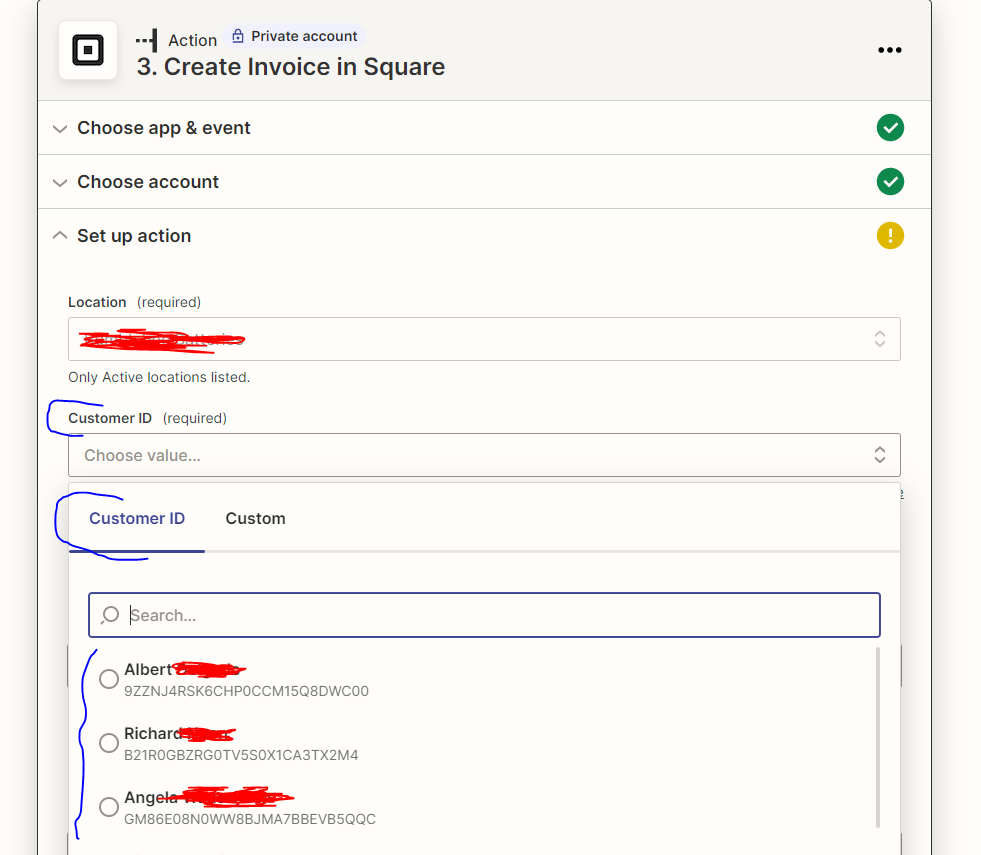
Has anyone been able to successfully create a Zap that allows Square to Create an Invoice?