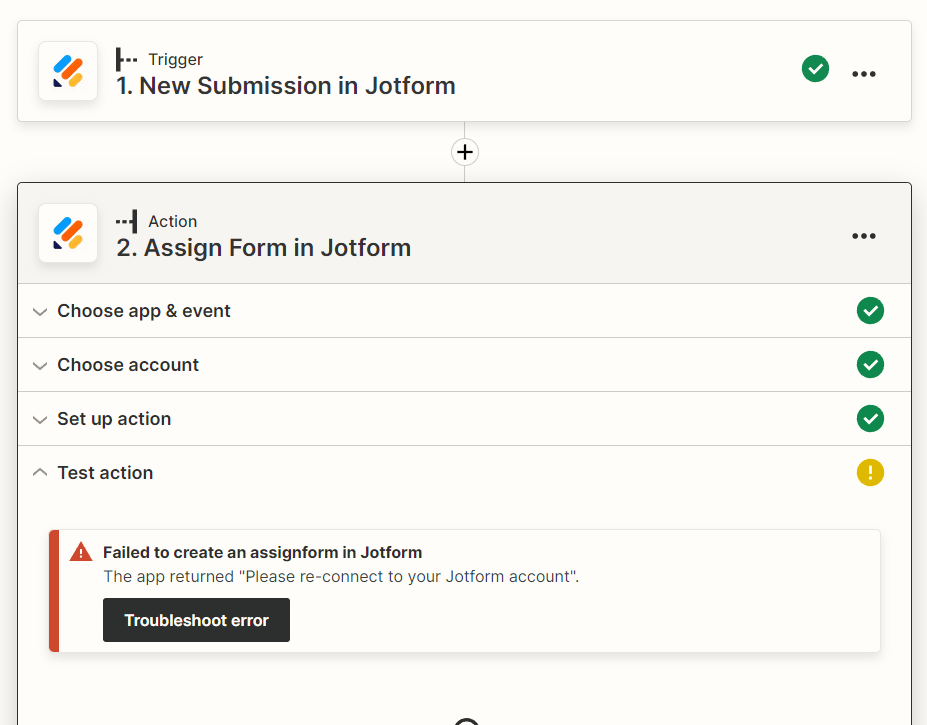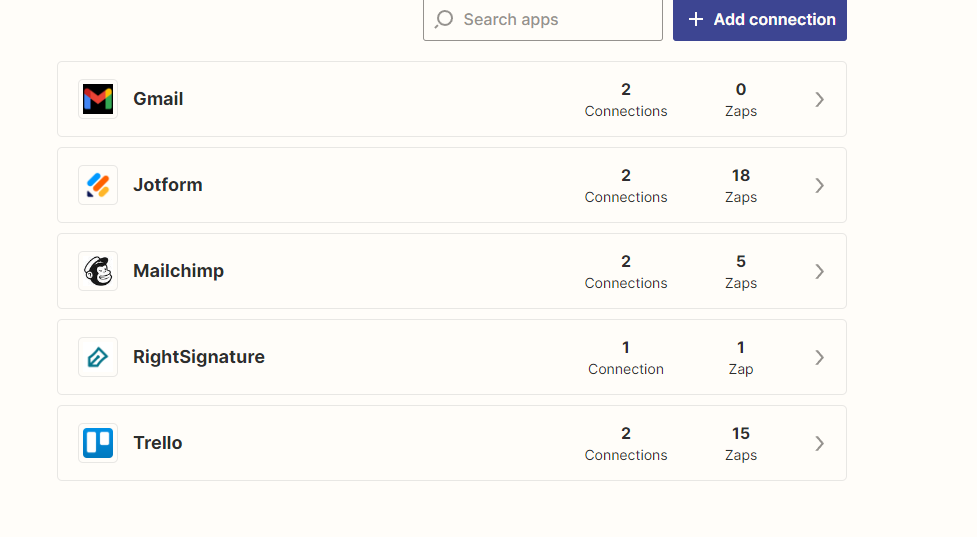I am trying to set up a Zap for when a Jotform (trigger) is completed an Jotform to complete is then sent to a persons email (action). I am receiving an error stating "Failed to create an assign form in Jotform. The app returned "Please re-connect to your Jotform account".
My Jotform is linked in the trigger (green check mark showing successful) and it has even pulled over a test submission. When I recheck all my fields everything is set up correctly. I am unsure why am receiving this error. Pics provided.