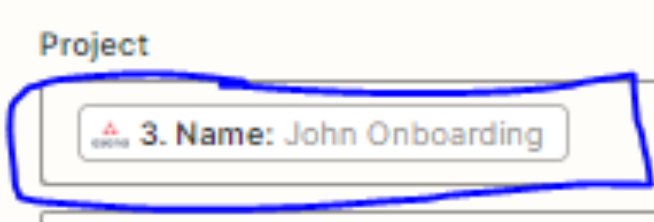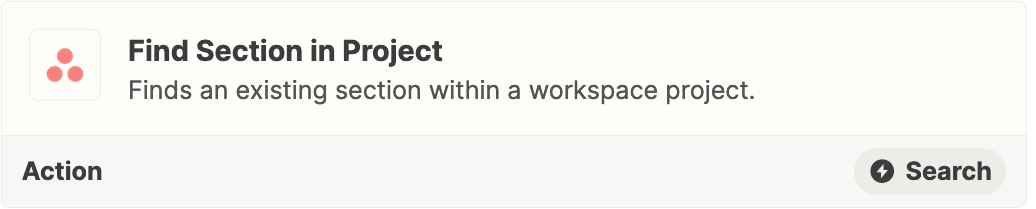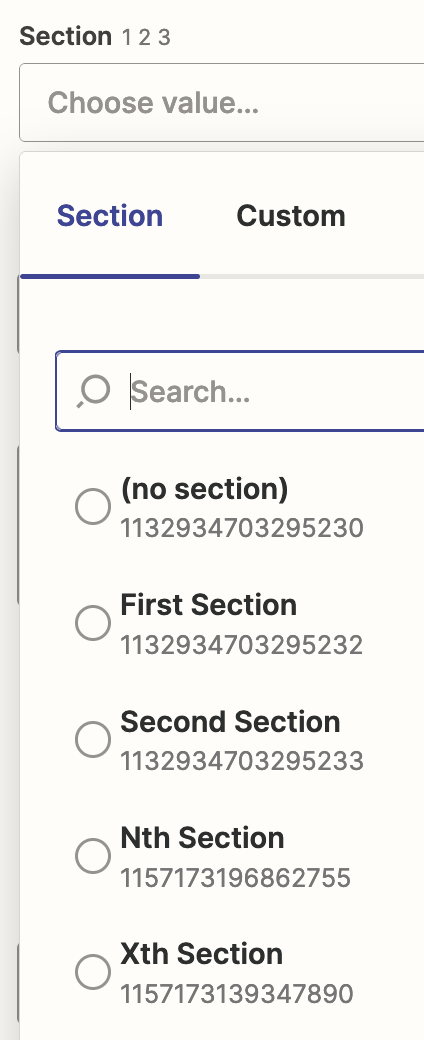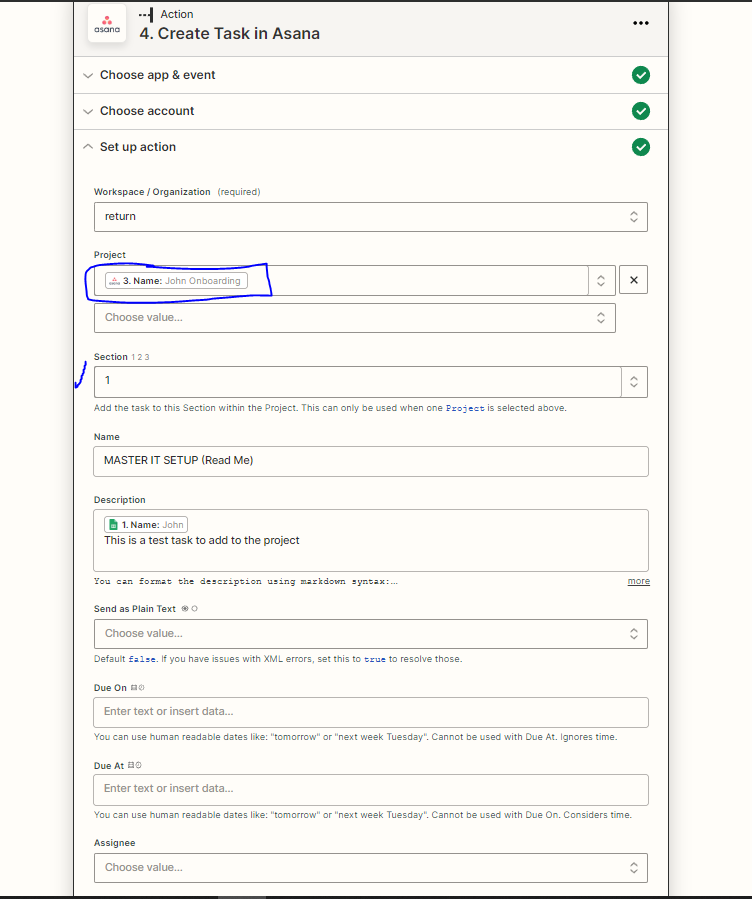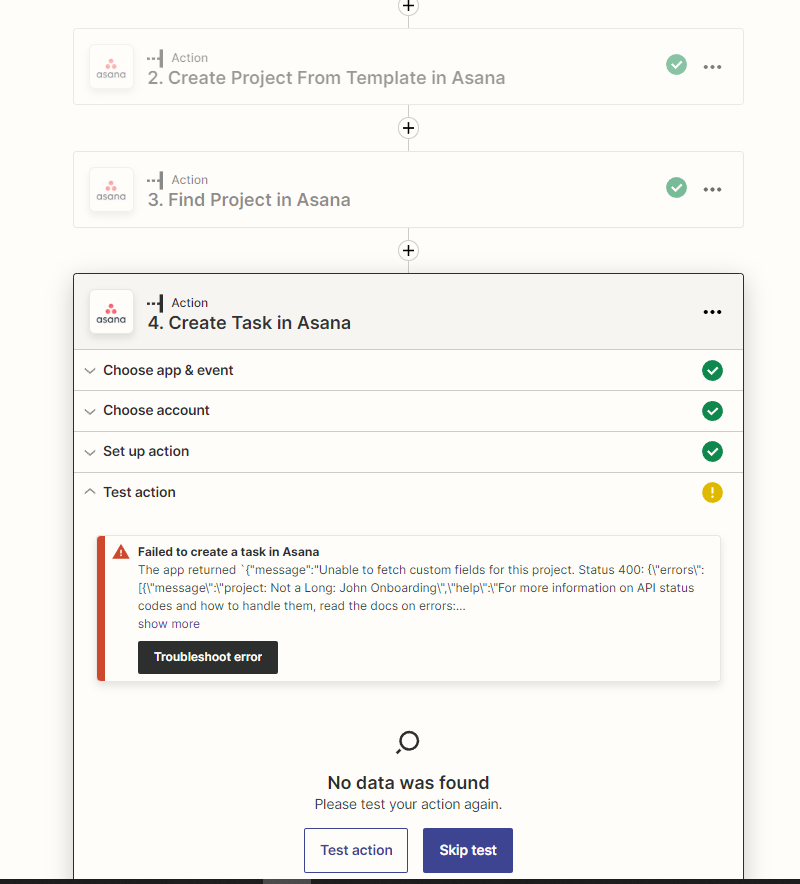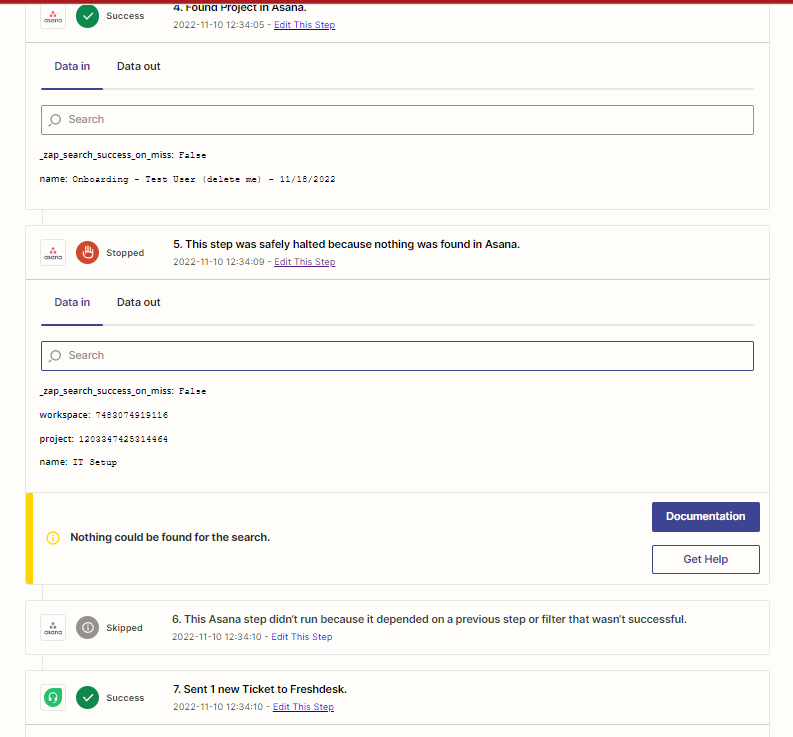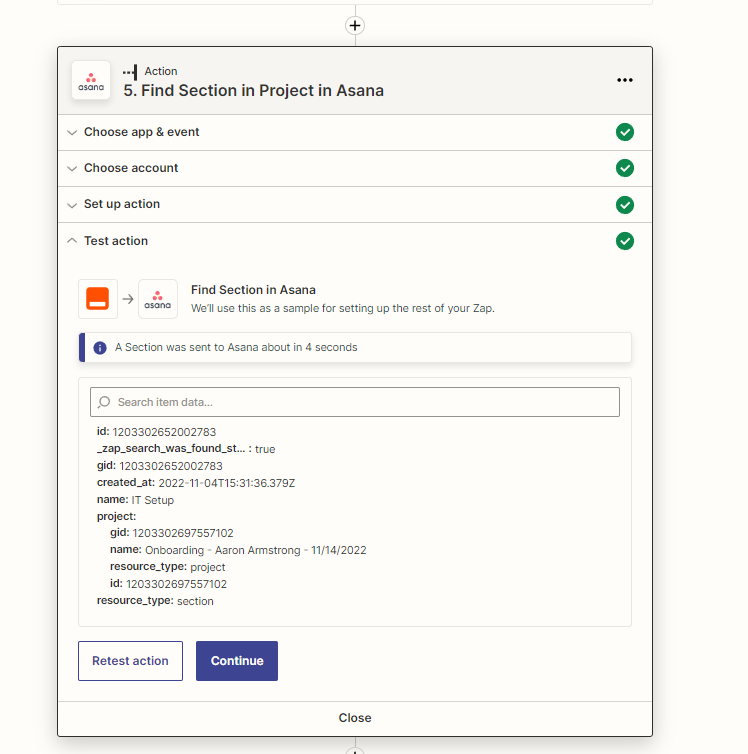Hello,
I am creating a “new user onboarding” flow that takes data from a new form submission → google sheets → slack (for alert) → Freshdesk (for ticket) → then Asana (for template copy). I need Asana to do 3 things:
Task #1 - Create a new project from template and name it with “[variableName] - Onboarding” (this works fine)
Task #2 - Look up project “[variableName] - Onboarding”
Task #3 - Add a new task to a specific section (section 1 i believe it is) and add comments to it.
I am getting errors when trying to do task #3. I’m thinking it cannot successfully write to it. I tried both the name of the actual project and the GID. Any ideas?
Thank you very much