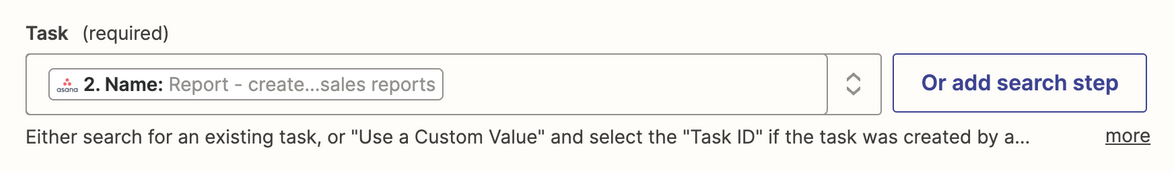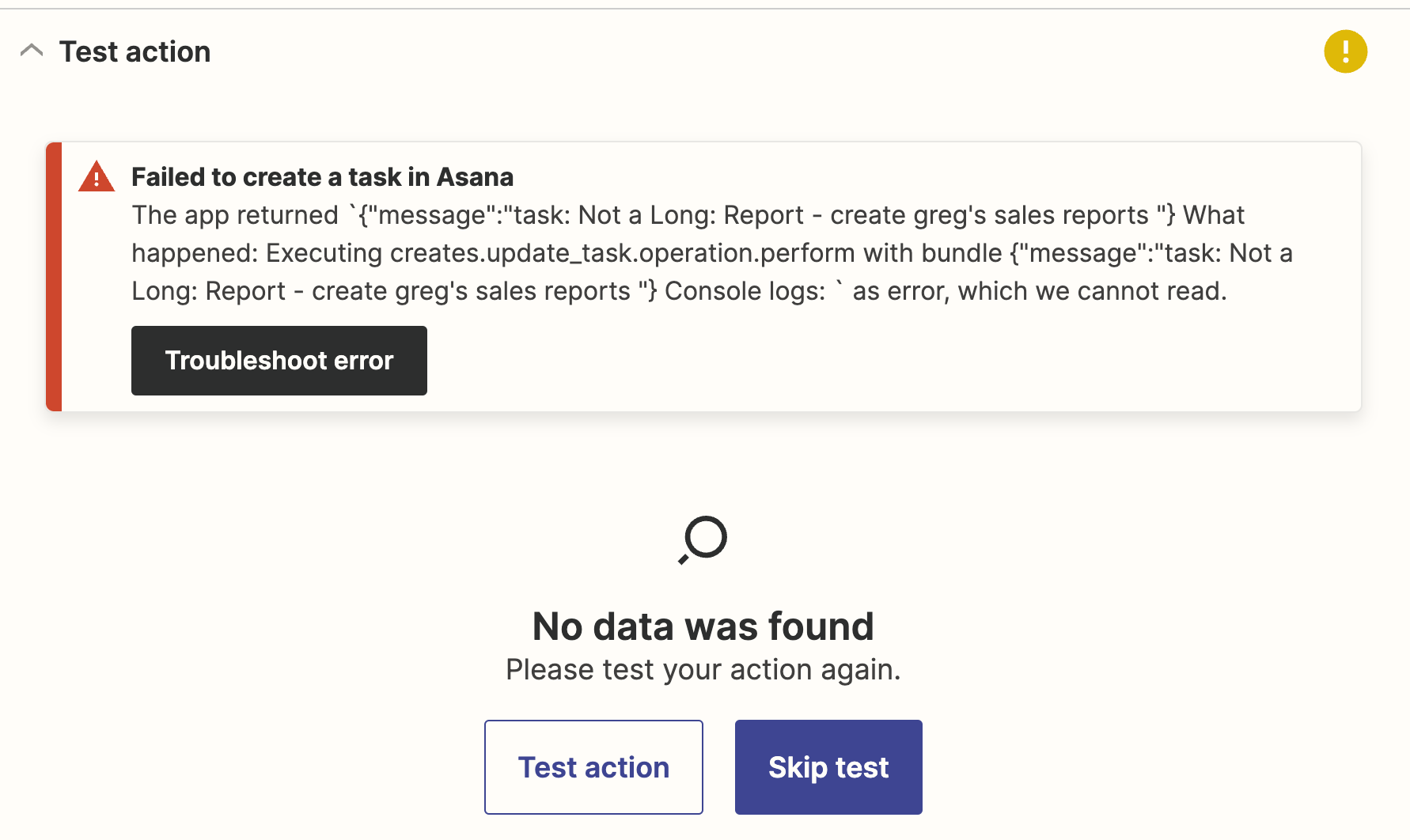Hi all!
I’m trying to build a Zap that will automatically update information in tasks in Asana for my team when a change is made in JIRA. However, I keep running into errors similar to this example when testing:
Failed to create a task in Asana
The app returned `{"message":"task: Not a Long: Report - create greg's sales reports "} What happened: Executing creates.update_task.operation.perform with bundle {"message":"task: Not a Long: Report - create greg's sales reports "} Console logs: ` as error, which we cannot read.
Everything on the JIRA side is testing out fine. On that note - does anyone know a best practice for updating JIRA statuses in Asana? I was able to pull them in to the creation of new tasks on a Zap that worked, however for updating existing tasks I don’t even see an option to update the JIRA Status field that I’ve created in Asana.
Thanks in advance!