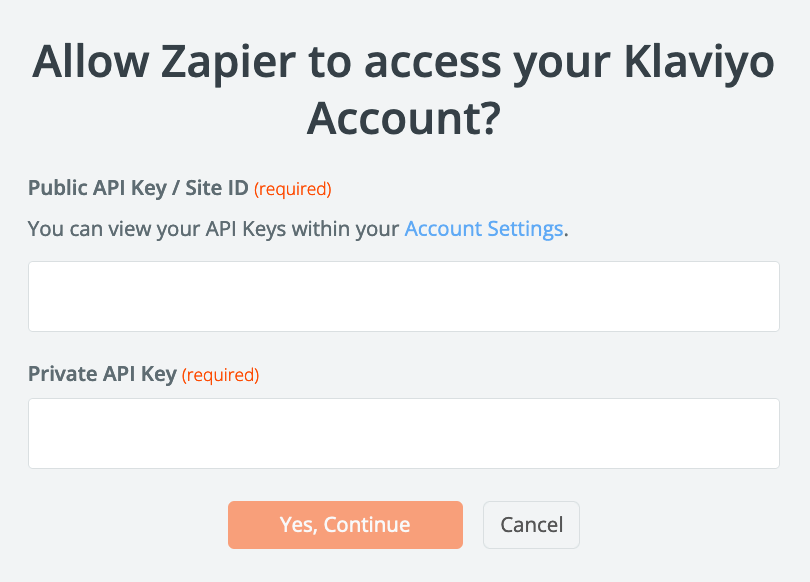I have set up my squarespace and klaviyo accounts using the API key, but for some reason I keep getting a trigger error and I have no idea why! Any tips? thanks!
Question
Error: Failed to create a subscriber in Klaviyo, the API key specific is invalid
This post has been closed for comments. Please create a new post if you need help or have a question about this topic.
Enter your E-mail address. We'll send you an e-mail with instructions to reset your password.