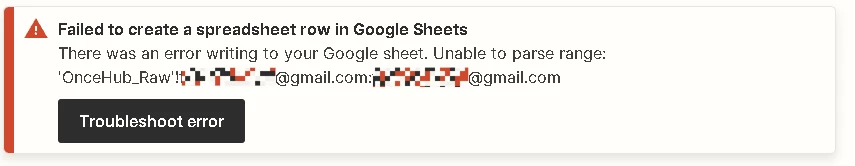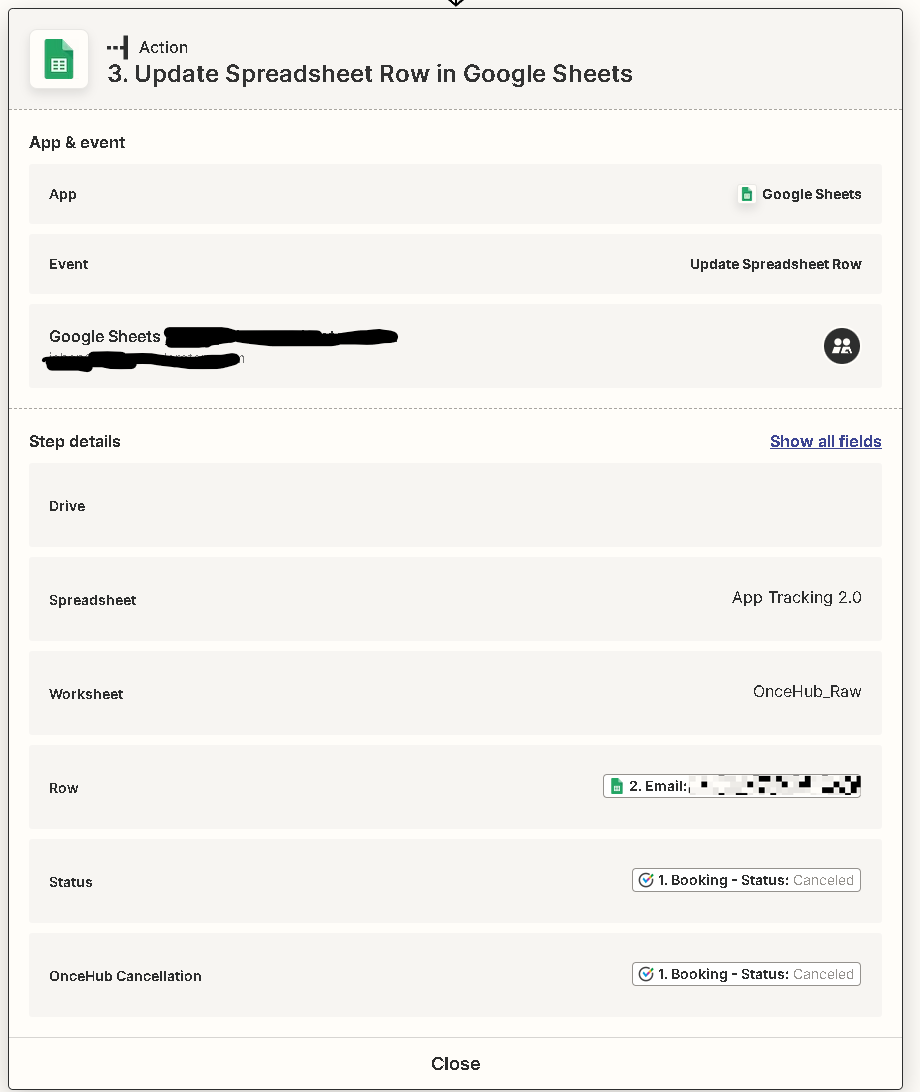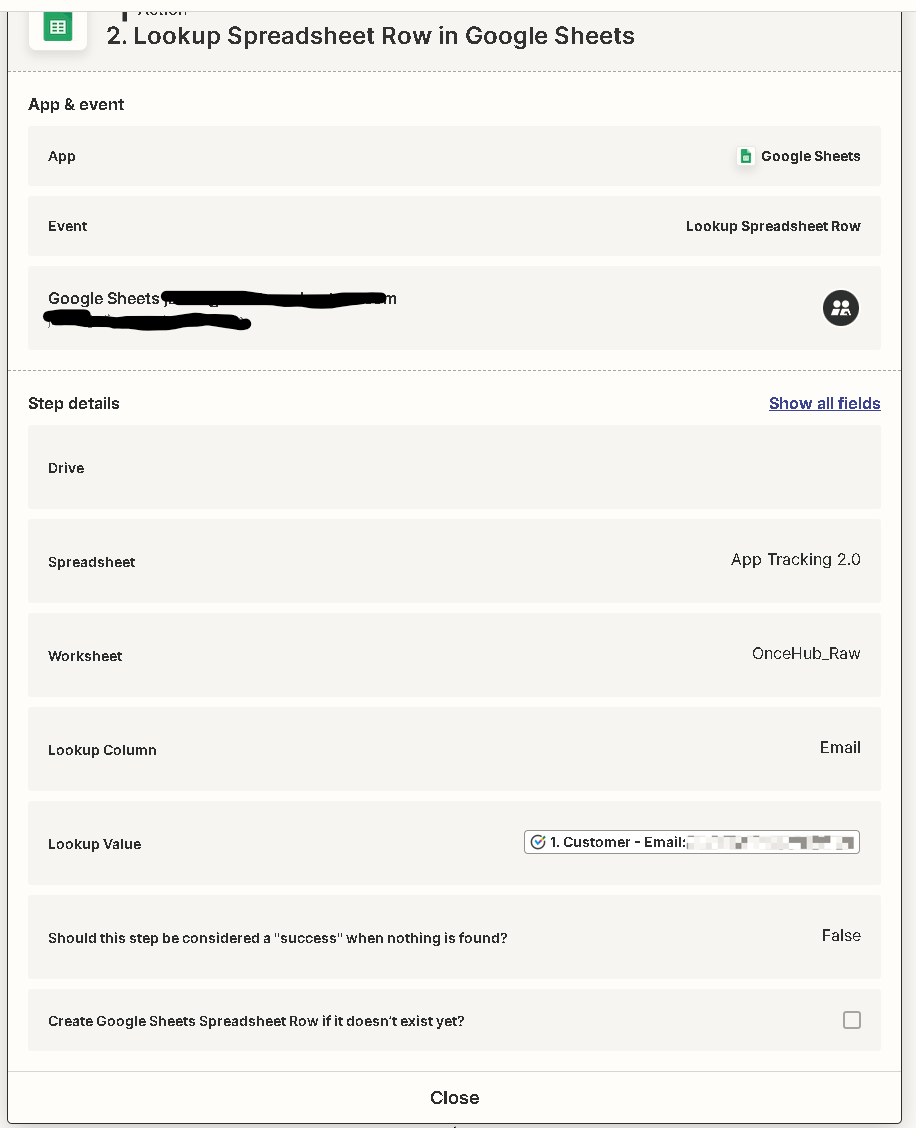This post has been edited by a moderator to remove personal information. Please remember that this is a public forum and to remove any sensitive information prior to posting.
Hi,
I currently have a zap pulling all of my OnceHub bookings into a Google Sheet. I’m looking to create another zap that updates the Google Sheet (Status Column) when a Booking gets cancelled on OnceHub.
Tried following the steps but it’s returning this error. Please help.