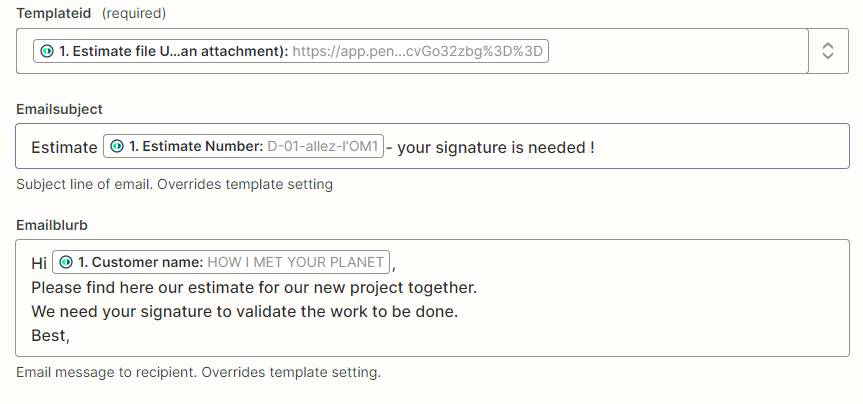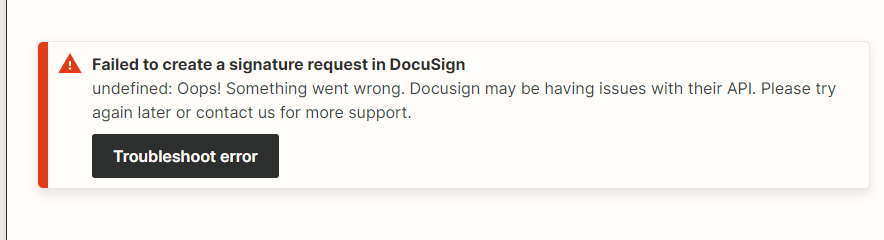I would like to use Zapier to connect our accounting platform Pennylane to Docusign so that, when a new estimate is created in Pennylane, it is sent to our customers for signature in Docusign. It should be possible as the presets exist in Zapier, but I can’t seem to figure out how to set it up. Can anyone help ?
Question
Error: Failed to create a signature request in DocuSign; DocuSign might having some issue with their API
This post has been closed for comments. Please create a new post if you need help or have a question about this topic.
Enter your E-mail address. We'll send you an e-mail with instructions to reset your password.