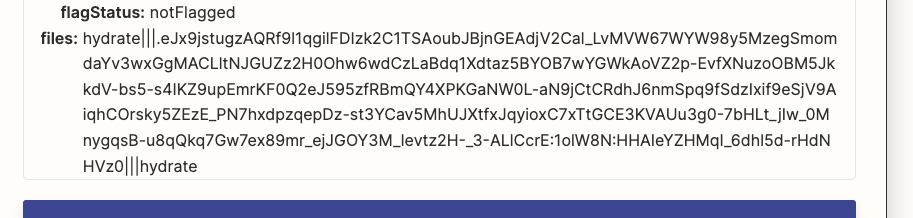Hello Zappers,
I am currently trying to create a zap that triggers when I receive an email into a shared inbox on Outlook.
The zap then sends the information to a slack channel.
I am having a problem when I try to send an attached file through to slack,
Failed to create a send channel message in Slack While requesting "dev_file" from Microsoft Outlook we ran into an error: undefined: Item 'AQMkAGMzOTZiM2JlLWYxMzEtNDZiNS04N2FkLTZlOGVmNWFkMjllYQBGAAADgZo94GY1K0C4iXGjiFbJGwcAfG8FUdOgaUCl00_xx6m8zwAAAgEMAAAAfG8FUdOgaUCl00_xx6m8zwAAAgVXAAAA' doesn't belong to the targeted mailbox 'f0af1522-eba8-462e-925b-7d**********'.
I tested on my Gmail and it worked perfectly. Is this because its a shared mailbox? Is there any solution?