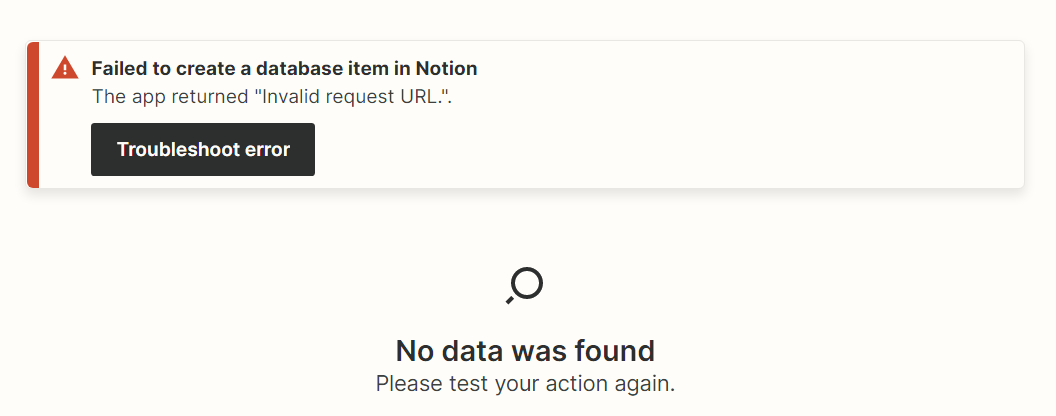
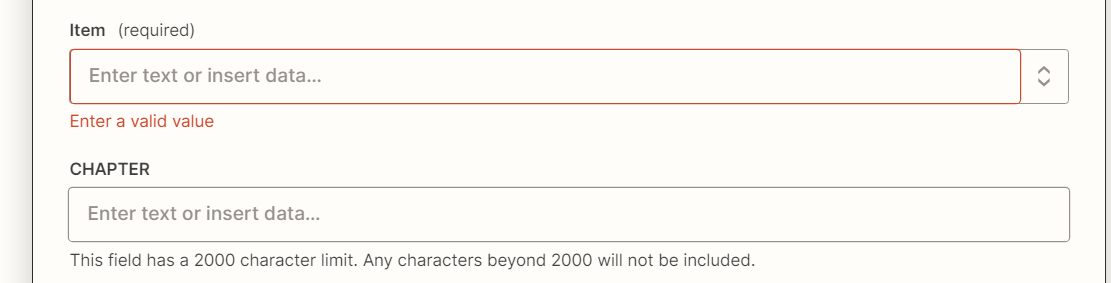
what should i add in this boxes so that i can update my notion check box after when i click on check on tick and turn into complete in microsoft tasks
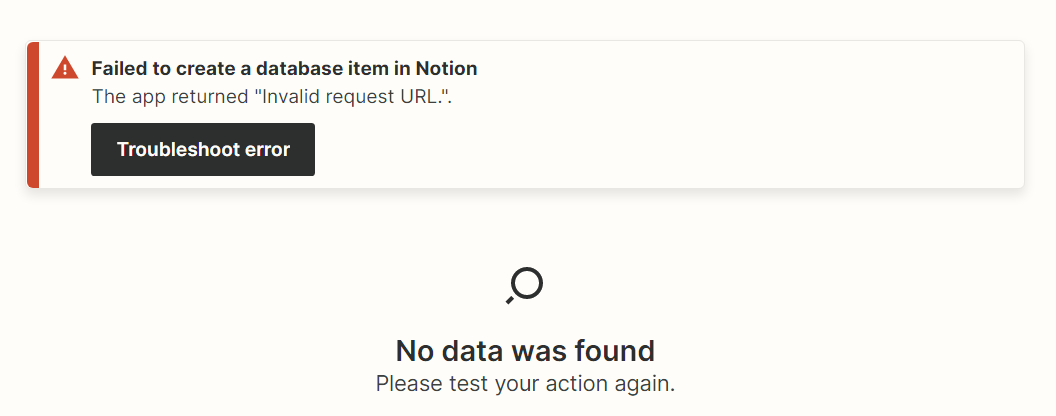
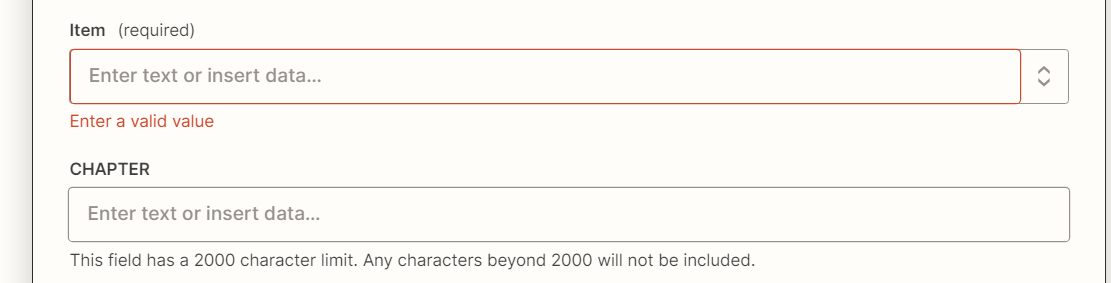
what should i add in this boxes so that i can update my notion check box after when i click on check on tick and turn into complete in microsoft tasks
Enter your E-mail address. We'll send you an e-mail with instructions to reset your password.