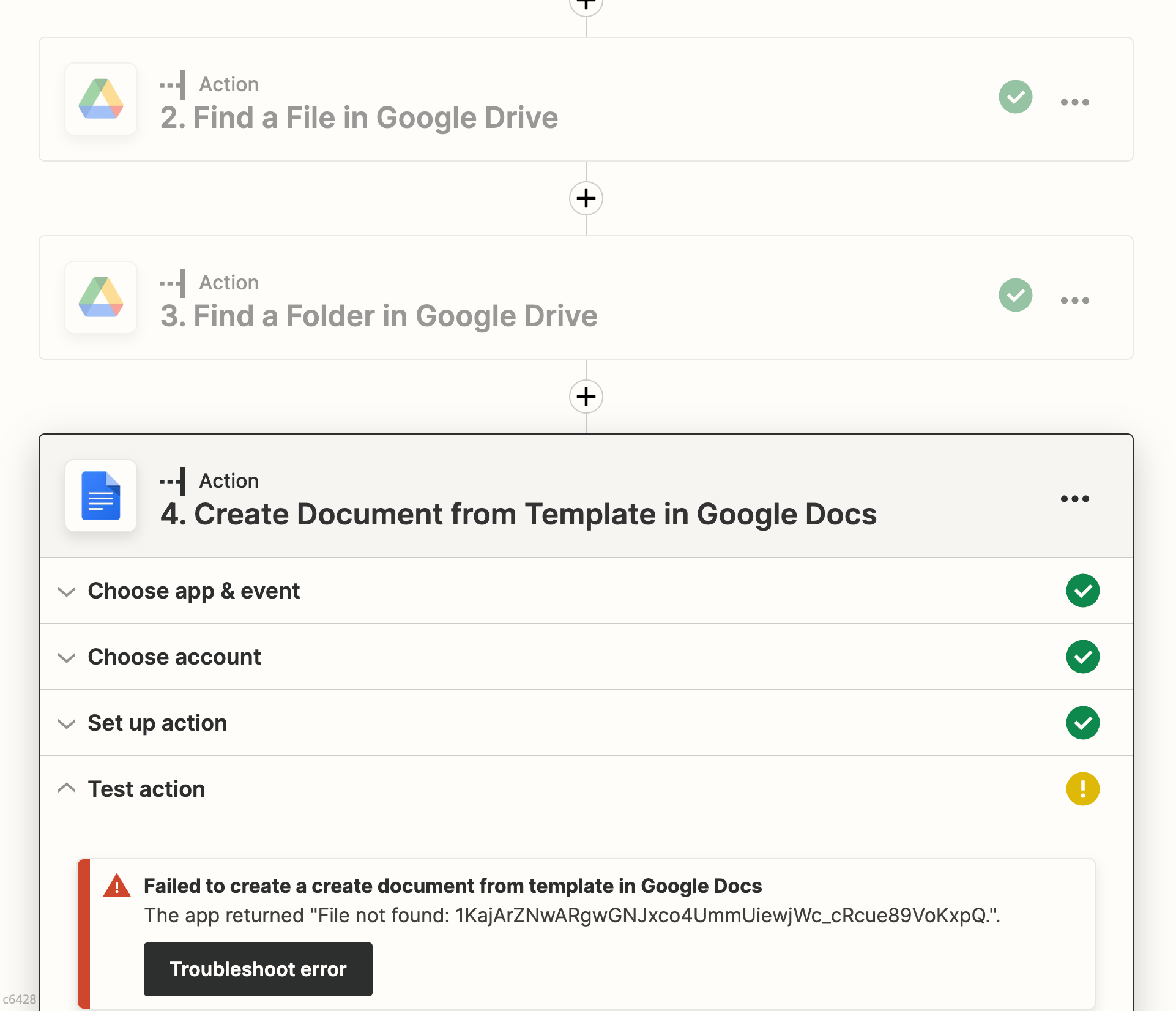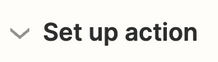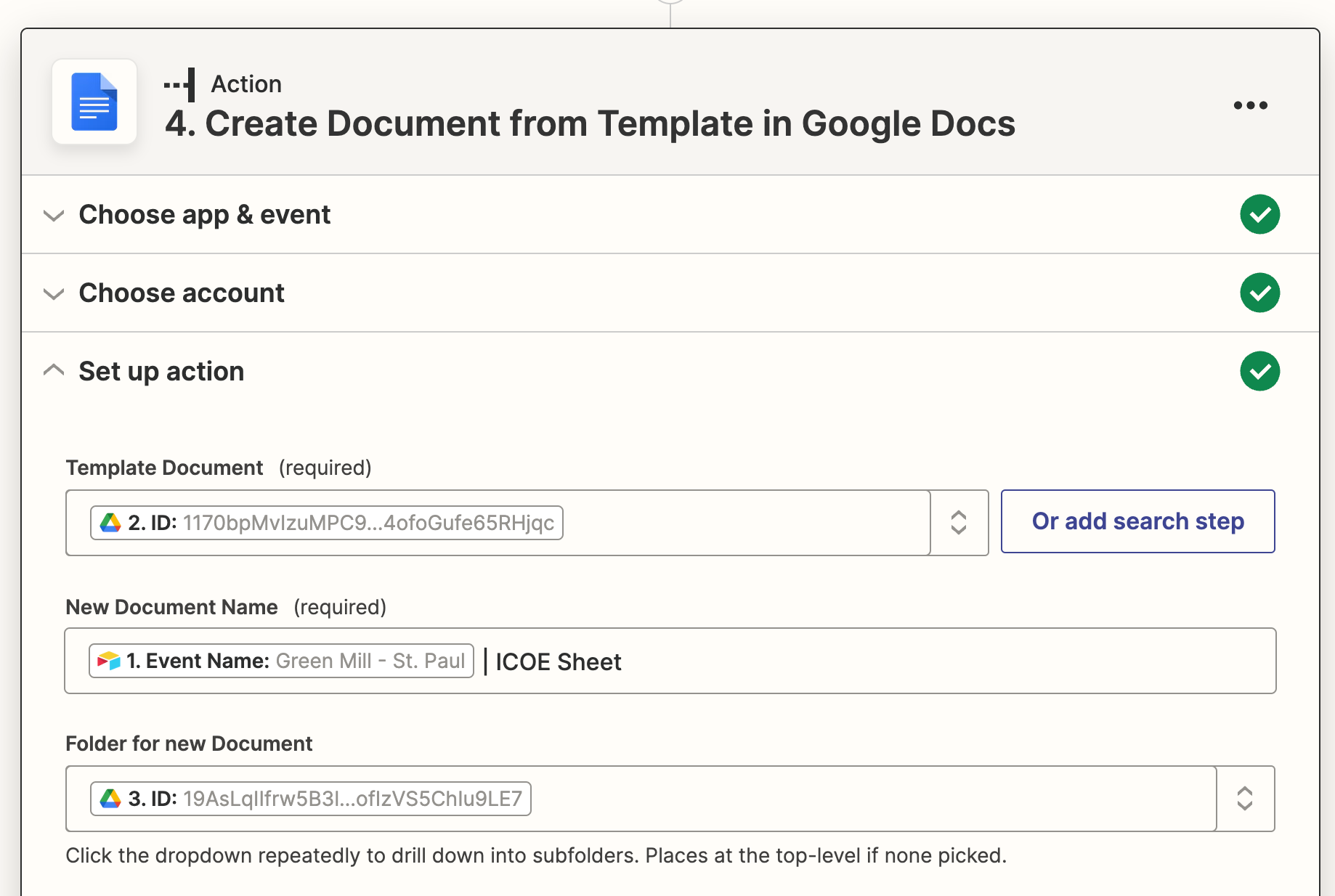I am able to Find a File in Google Drive (a shared Drive) - which is a Template Doc - and then Find a Folder in that Drive, but when I move to Create Doc from Template, I’m unable to select the Folder it just found! But it’s using the template file it just found! What gives?
From other threads (like this from a year ago: https://community.zapier.com/topic/show?tid=7332&fid=3) it seems like this is a known issue that was being worked on but is not yet resolved.
Is there a way, currently, to create a Doc from a Template in a Shared Drive?