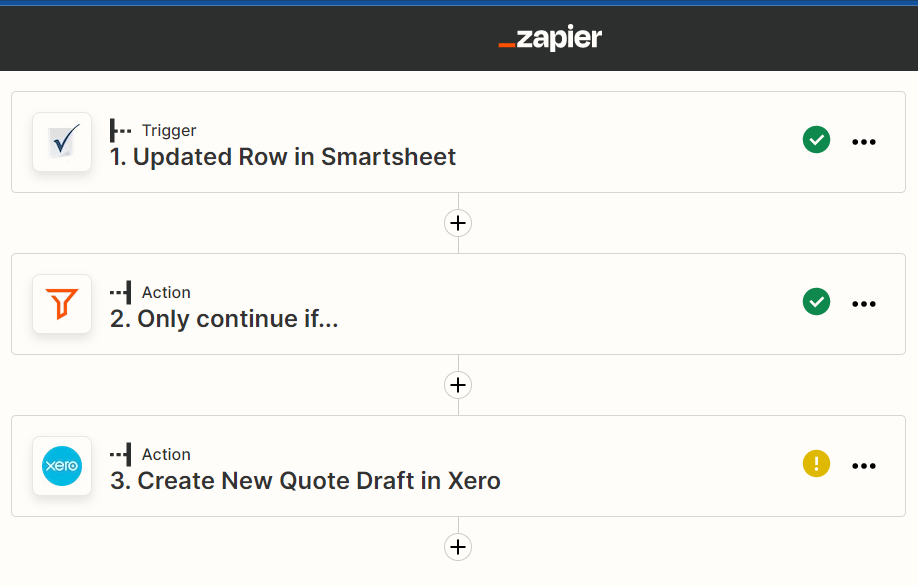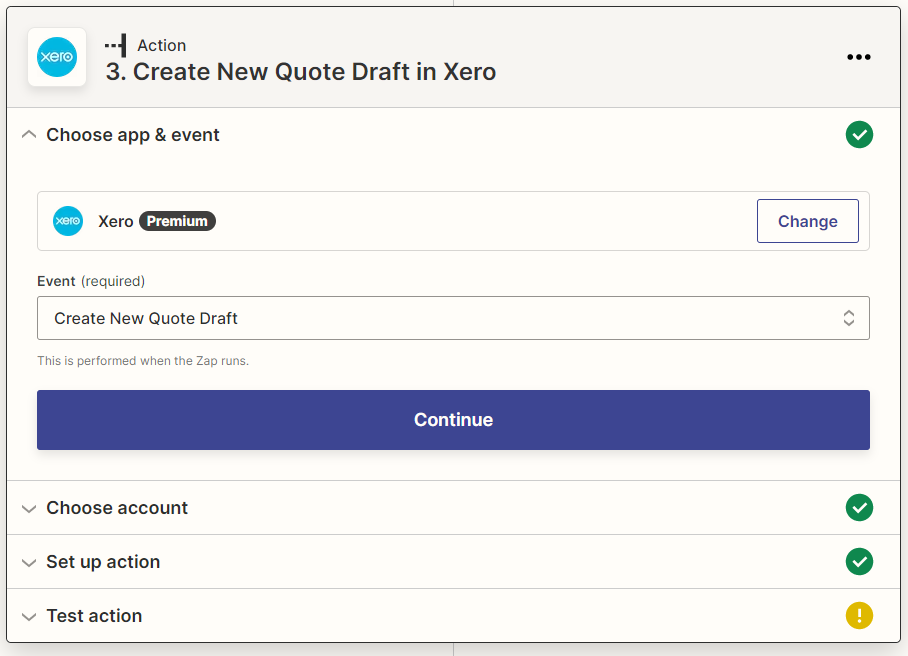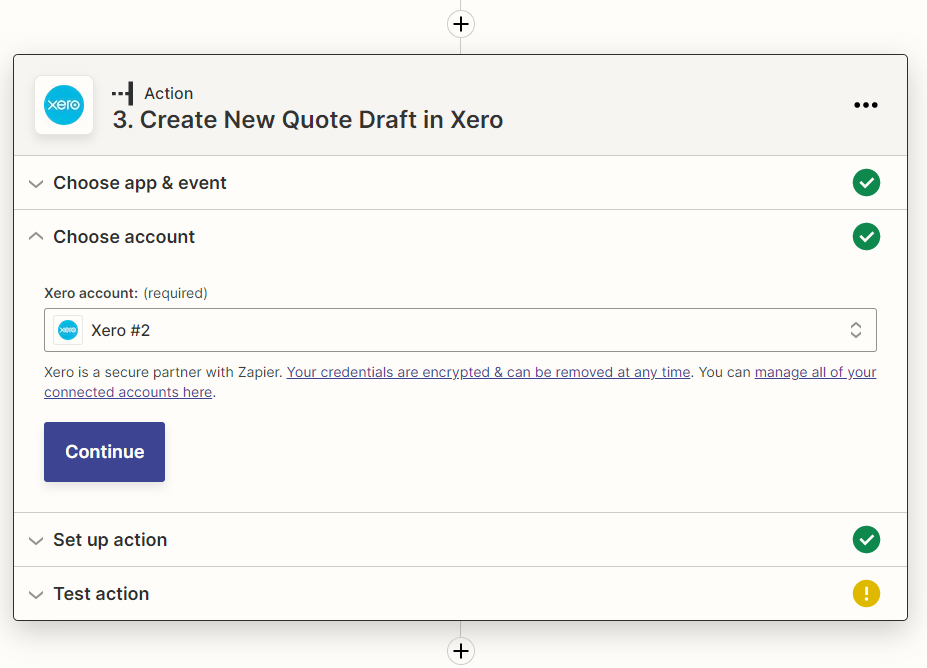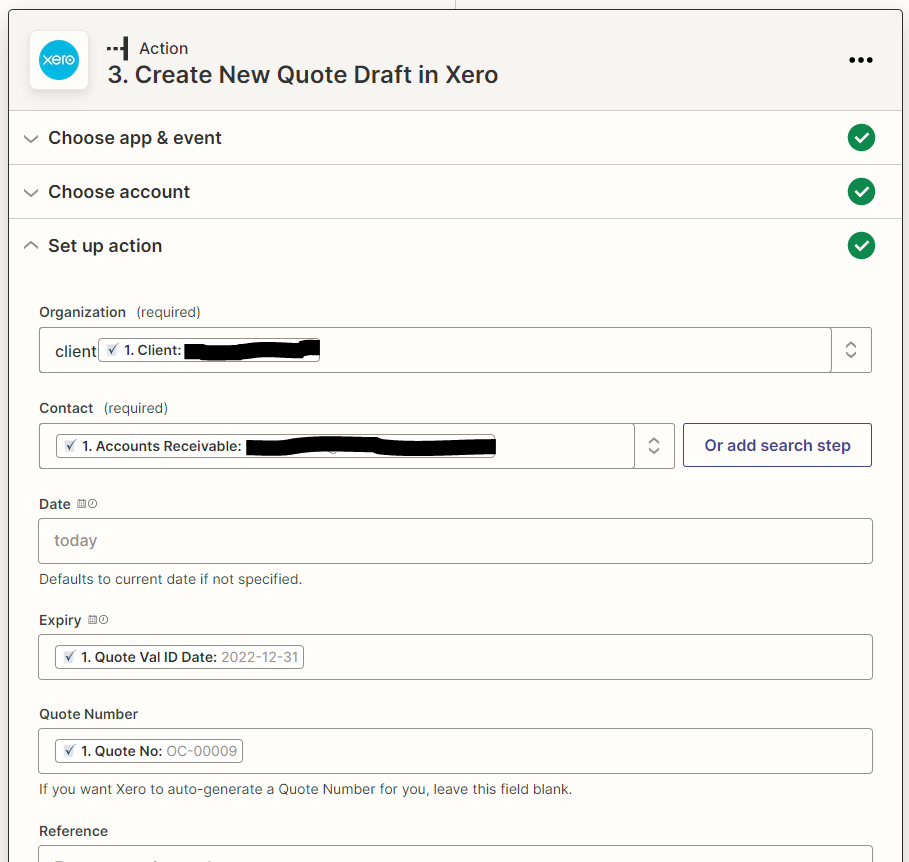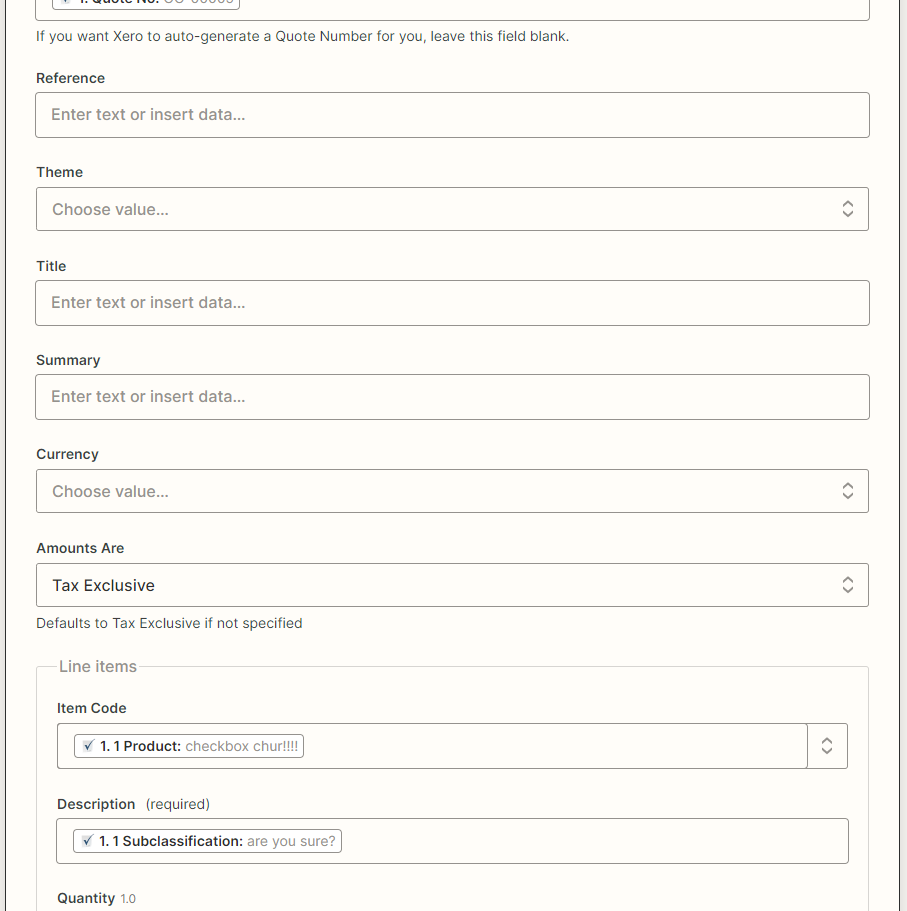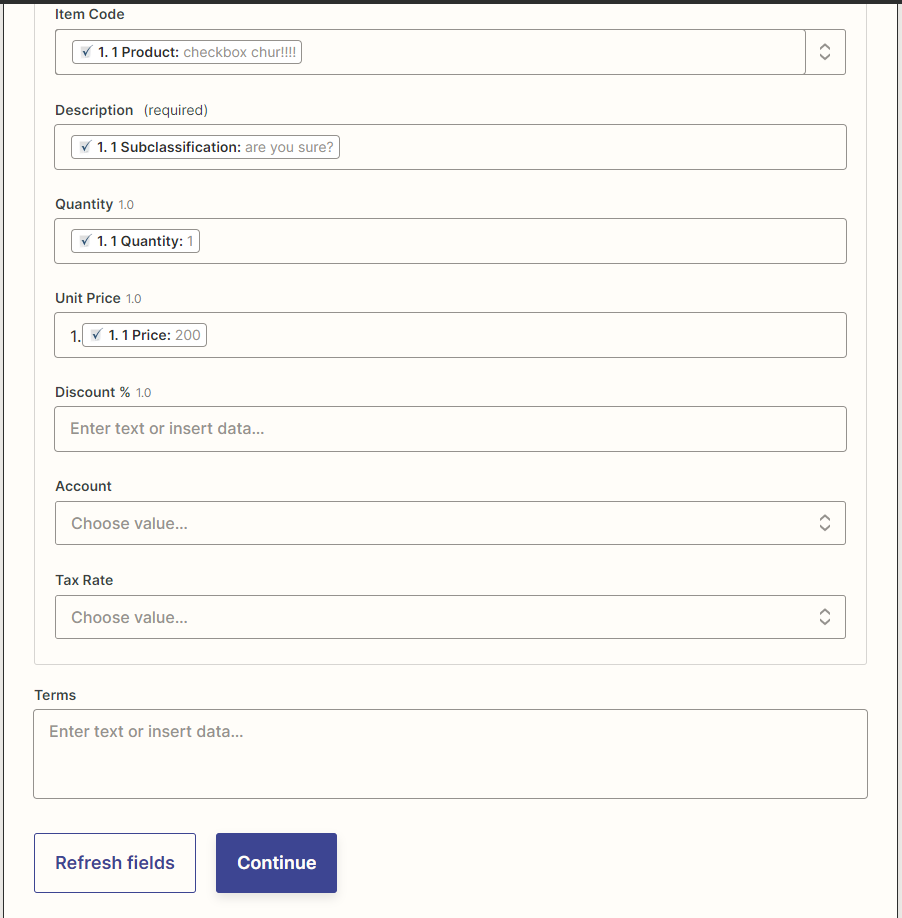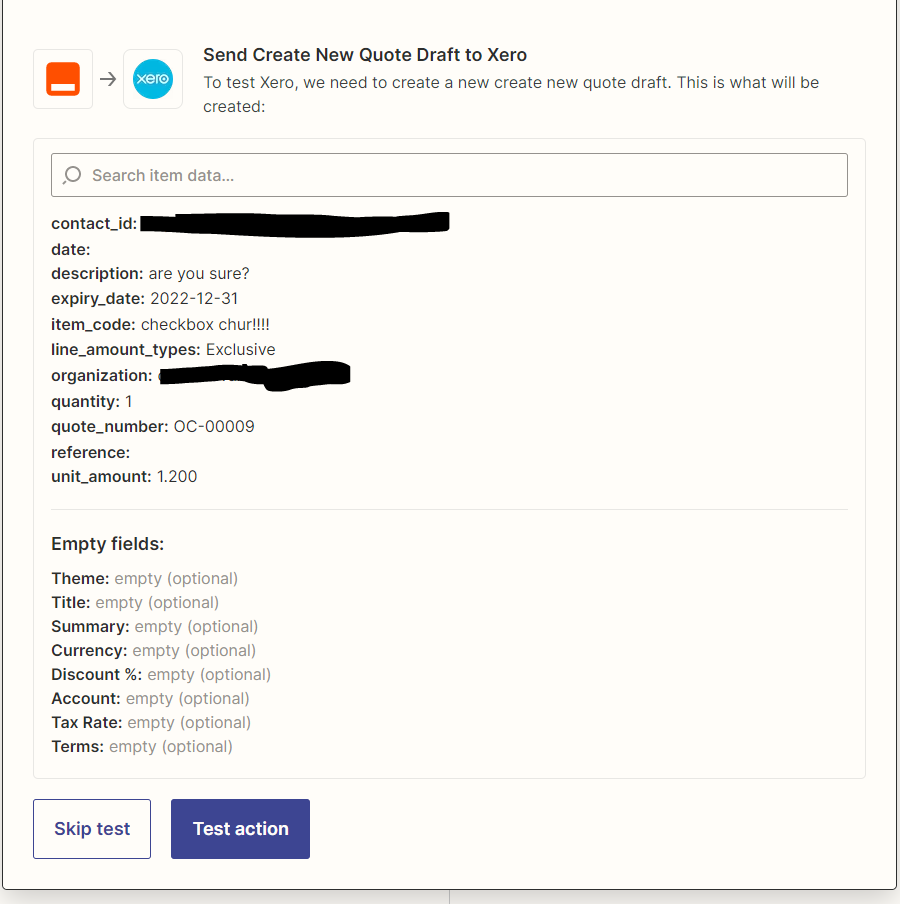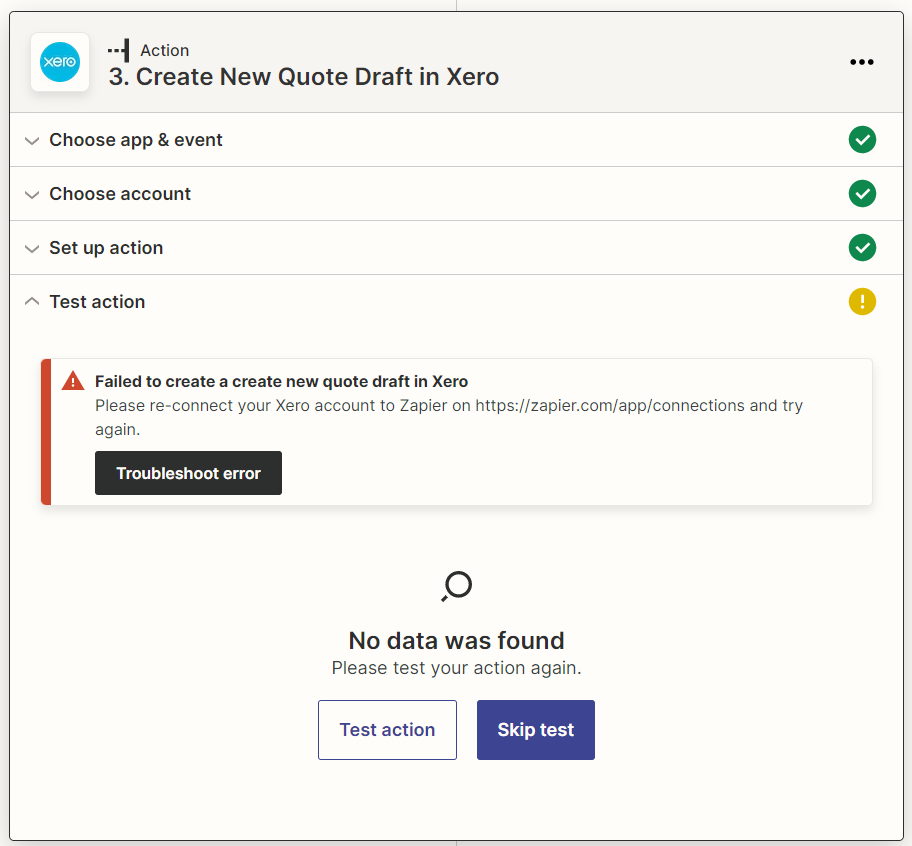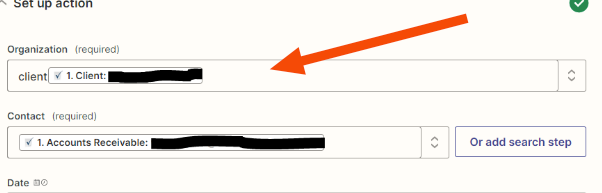Hi Y’all
I’ve been trying to set up a Zap to produce a new draft quote in Xero upon a trigger in Smartsheet. I’ve got the Smartsheet part set up OK but I am stumped on the Xero side of things. I keep getting a message saying:
“Failed to create a create new quote draft in Xero
Please reconnect your Xero account to Zapier on https://zapier.com/app/connections and try again.”
But when I go and test the connect it says I am connected. The troubleshoot says I need to make sure my column formatting is tiptop, but I’m sure it is.
Any ideas?