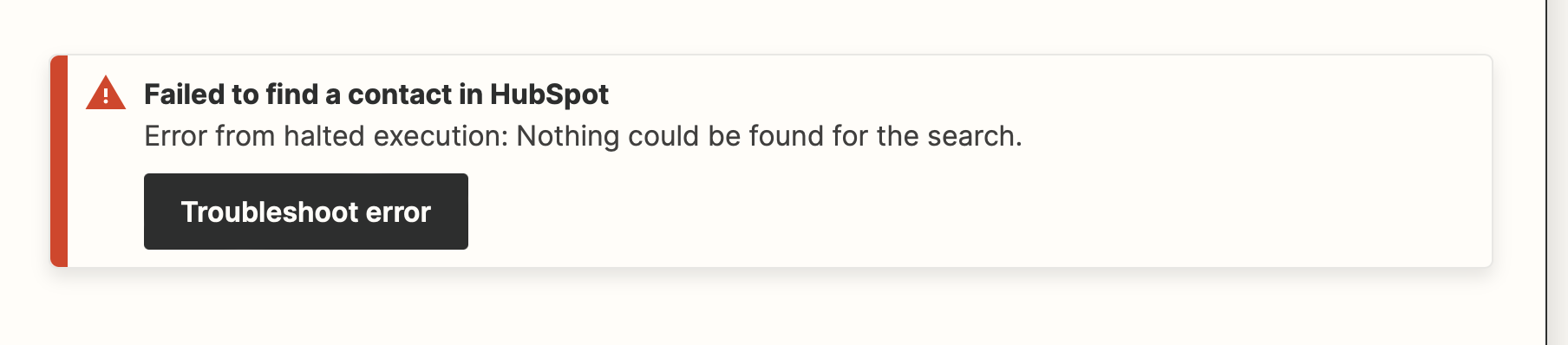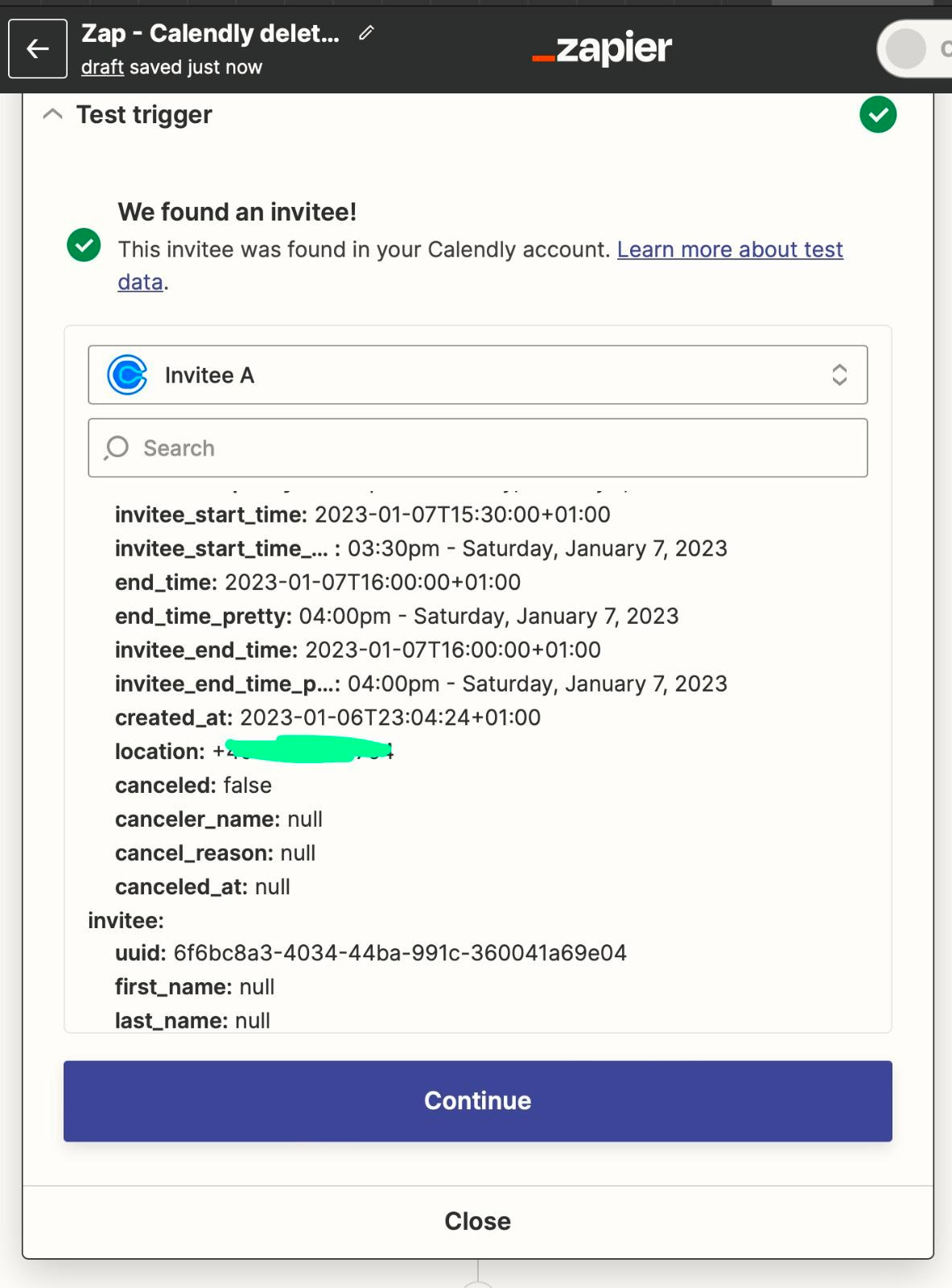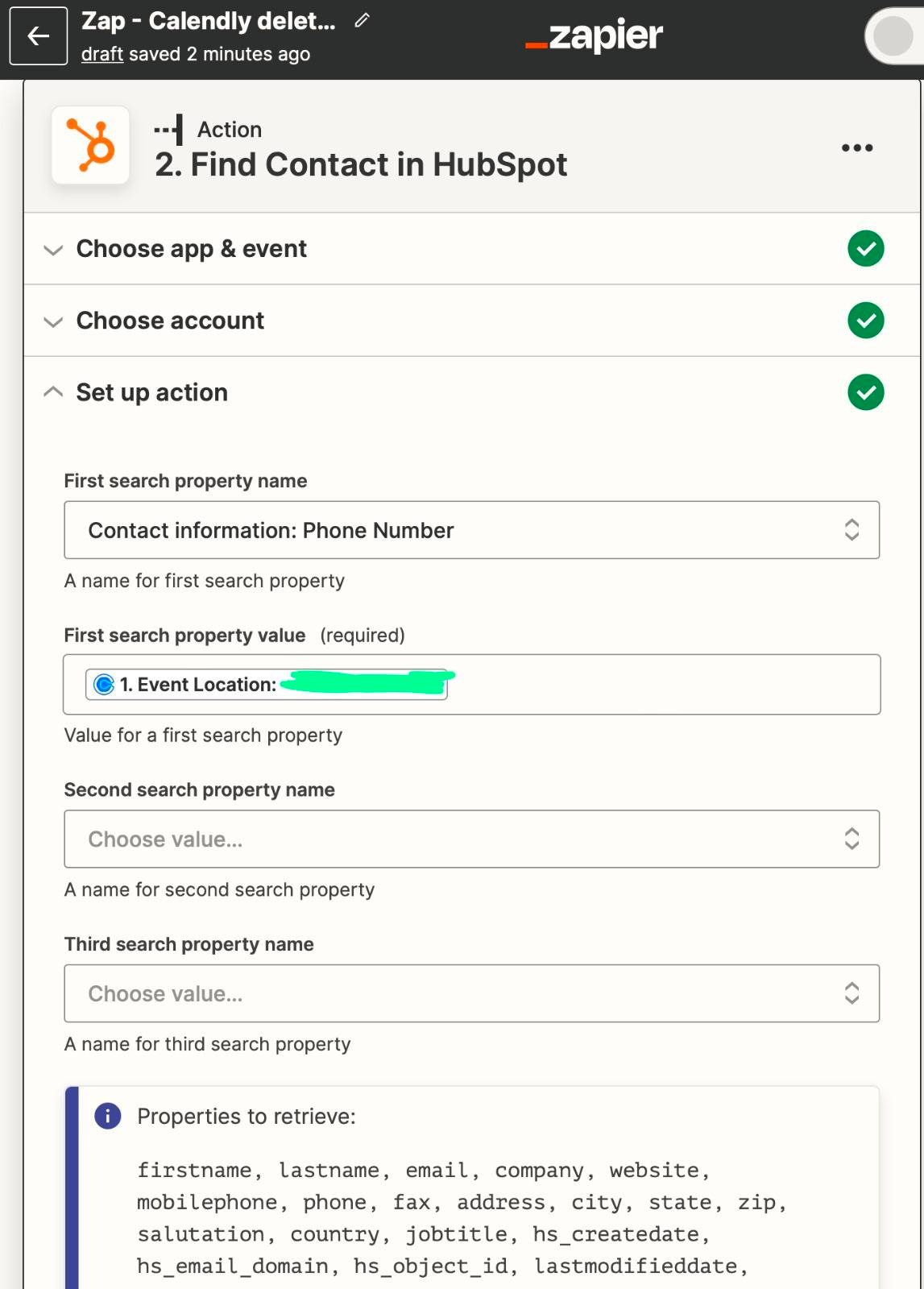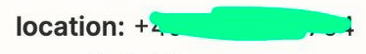I have a calendly on my Website where people can book calls
I want to check if we’ve talked to them before and disqualified them.
If they are I want to auto cancel the call.
More often than not we don’t have their email in hubspot so I want to use the phone number they give in calendly in the find contact function.
In my test data Ive made sure to match the right properties from hubspot and calendly
I made sure the contact has the same number in Hubspot as in the test data from calendly. Country code and spaces included
It still cant find the contact.