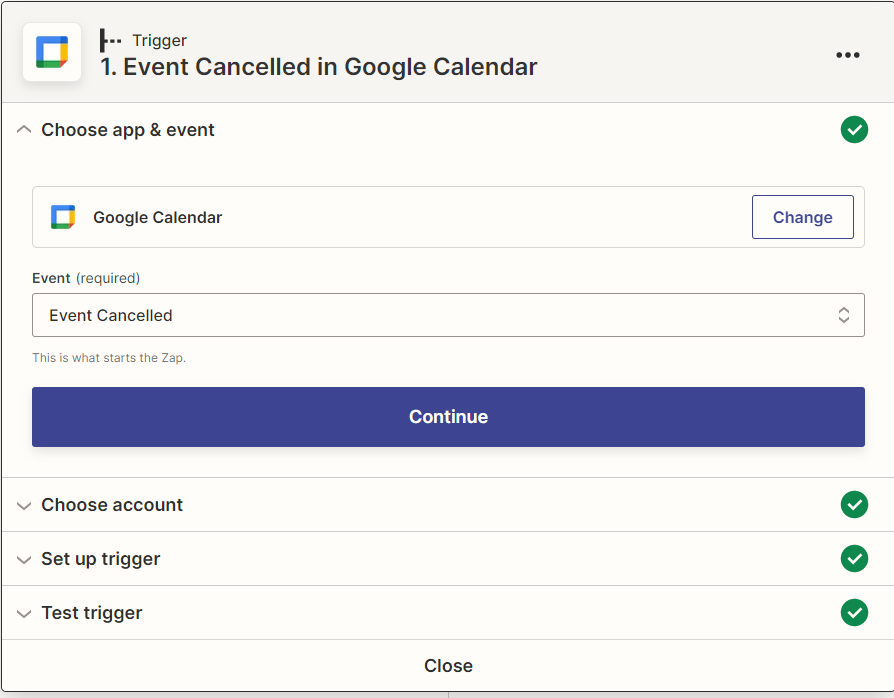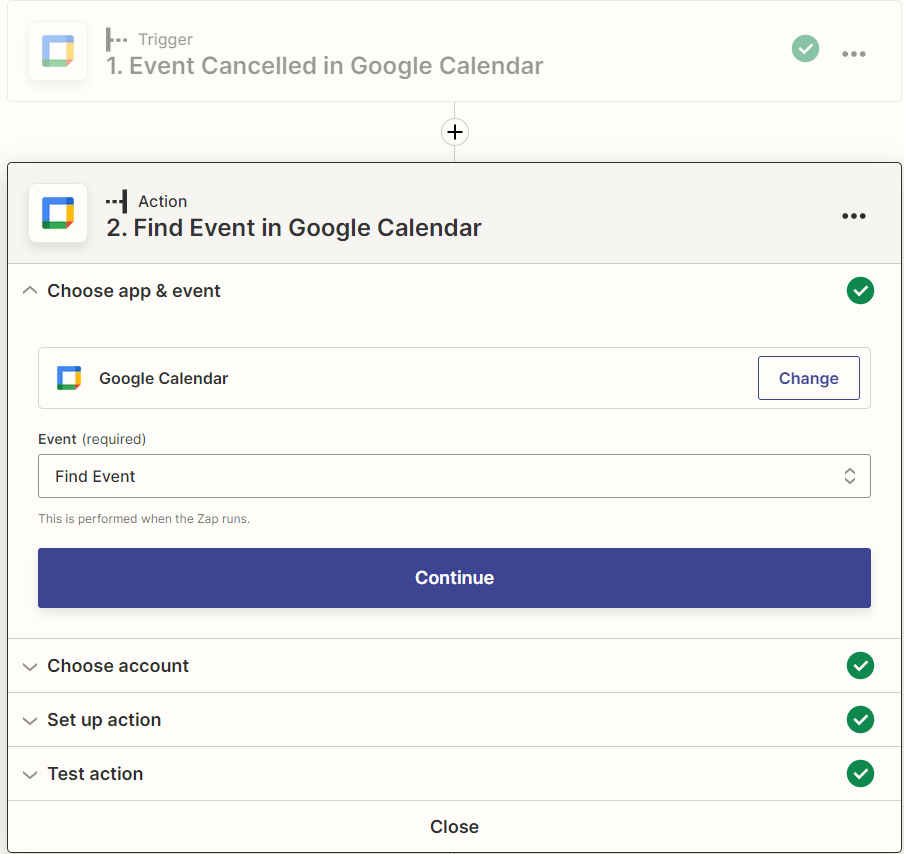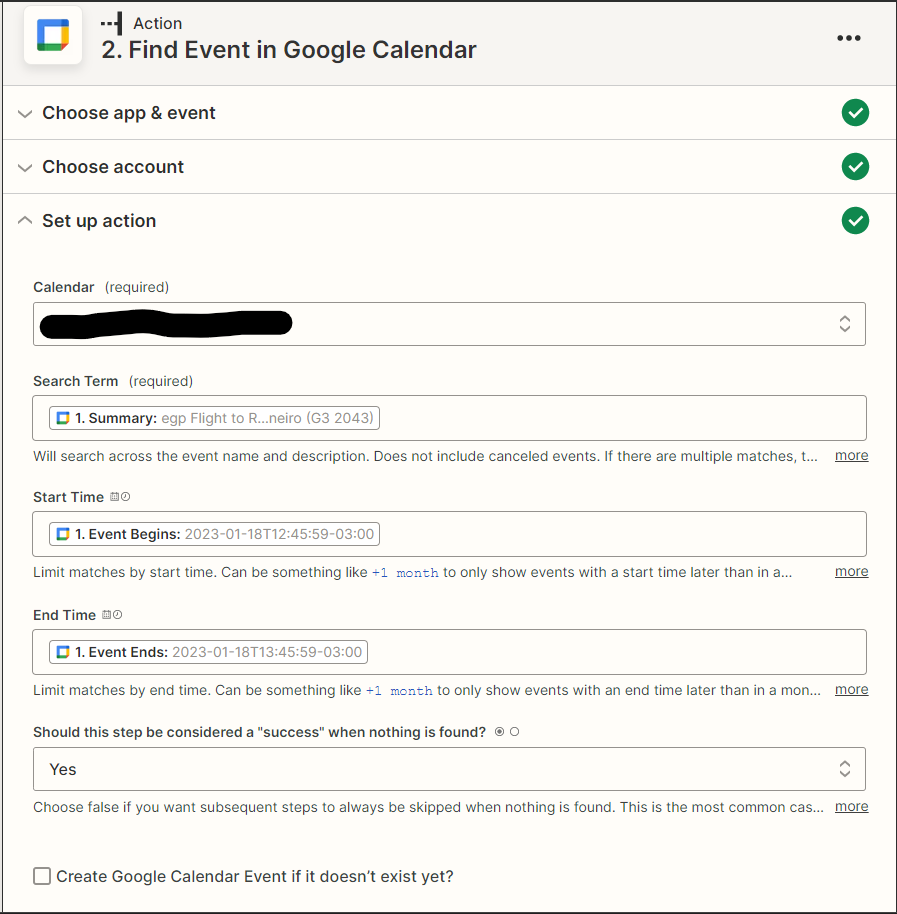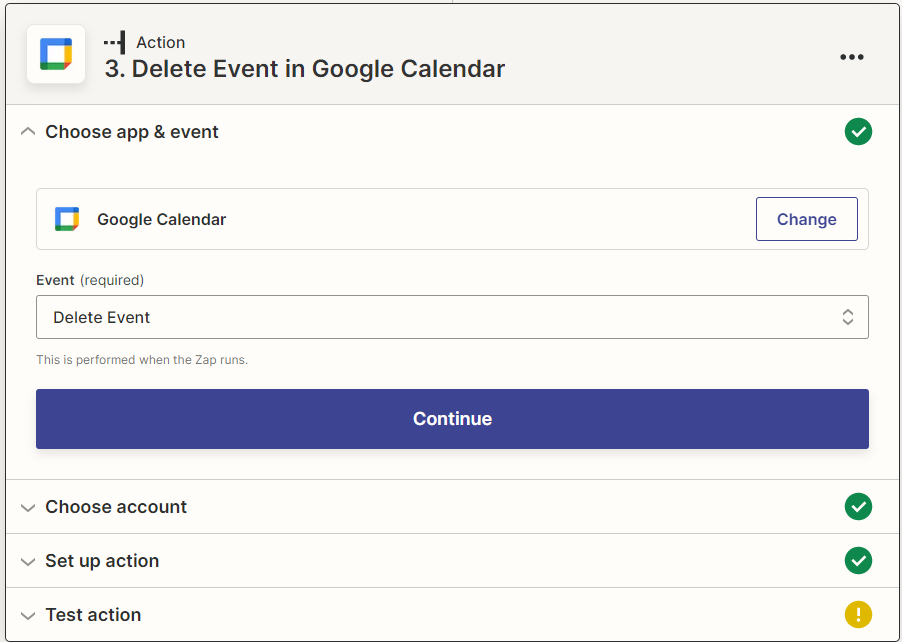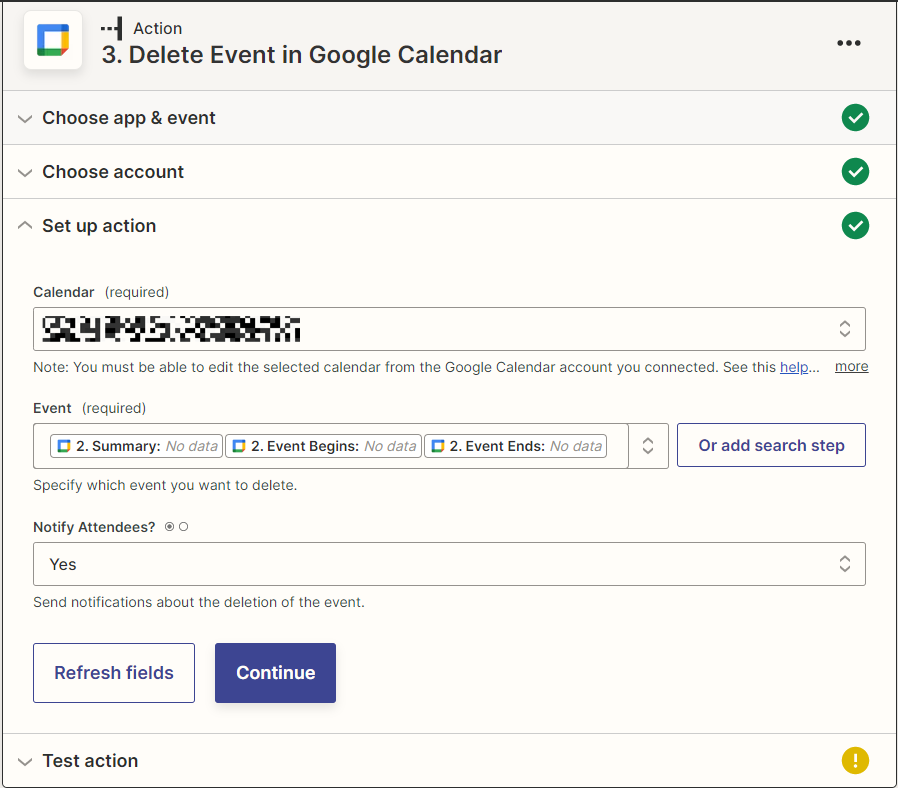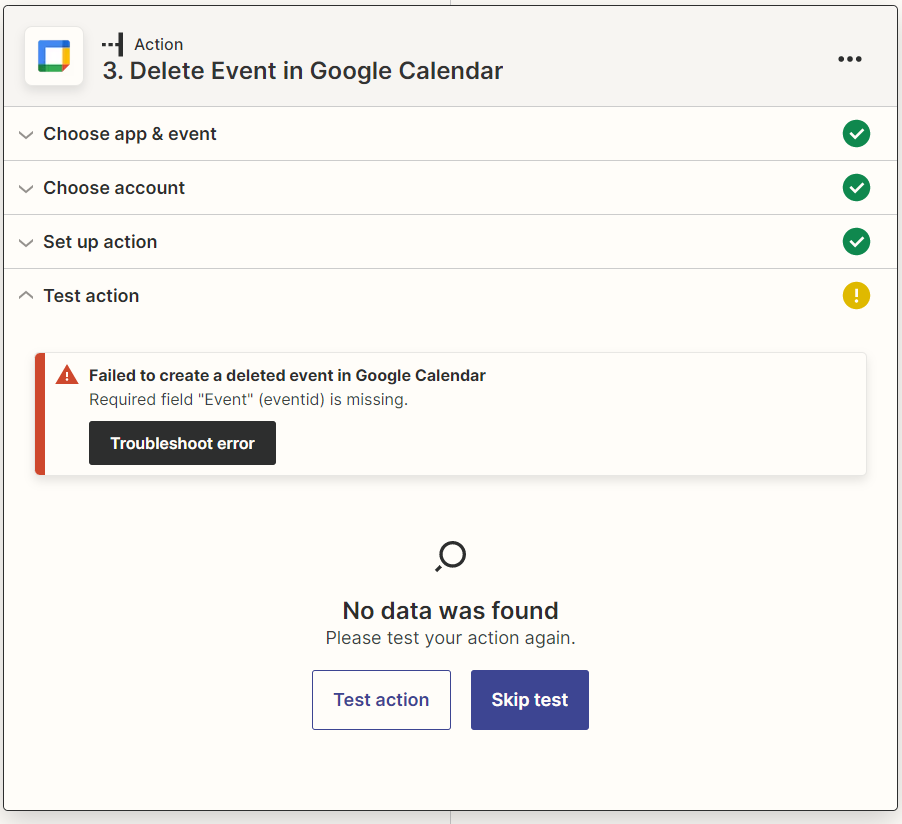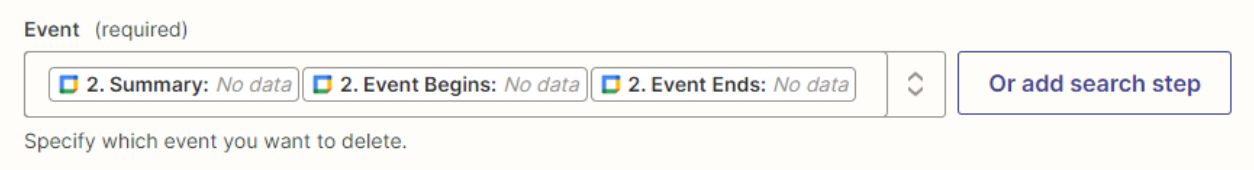This post has been edited by a moderator to remove personal information. Please remember that this is a public forum and to remove any sensitive information prior to posting.
I want am trying to sync all my personal and professional calendars.
I was able to successfuly add zaps that, when an event is created in one calendar, it searches for this event in the other calendar, and if it does not find, it creates new events on this second calendar.
But I can't seem to be able to delete events.
I added 3 three steps:
1) Trigger: Anytime an event cancelled is created in Google Calendar
2) Action “Find event in Google Calendar”
Both these steps, the tests were successful. Then:
3) Action “Delete event in Google Calendar”.
This last one, the test fails: Failed to create a deleted event in Google Calendar - Required field "Event" (eventid) is missing.
What am I doing wrong, can anyone help me?