Hey everyone
I’ve been trying to connect Nas.io with Zapier, but I keep running into the same authentication error even after following all the troubleshooting steps.
Here’s a quick summary of what I’ve done so far:
-
Followed all the steps shared by Nas.io Support (pop-ups allowed, cleared cache, tried incognito mode, verified permissions, etc.)
-
Logged in with the same email used to create the Nas.io community
-
Tried connecting from multiple browsers and devices
-
Other Zaps (non–Nas.io) are working fine — so the issue seems isolated to Nas.io
-
Error still says: “Authentication failed: Make sure you click ‘Allow’ or ‘Accept’ on the permission popup.”
-
Nas.io support suggested reaching out to Zapier, as it might be related to their side of the integration
Would appreciate any help or insights from the community or Zapier team on how to fix this connection issue
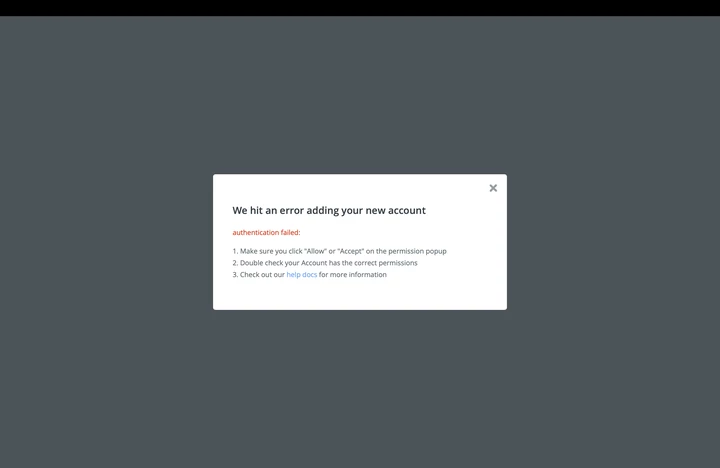
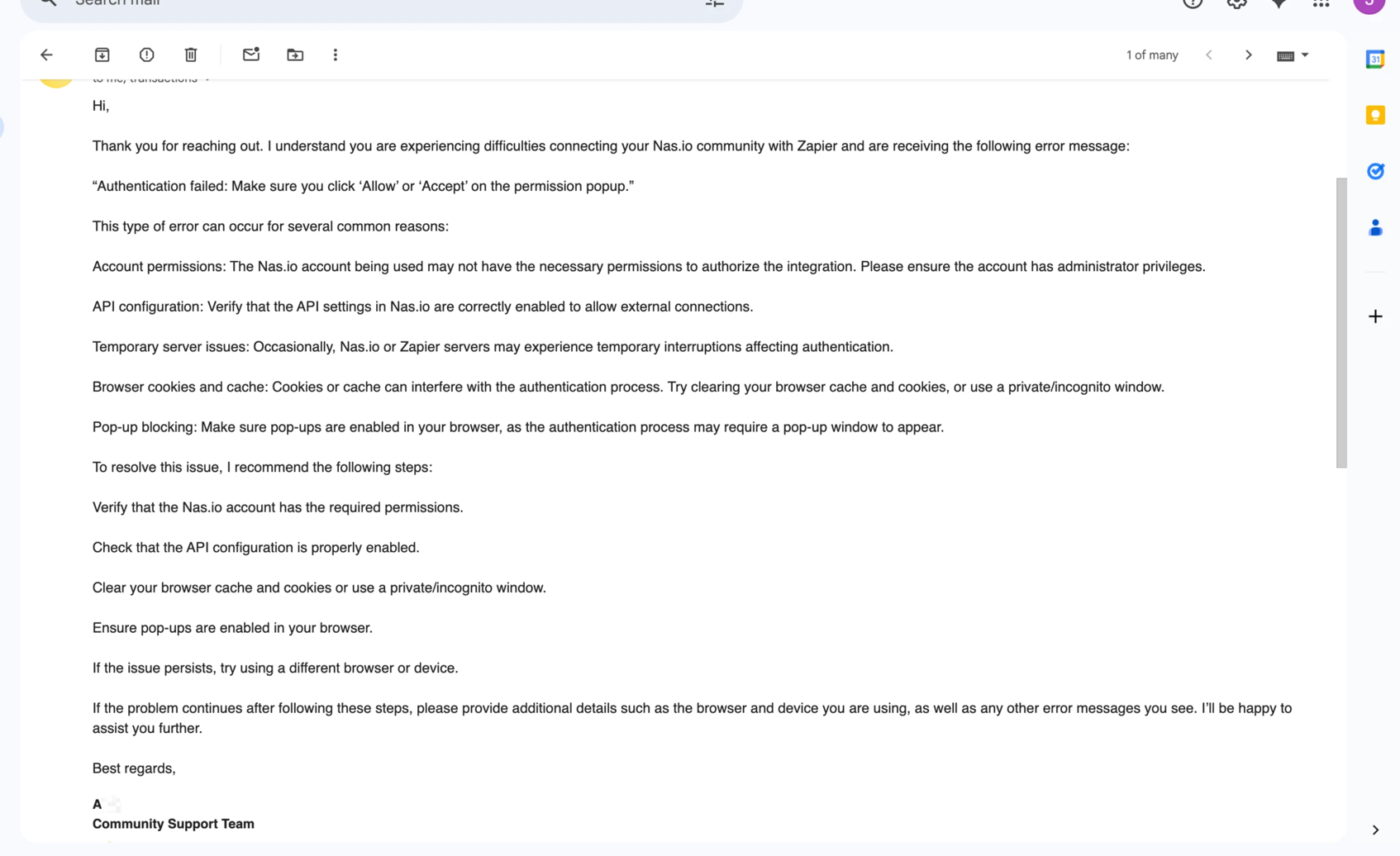
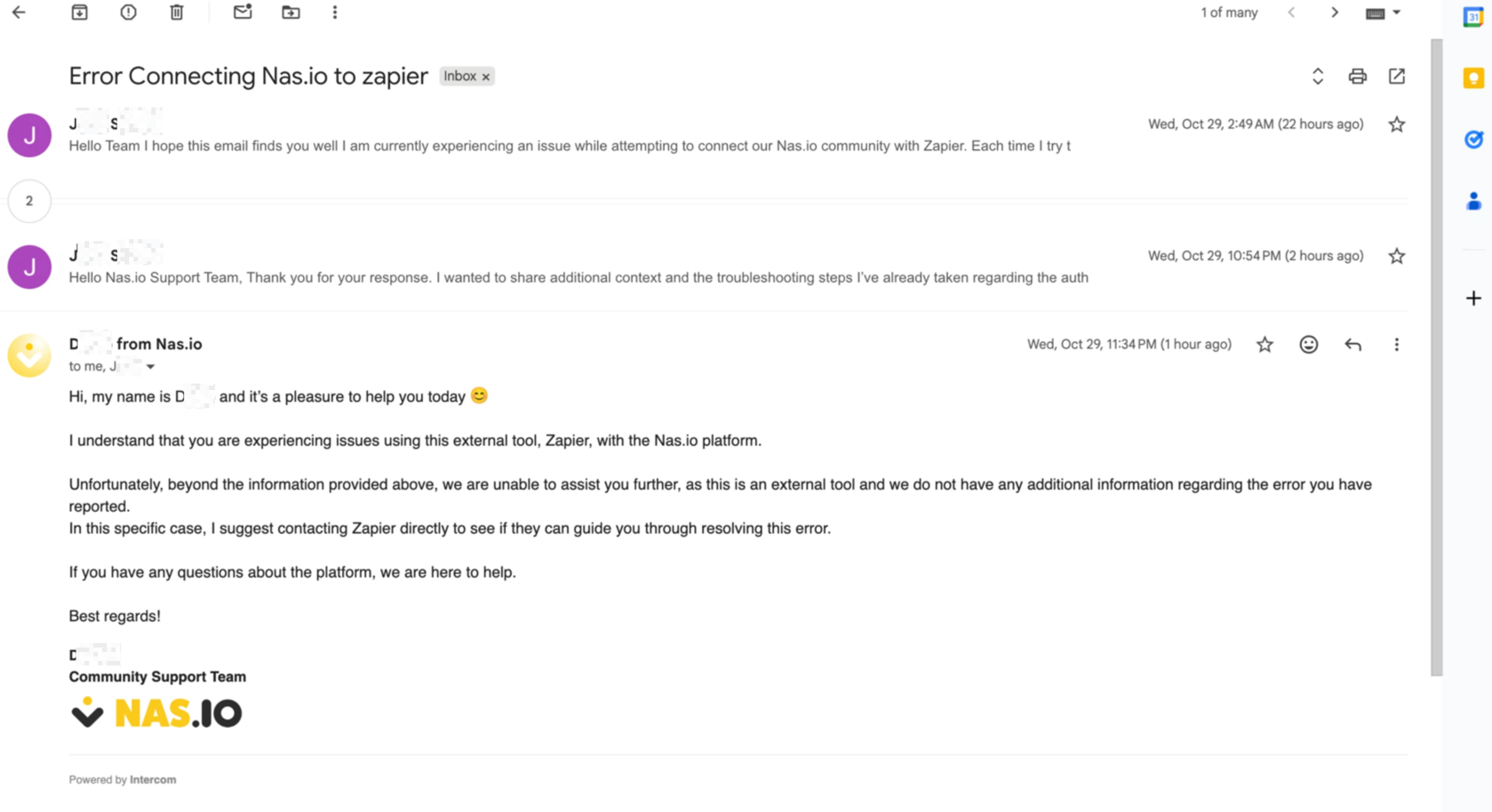
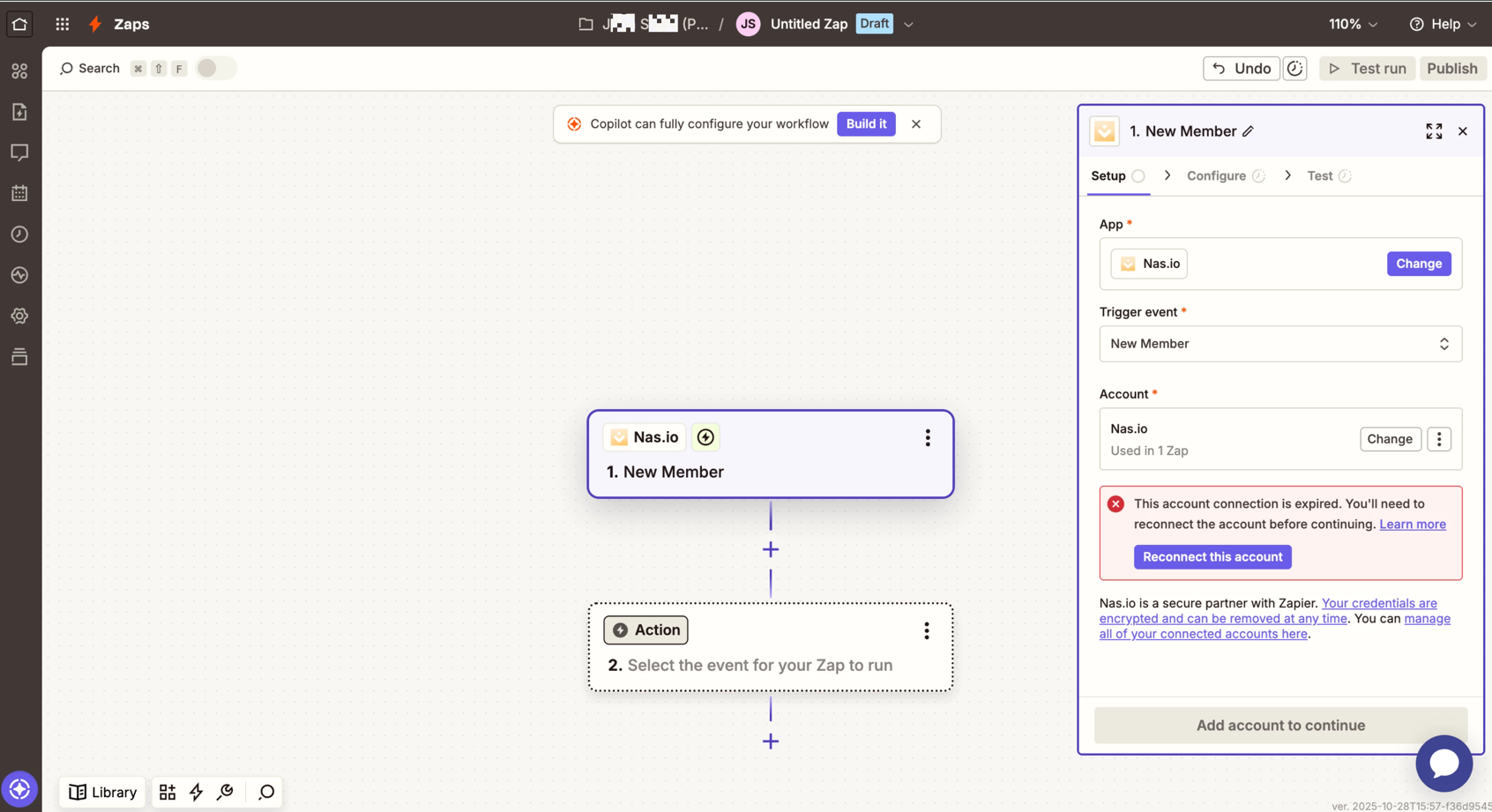
This post has been edited by a moderator to remove personally identifiable information (PII). Please remember that this is a public forum and avoid sharing personal or potentially sensitive details.





