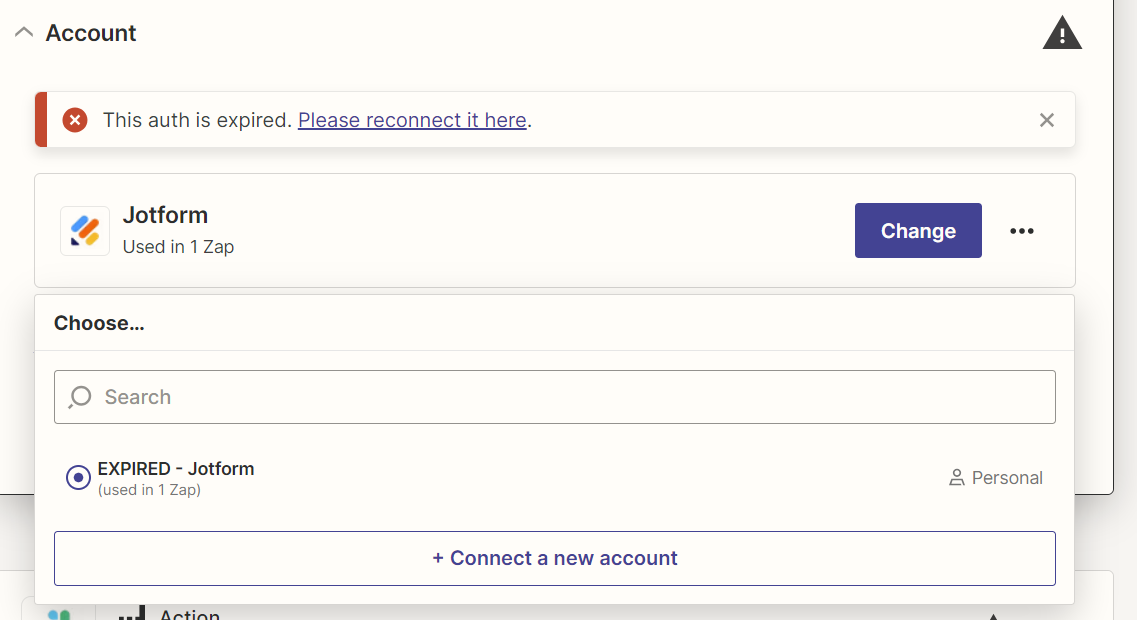I am attempting to connect a JotForm account to Zapier so that I can send prefilled forms. I have a JotForm account setup, within which I have created two forms. I managed to sign-in to JotForm via Zapier successfully earlier this year but now my previous connection is labelled with the error: “This auth is expired. Please reconnect it here.” When I click the reconnection link it opens a modal for me to sign-in to JotForm which I do, the sign-in works and the modal closes but then the error reappears again immediately.
I have tried clearing the cache from my browser and reattempting the sign-in process in an incognito window but neither stops the error. I have also signed into JotForm and manually removed the Zapier permissions from the account before signing back into Zapier and restarting the account connection process, but this also does not help.
I found a similar post in the JotForm community here: https://www.jotform.com/answers/4997663-unable-to-connect-with-zapier-this-account-is-expired but there does not seem to be any kind of resolution or solution indicated. In one comment one of the users mentions “Zapier actually confirmed this is a known bug going on right now” and one of the support team mentions “This seems to be an issue on Zapier's end since the error codes returned are 502s and which is a server error”, but the issue does not appear resolved in other community posts I’ve seen of a similar nature.