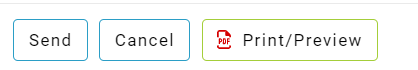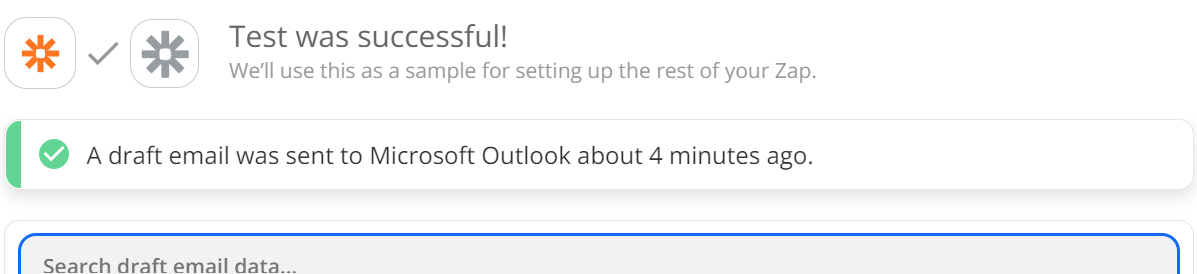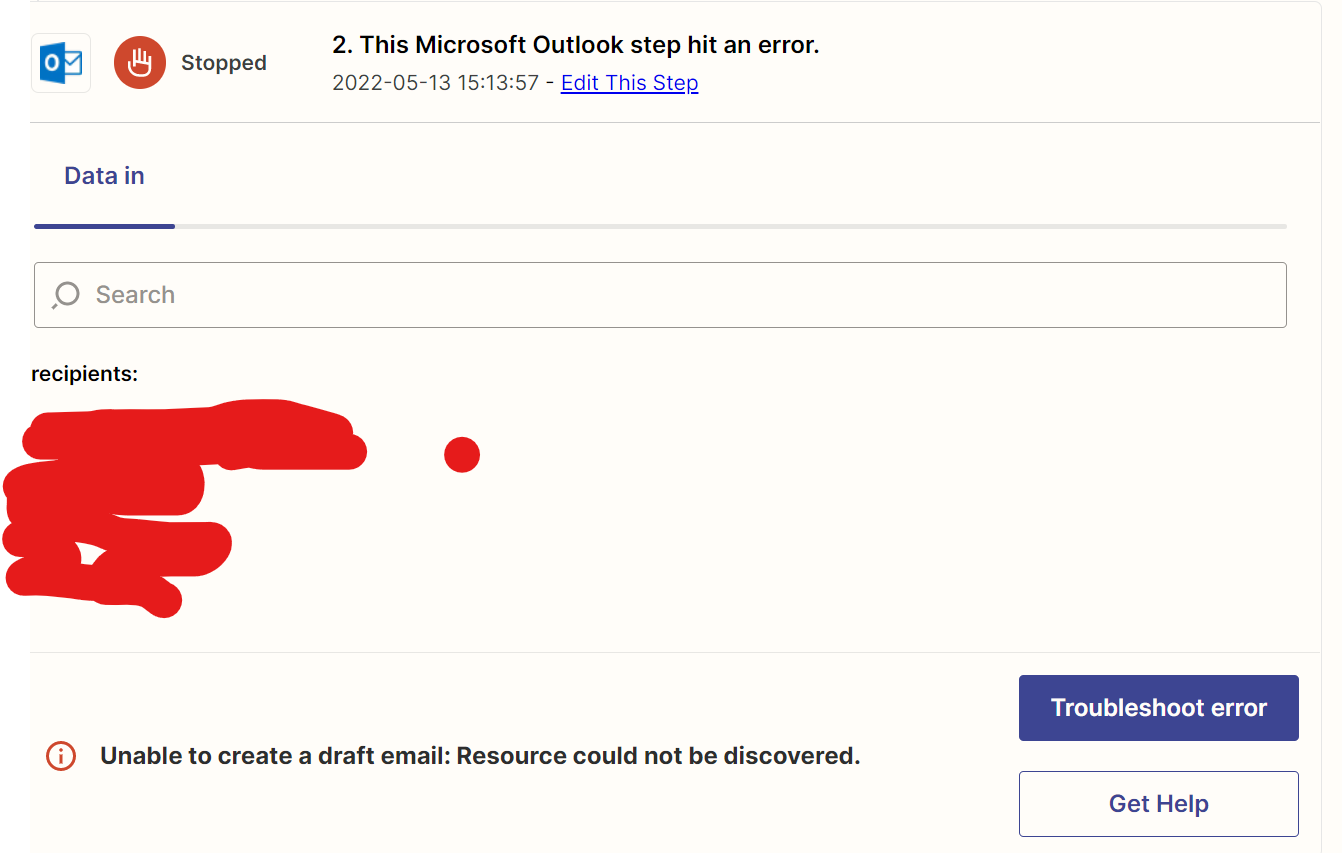Hello,
I need to use zapier to connect inistate with microsoft outlook. When I use inistate then I have a document in one of modules. Then I click it and it will have a send button. Then, I click it. I want it to pop out a draft email about the information. How can I do it? I try it but unable to pop out the outlook email. I will appreciate for your helping.
What I do:
1.Create a new zap
About Trigger part:
2.Choose inistate in trigger and choose activity performed
3.Choose my account in inistate one
4.Choose my workspace, modulehe, and activity I choose send.
About Action Part:
5. Choose microsoft outlook and create a draft email.
6. Choose my microsoft outlook account
7. I set up all the action