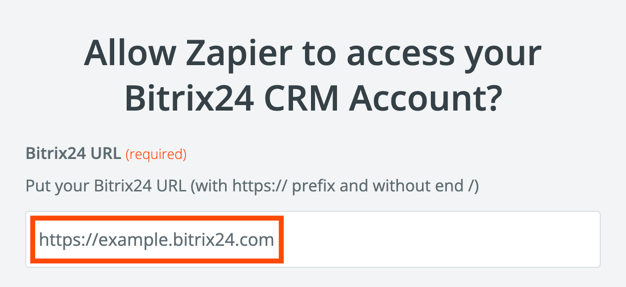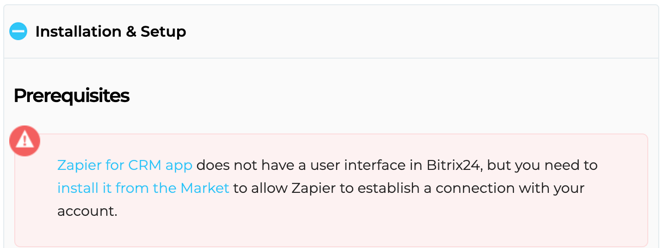Hello Zapier Community!
I am posting this to seek assistance regarding the two error messages we encountered while attempting to connect our Bitrix account to Zapier. We have been receiving a "404 This page is not what you're looking for" error message as well as a "Site Cannot Be Reached" error. Both of these errors are preventing us from successfully establishing the connection.
Here are the specific details of the issues:
Error Message 1: "404 This page is not what you're looking for"
- Platform: Bitrix
- Steps Taken: We inputted our Bitrix URL during the connection process but encountered the aforementioned error message.
Error Message 2: "Site Cannot Be Reached"
- Platform: Bitrix
- Steps Taken: We inputted our Bitrix URL during the connection process, but we encountered the "Site Cannot Be Reached" error message.
We have already taken the following steps to troubleshoot the issues, but without success:
- Double-checked the accuracy of the Bitrix URL provided during the connection process.
- Verified that our Bitrix account is active and accessible.
- Tested the Bitrix URL directly in a web browser to ensure it is functioning correctly.
- Checked our network connectivity to ensure that we have a stable internet connection.
Despite these efforts, we are still unable to connect our Bitrix account to Zapier due to these error messages. I have already emailed their customer support, but I have not received a response yet. I'm hoping that I can get some help here :)
I have also attached the screenshots of the error messages below.