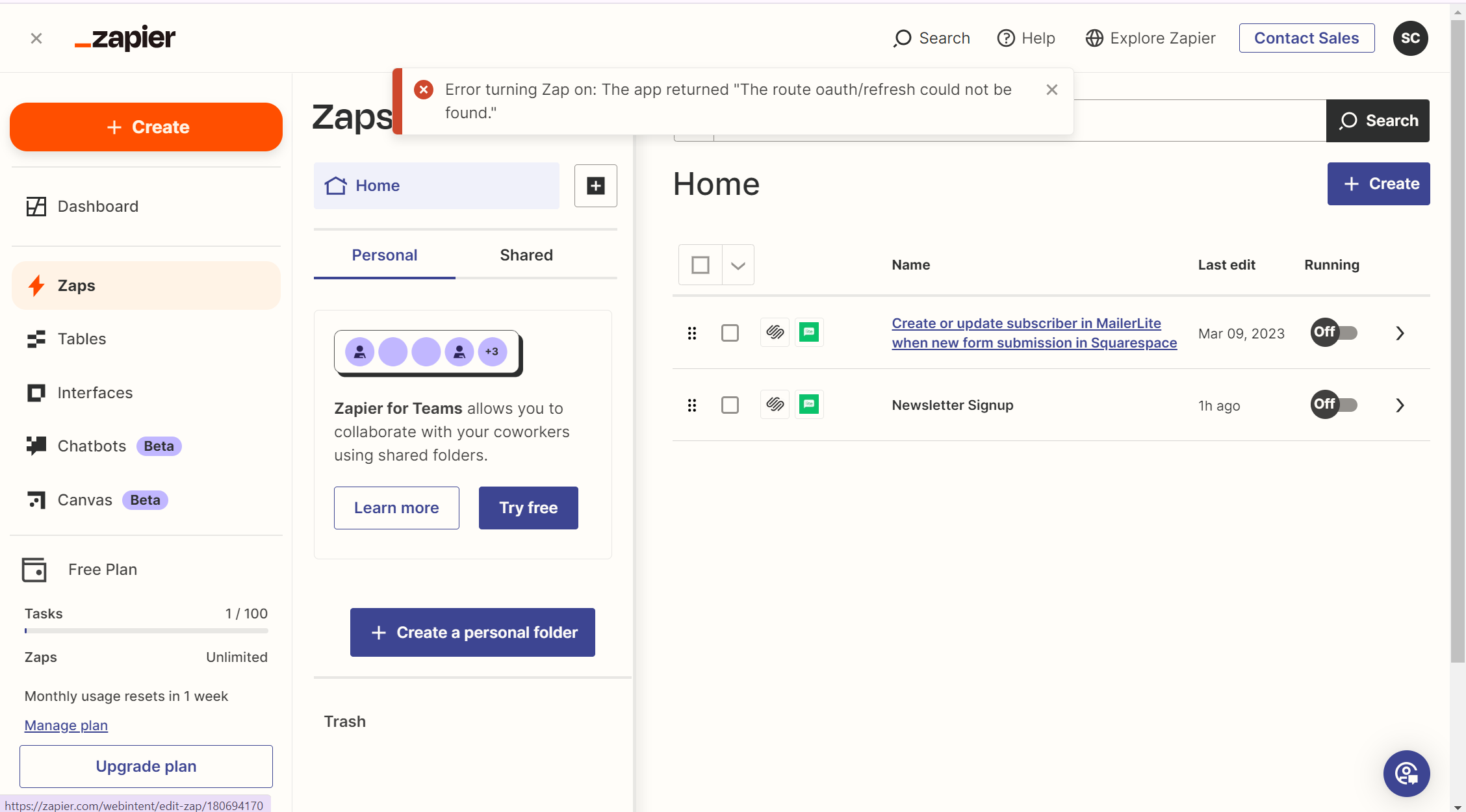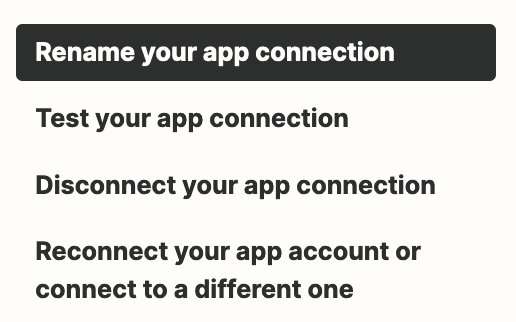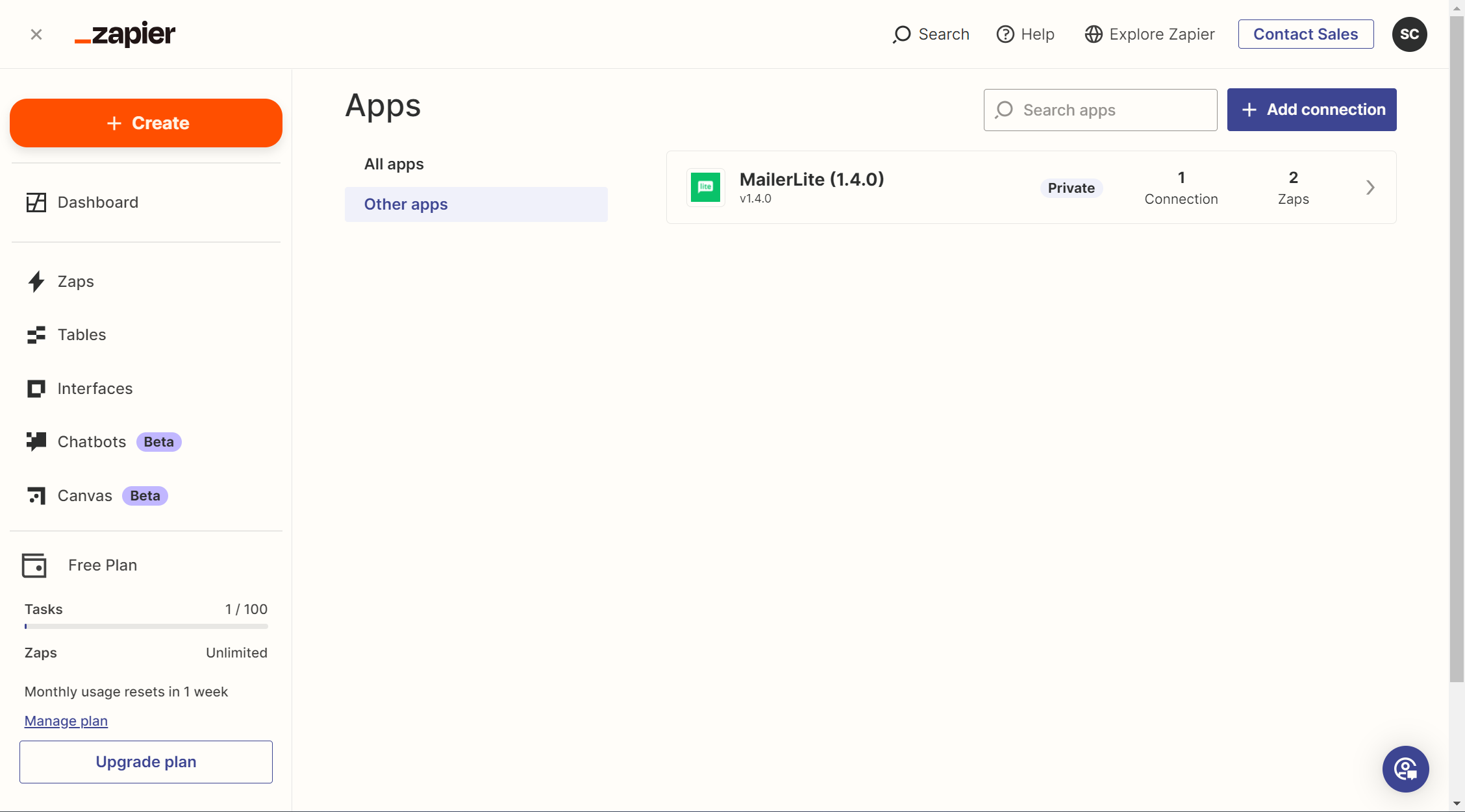How do I fix “The app returned "The route oauth/refresh could not be found."?
I have a free version of Zapier and need to get the zaps working again. I currently have one from Squarespace to Zapier for newsletter sign ups that zaps over to MailerLite email. I turned the zaps off and tried to turn them back on again, but now get the error message for both zaps when I try to turn them back on.
I now have re-established the connection to MailerLite from Zapier and yet I get the error message for both zaps when I try to turn them back on.
I am 100% outside of my comfort zone with how all of this works. I would appreciate a visual step by step guide to fix this ASAP. I am a small, starting up business and getting people on my mailing list is number one crucial.
Thanks.