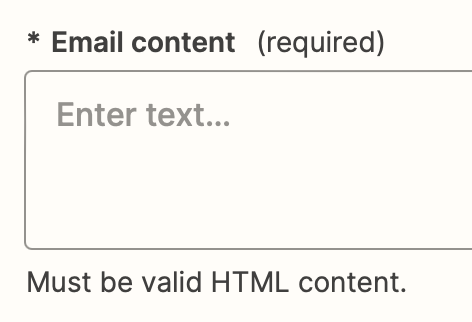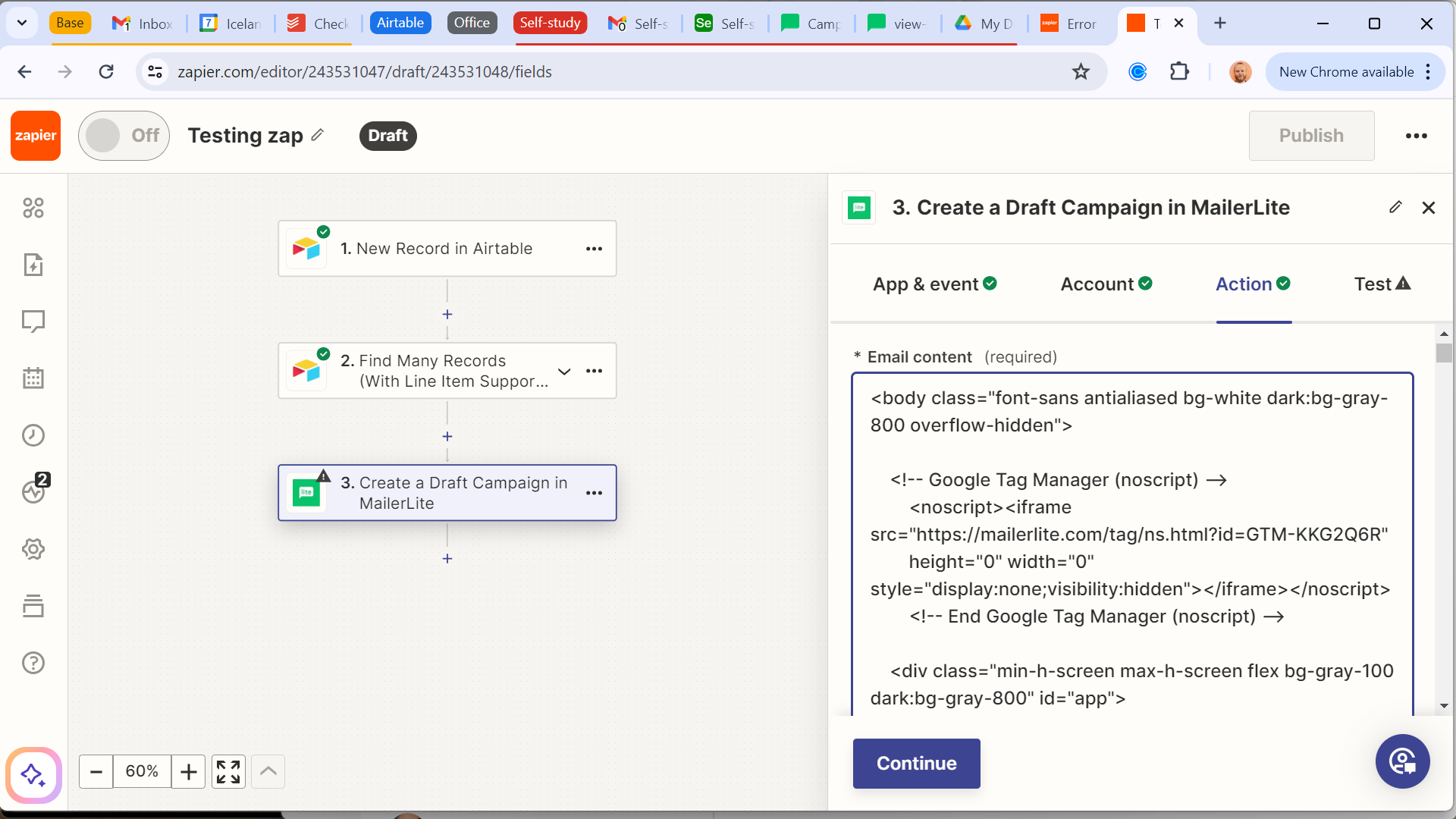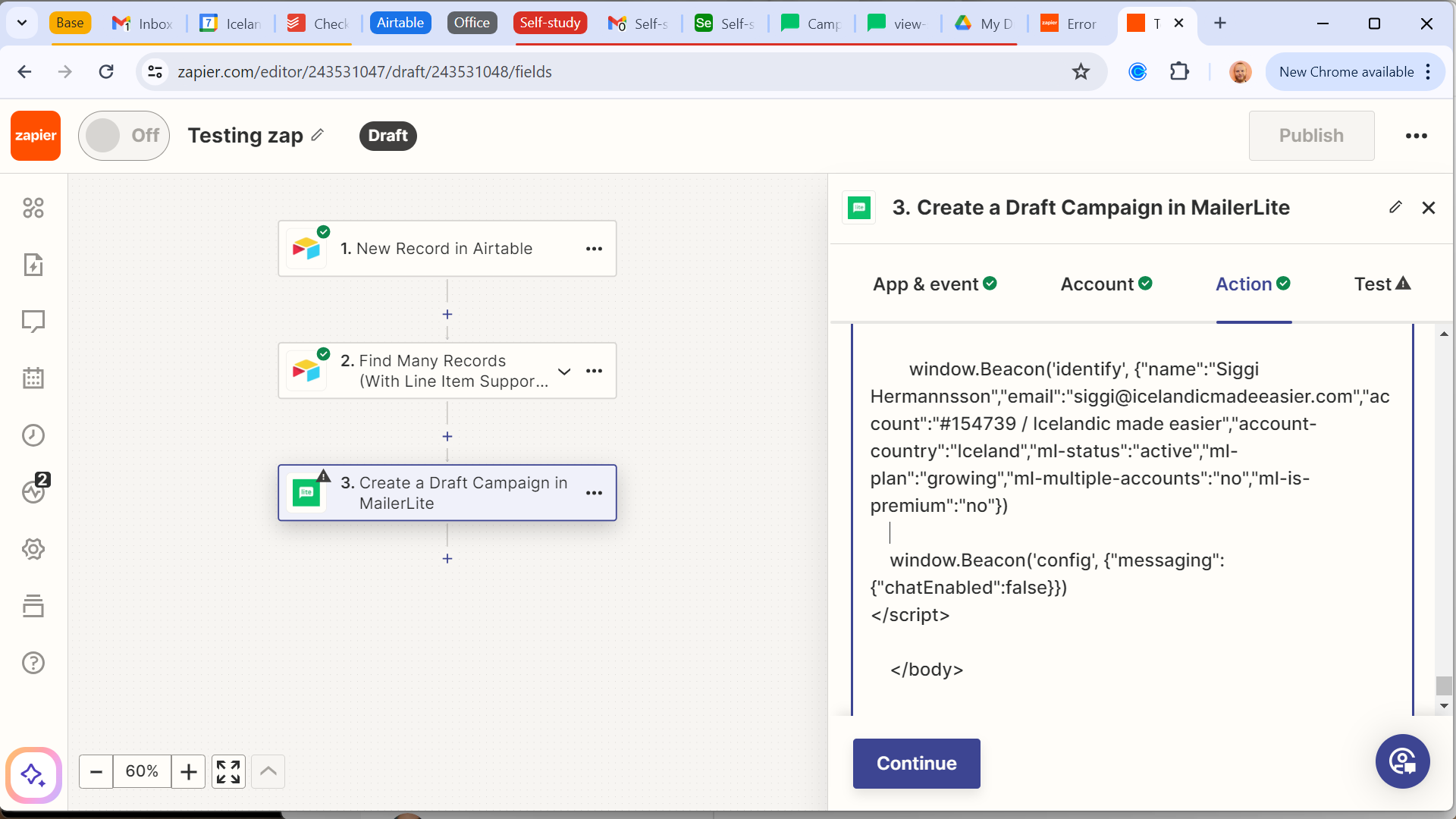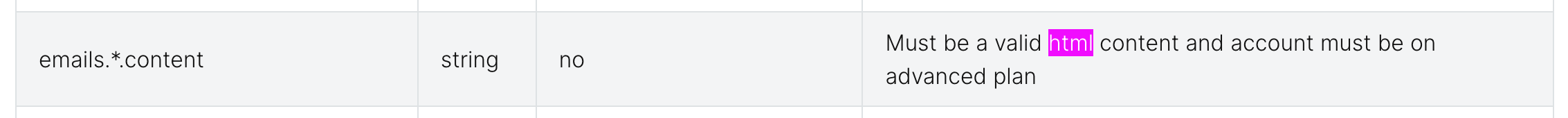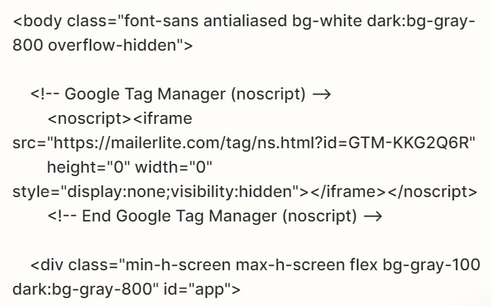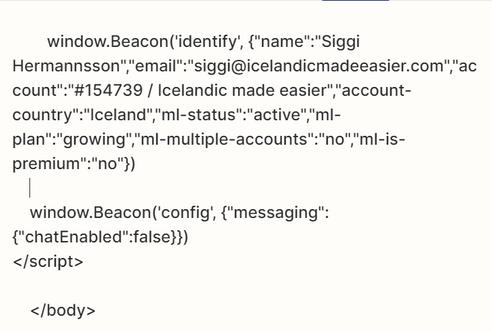I’m trying to create a draft campaign in Mailerlite. I get the error code “Cannot read properties of undefined (reading ‘length’)”. Here’s a screenshot.
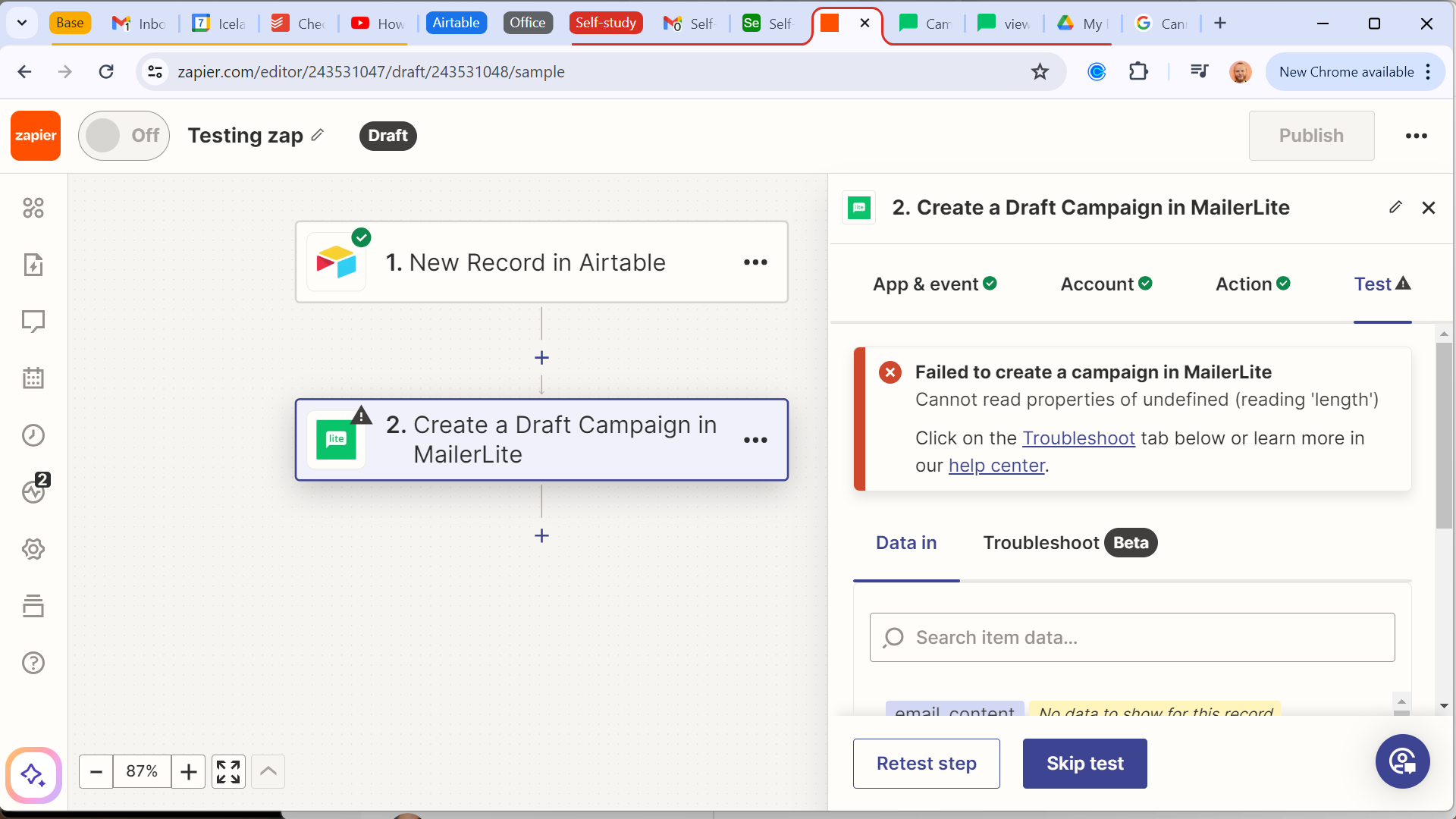
I noticed that in the Data in, it shows the ‘email content’ as “no data to show for this record”.
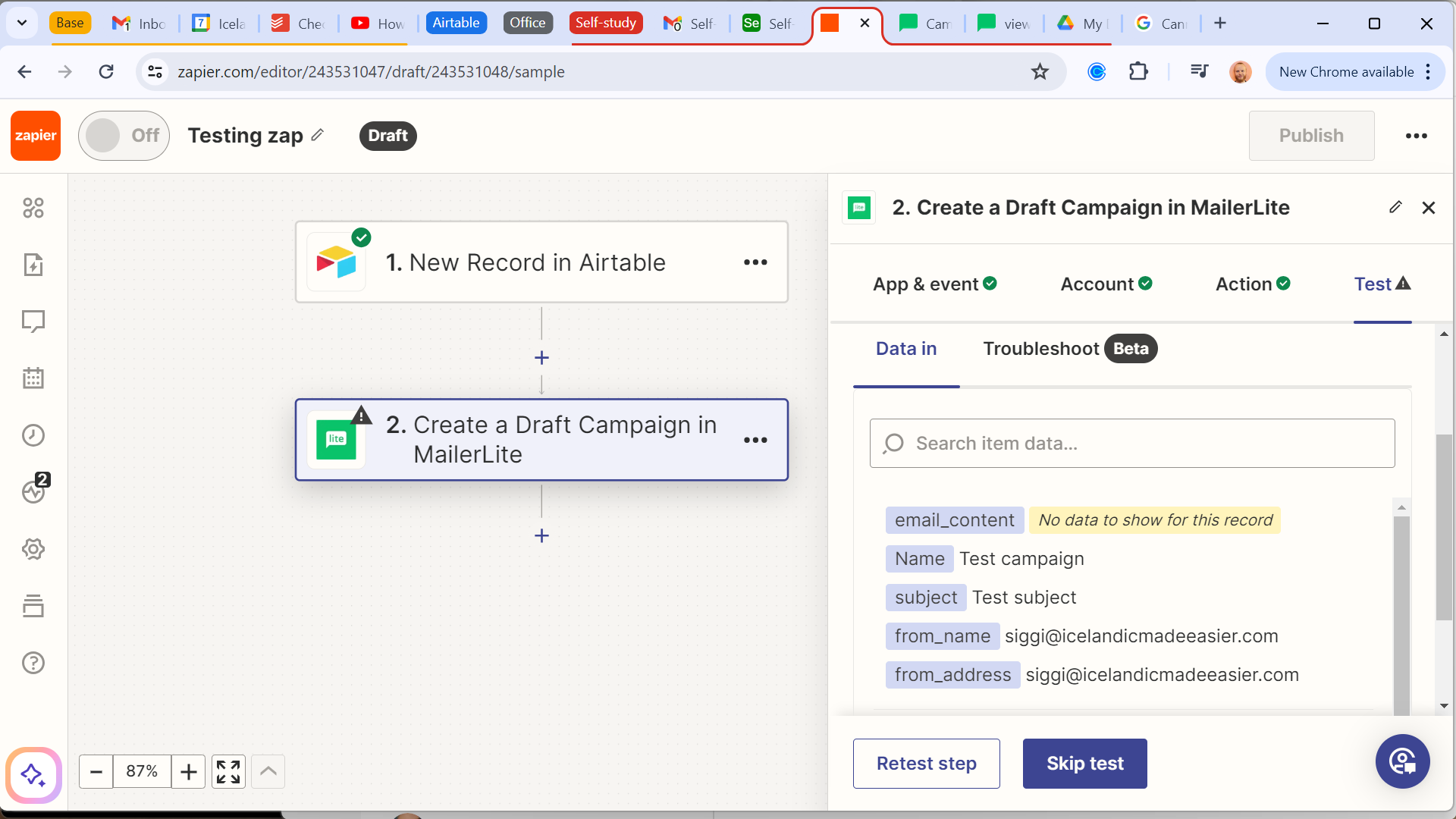
However, there absolutely IS data in the field ‘email content’. It’s the html of the template campaign I set up.
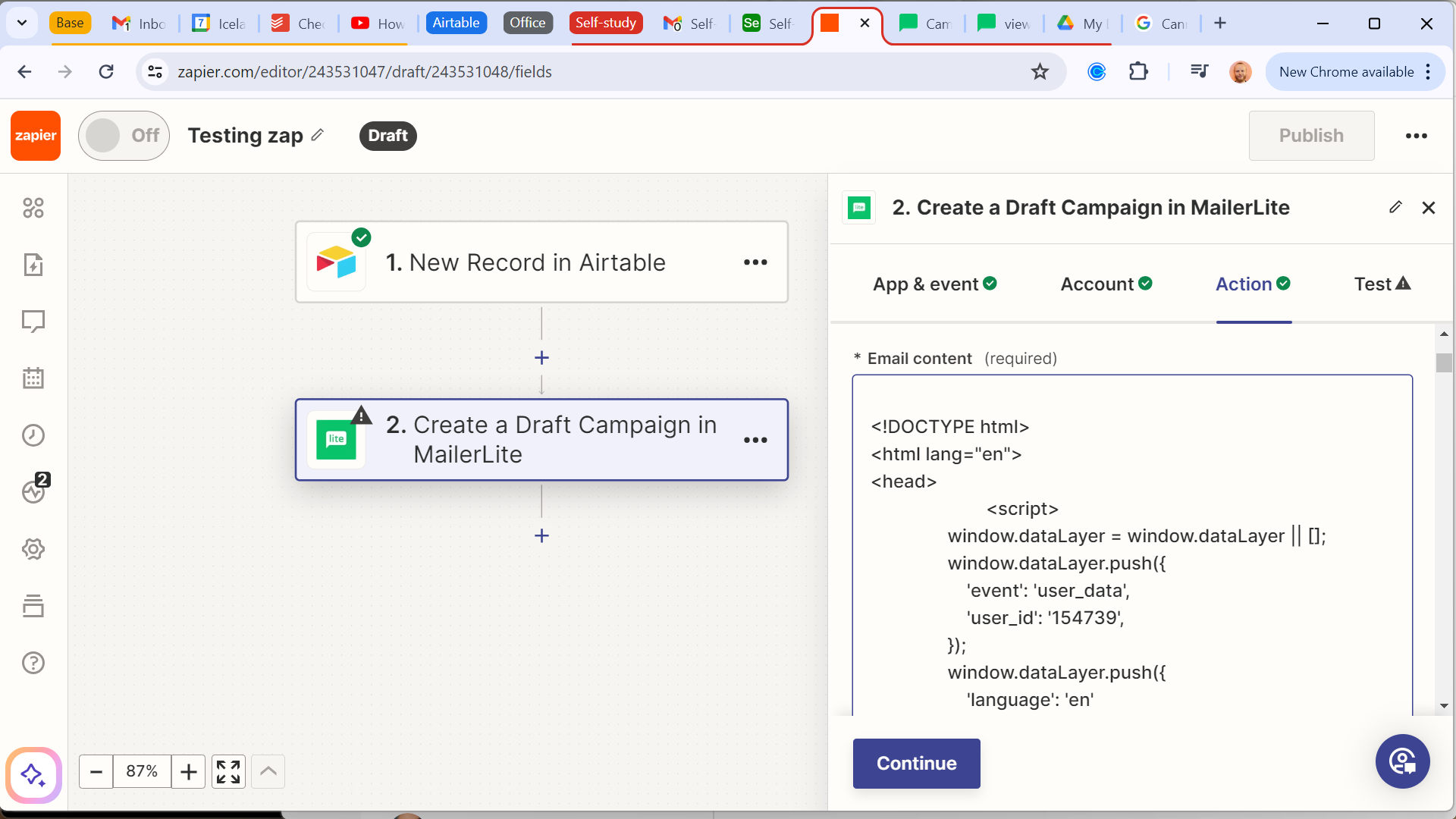
After some fiddling, I suspect that it has to do with the length of the html. I could get it to work with shorter strings.
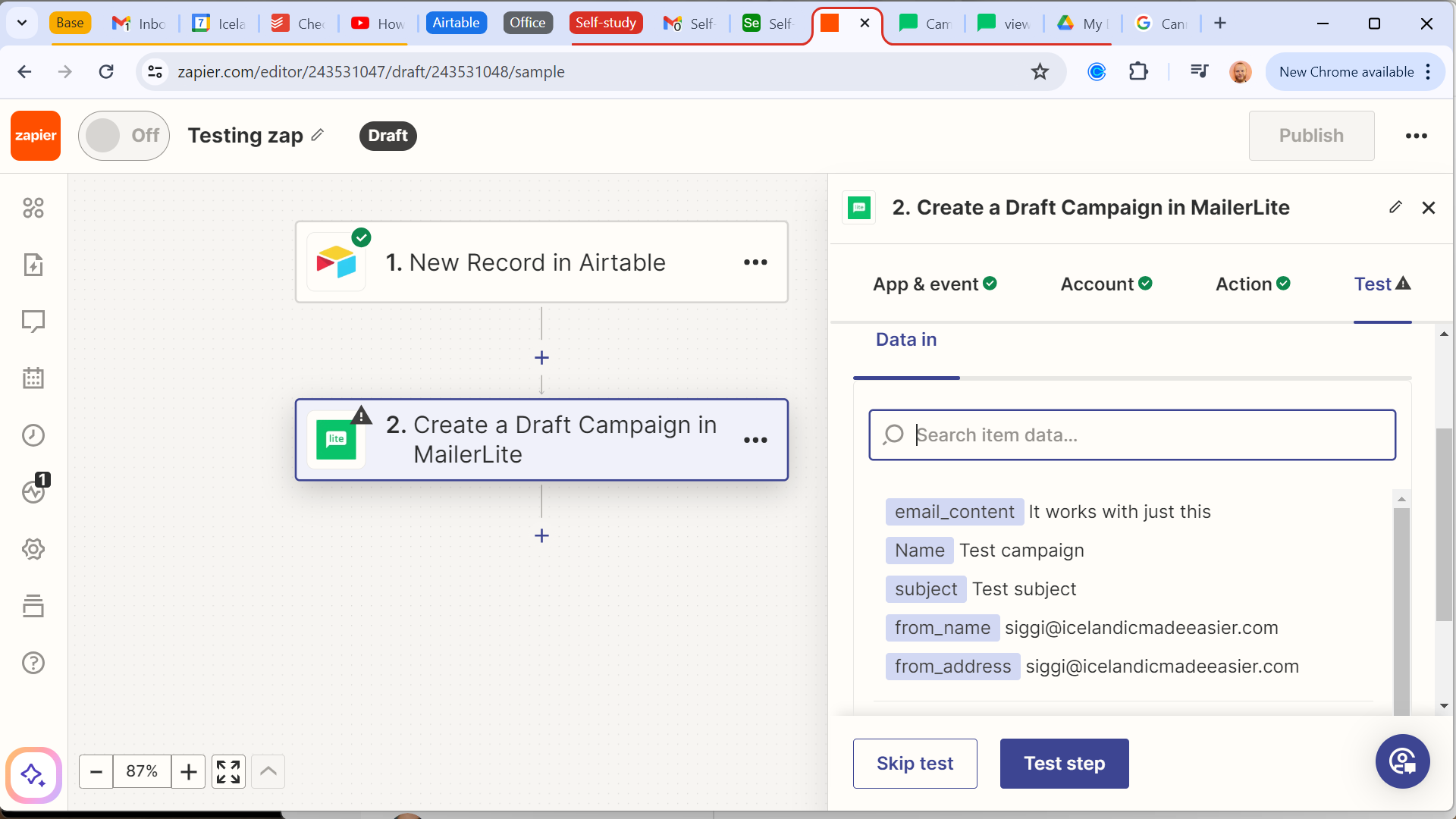
It also works with just a portion of the html, though I didn’t dive into counting the exact character number where it starts to break.
So now I’m stuck. I can’t shorten the html for the campaign (or if I can, I don’t know how to: zero coding knowledge).
Any insight?