Trying to connect funnels from Lead Connector (Go High Level) to video courses on Passion.io, but getting a 422 error. Passion points to lead connector as the problem, and lead connector points to passion. I’m at a loss…
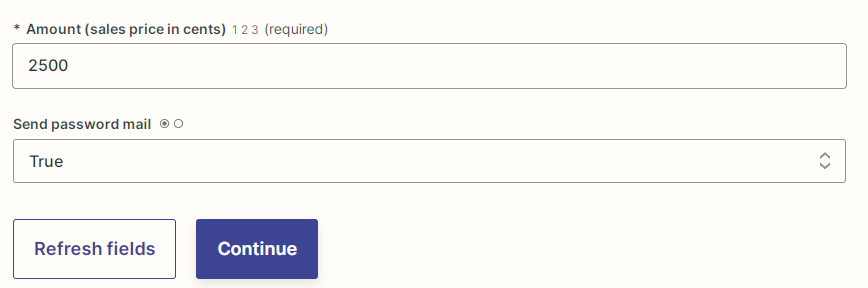
Enter your E-mail address. We'll send you an e-mail with instructions to reset your password.