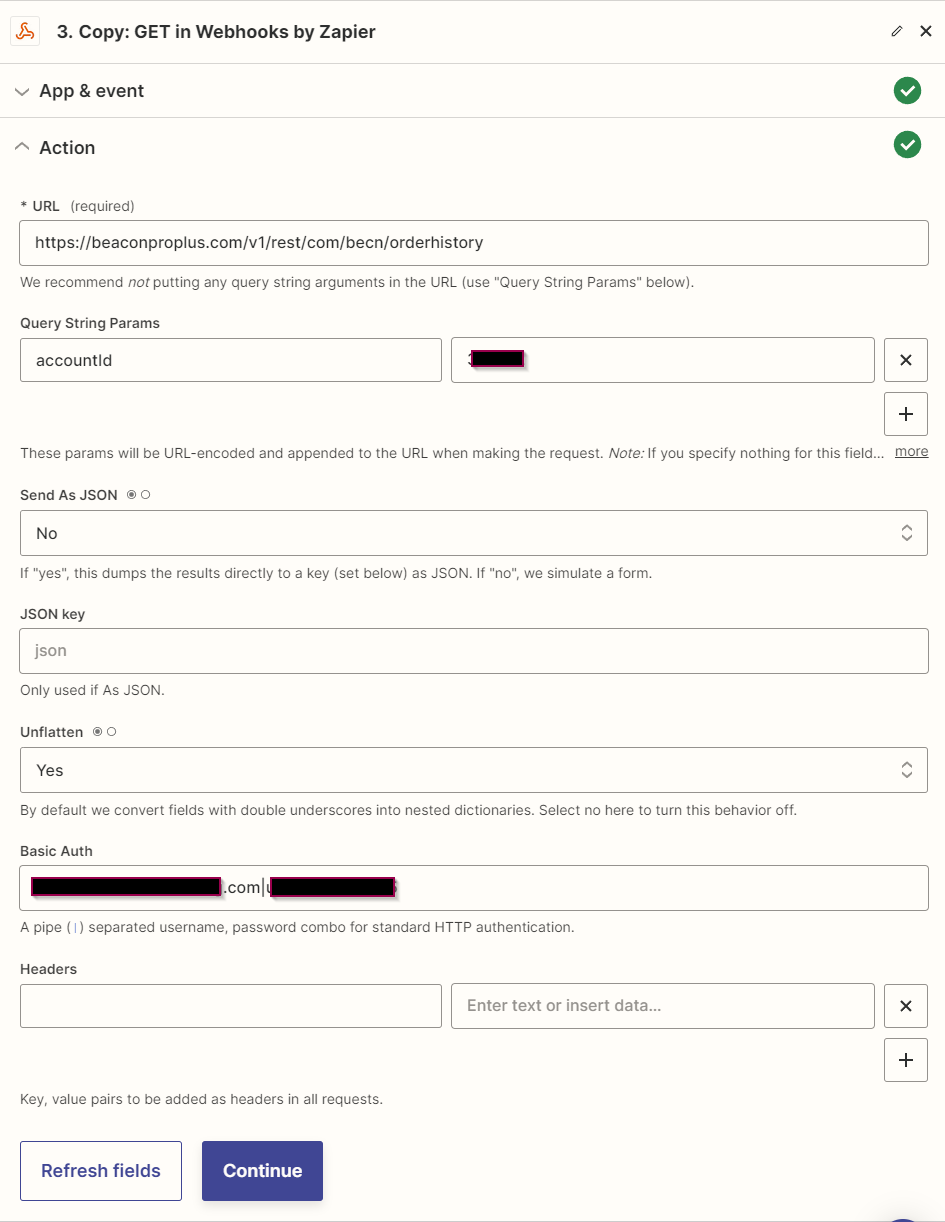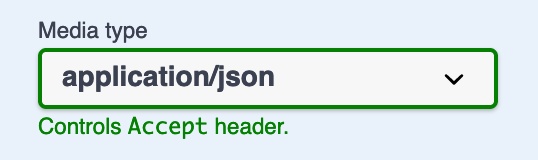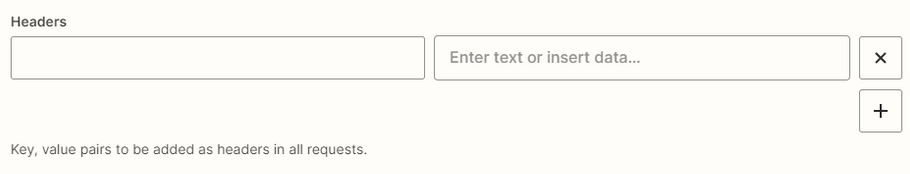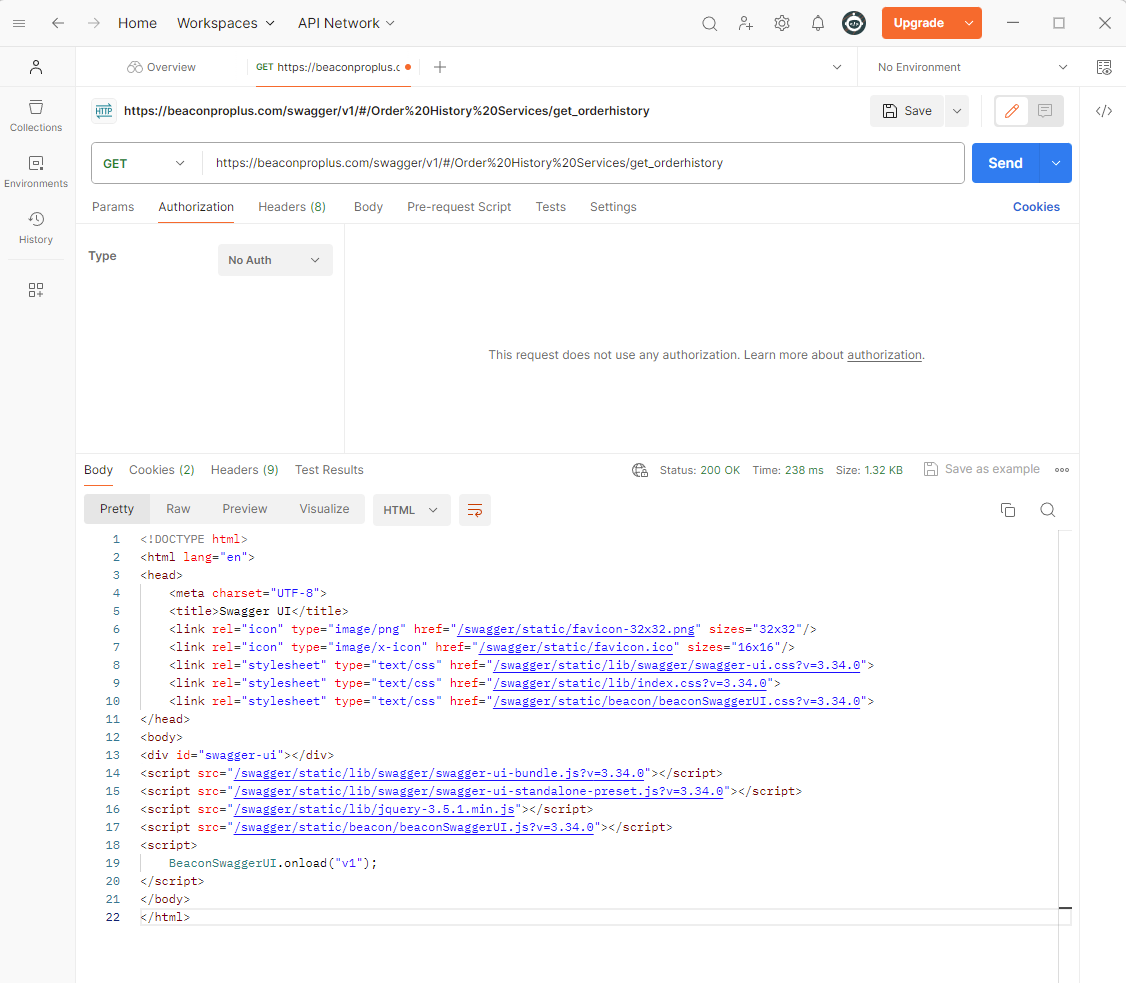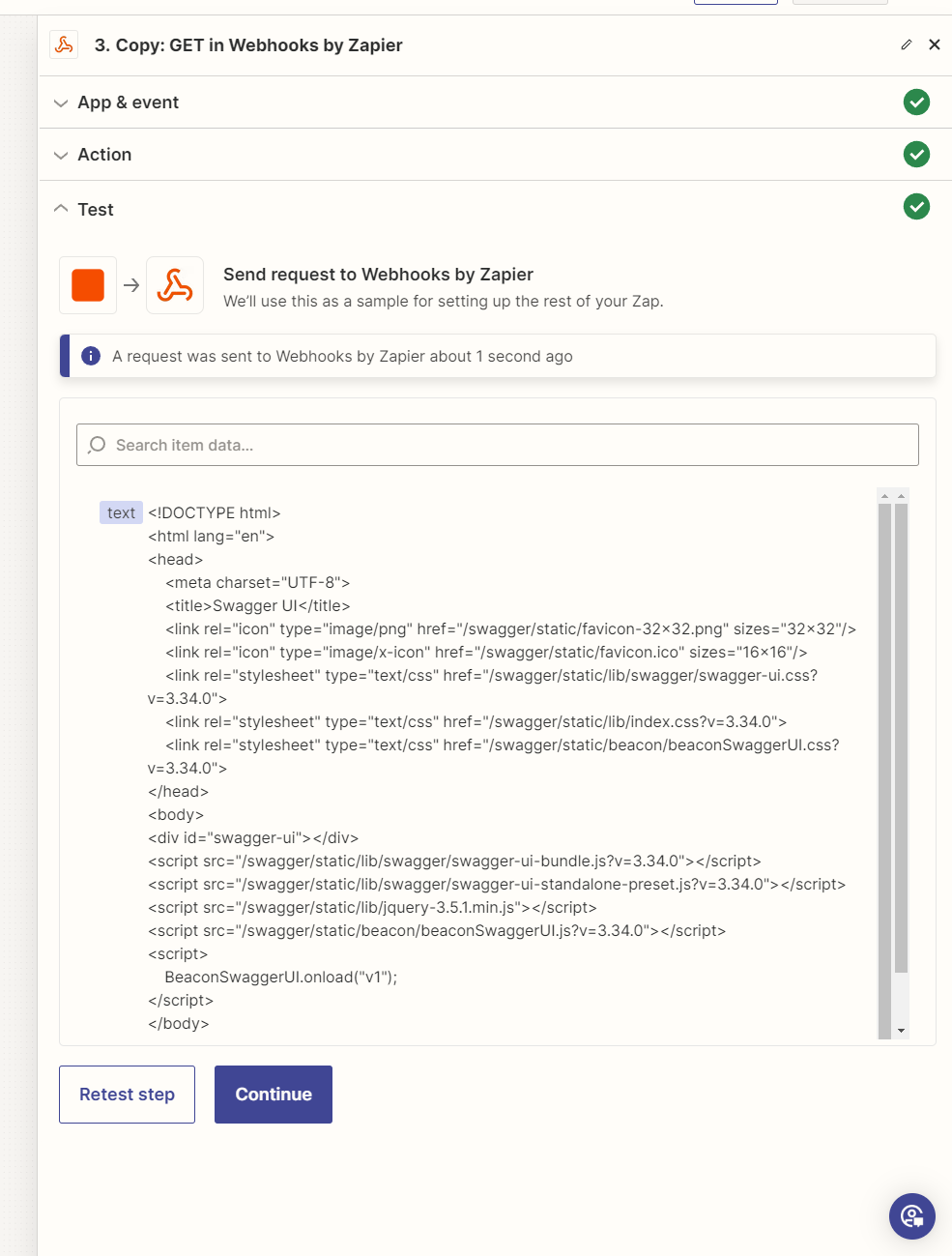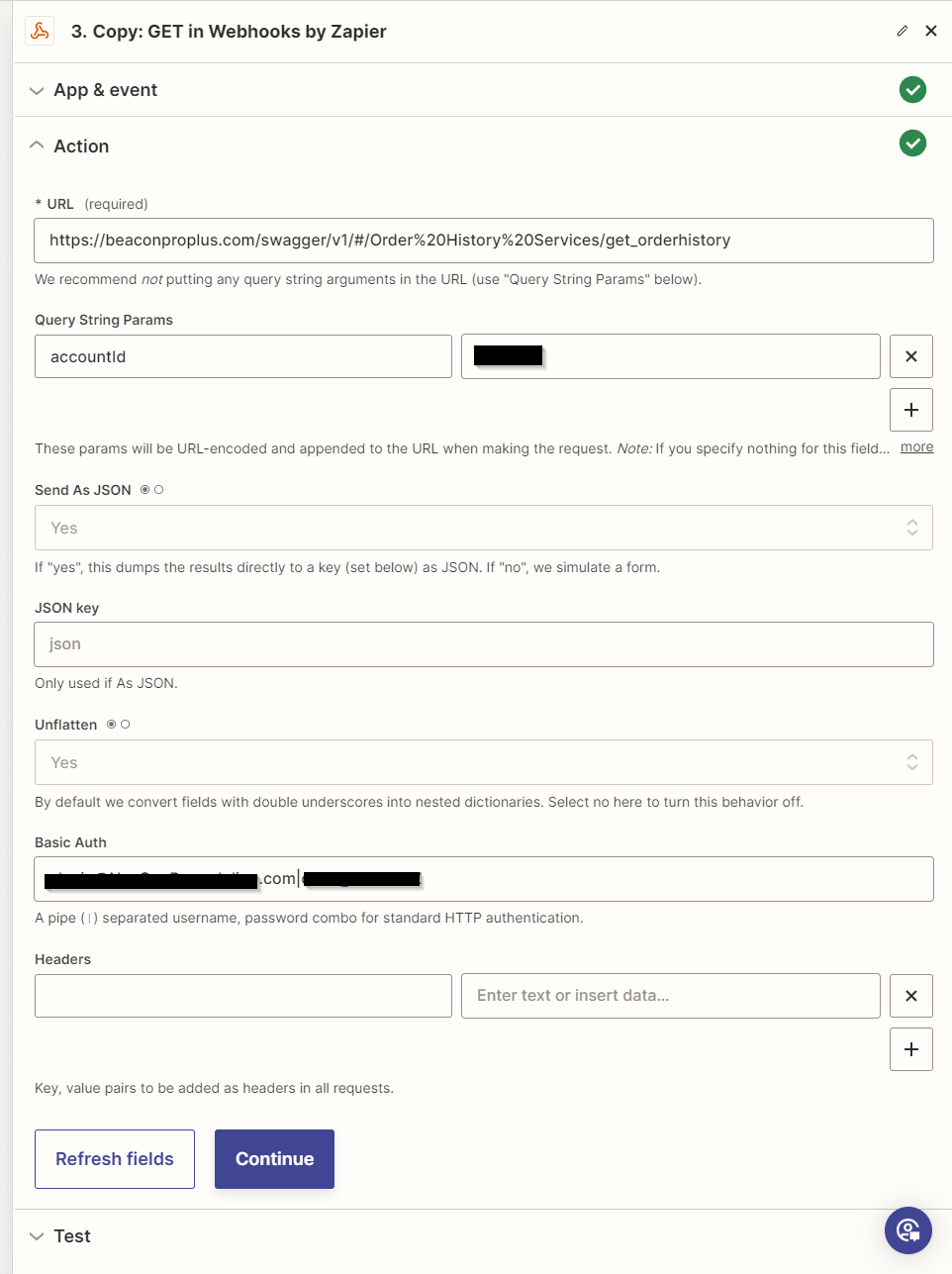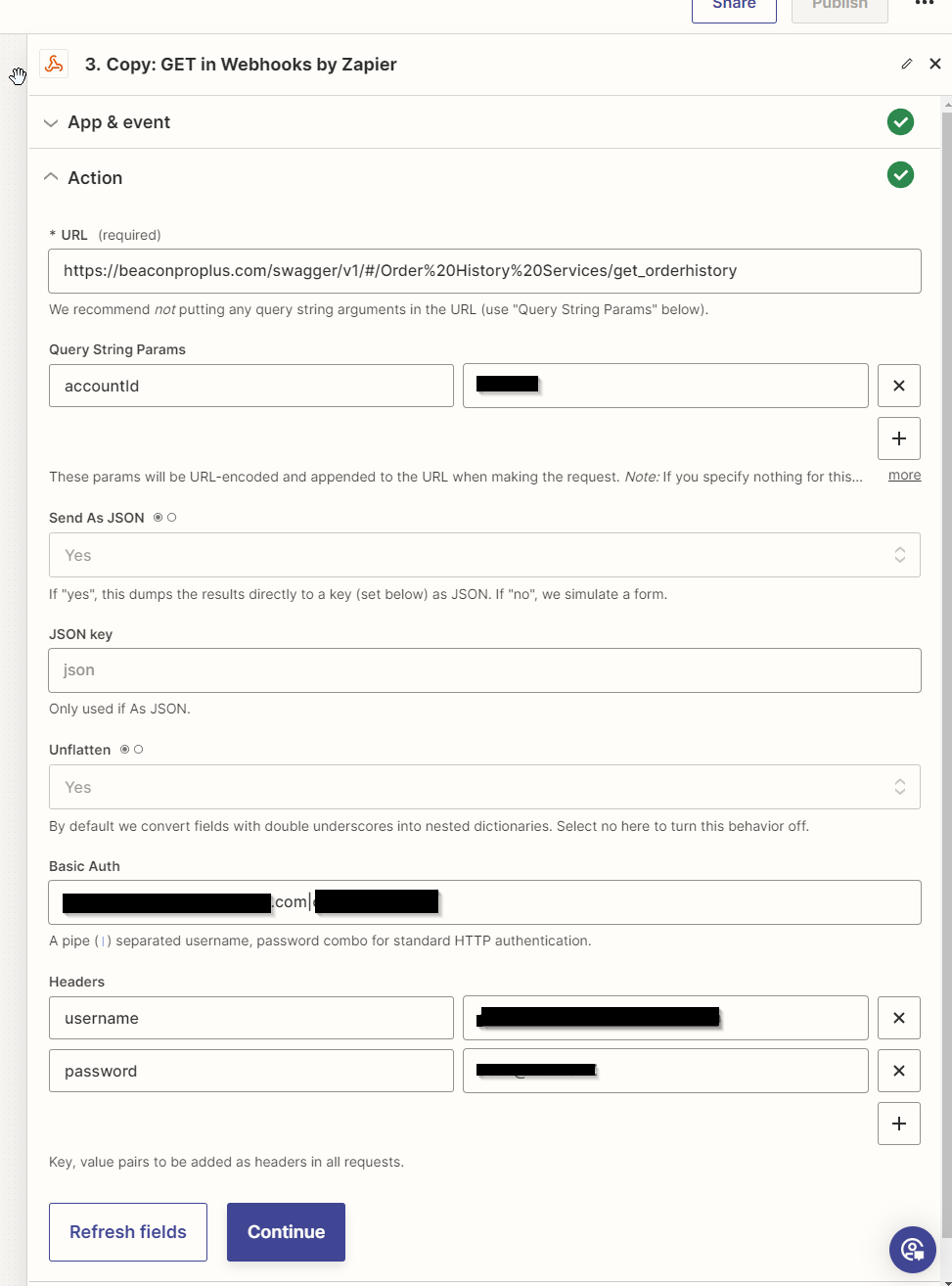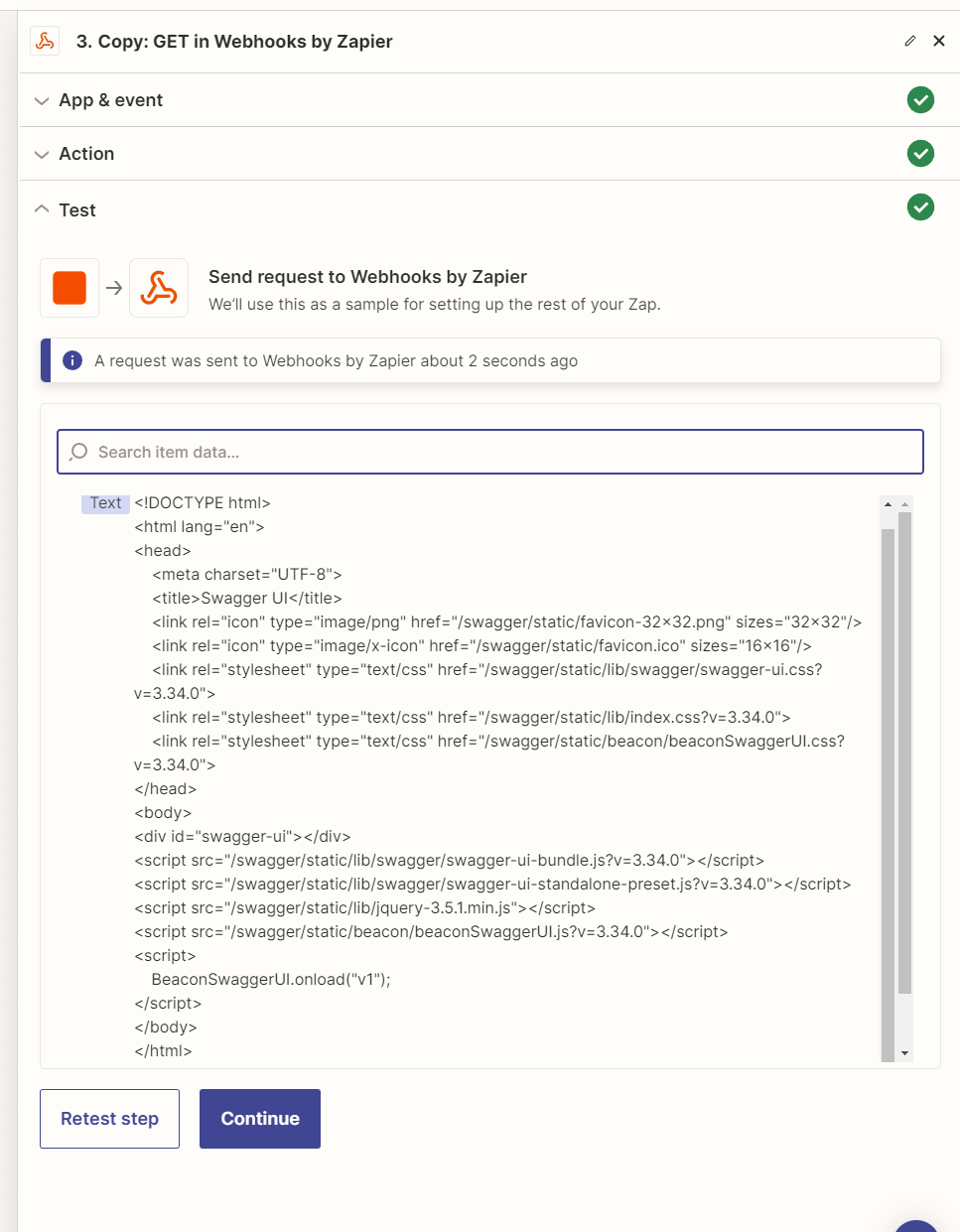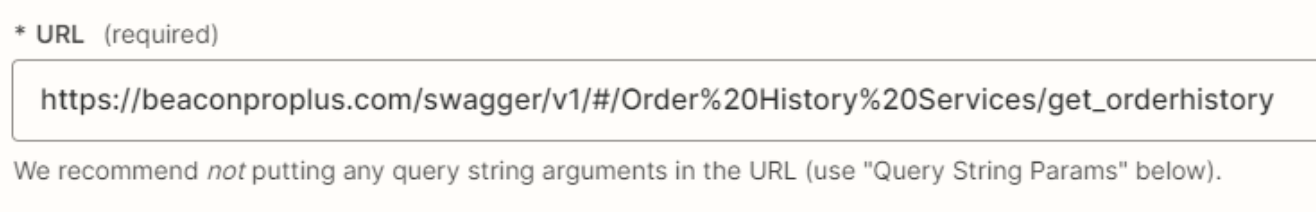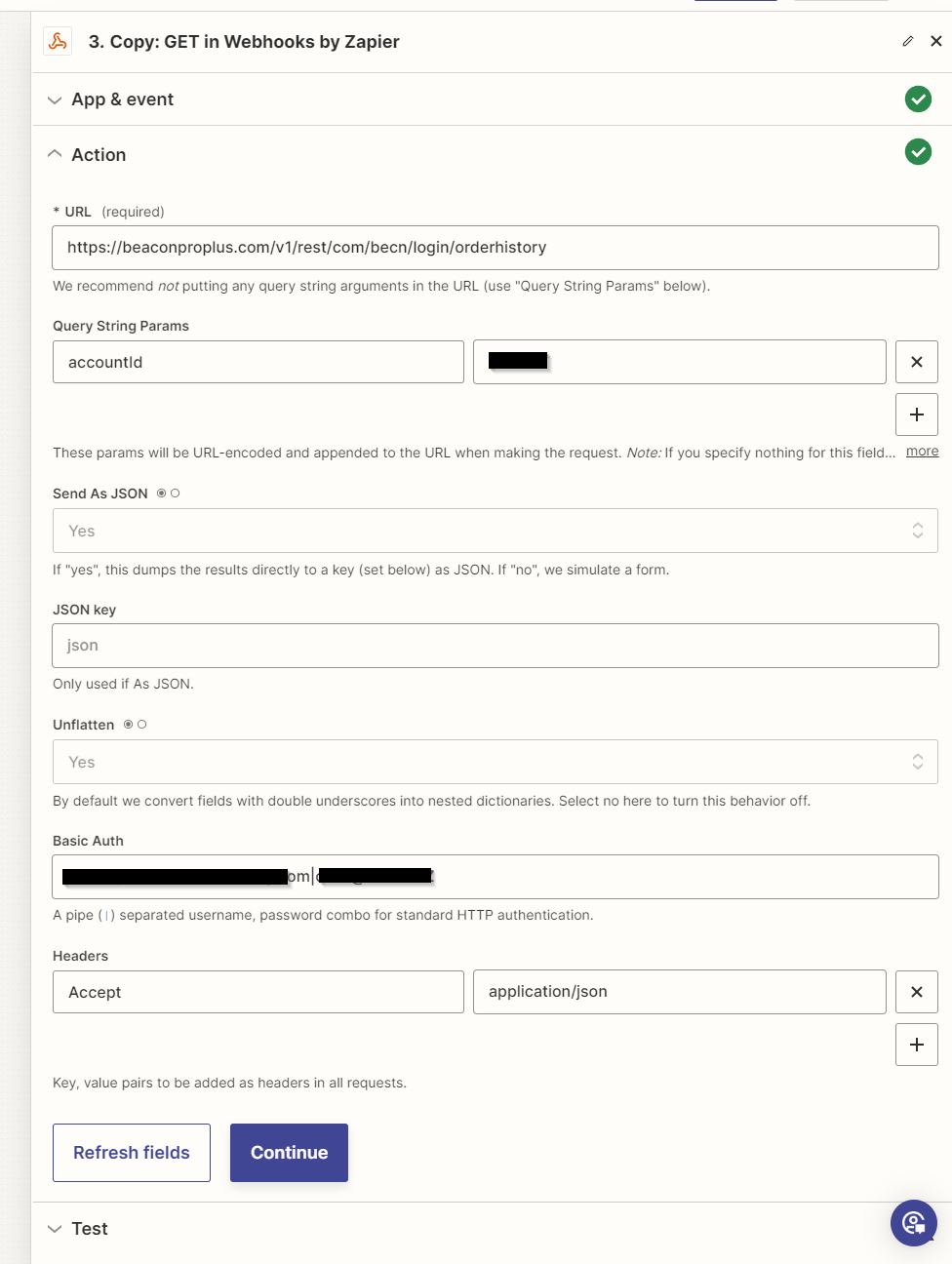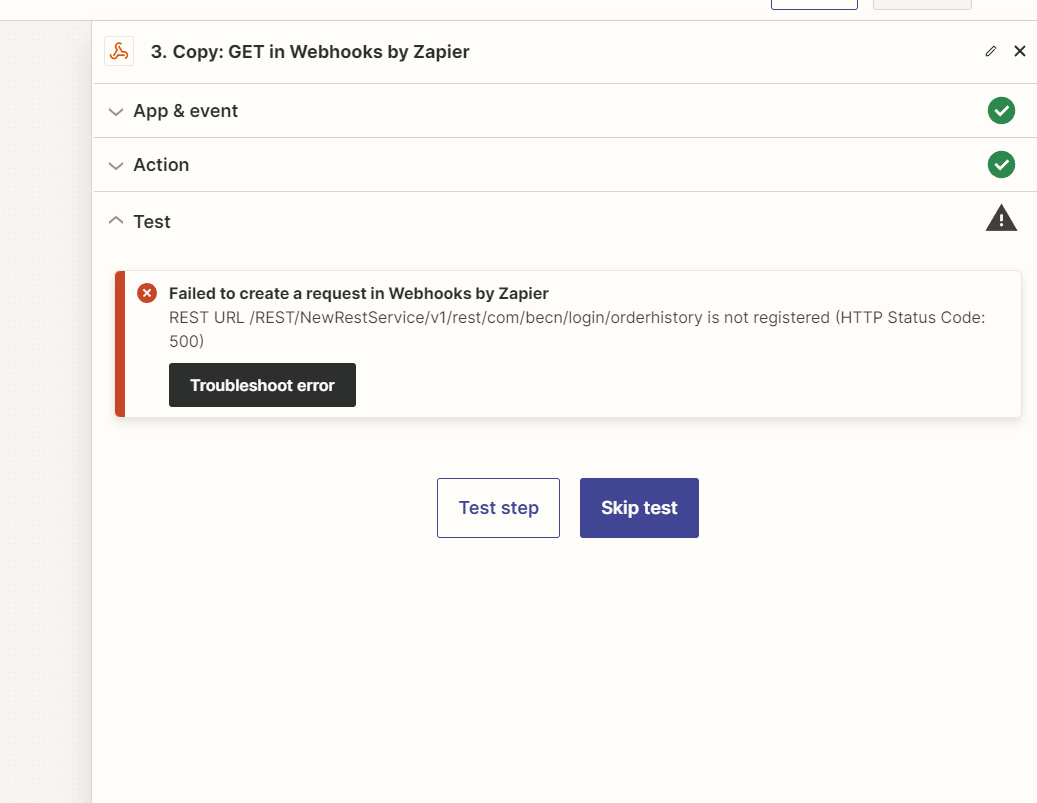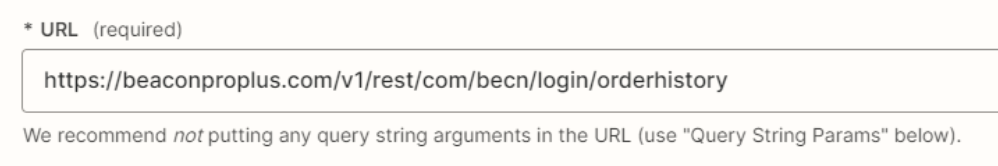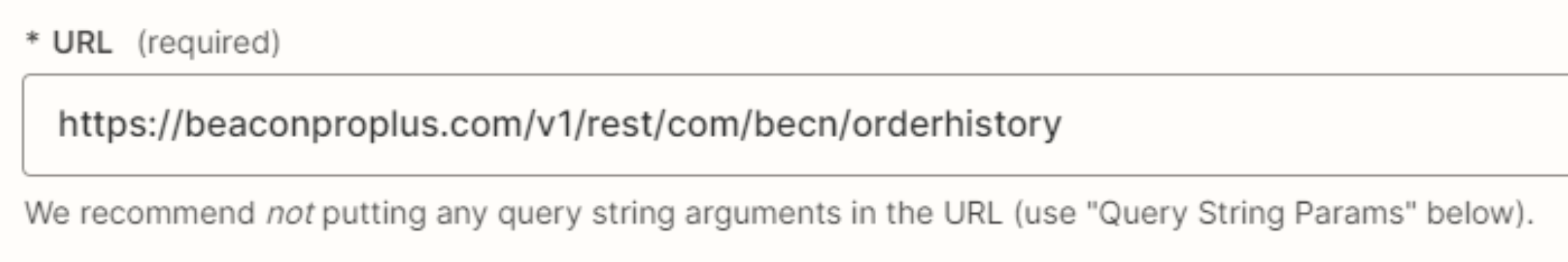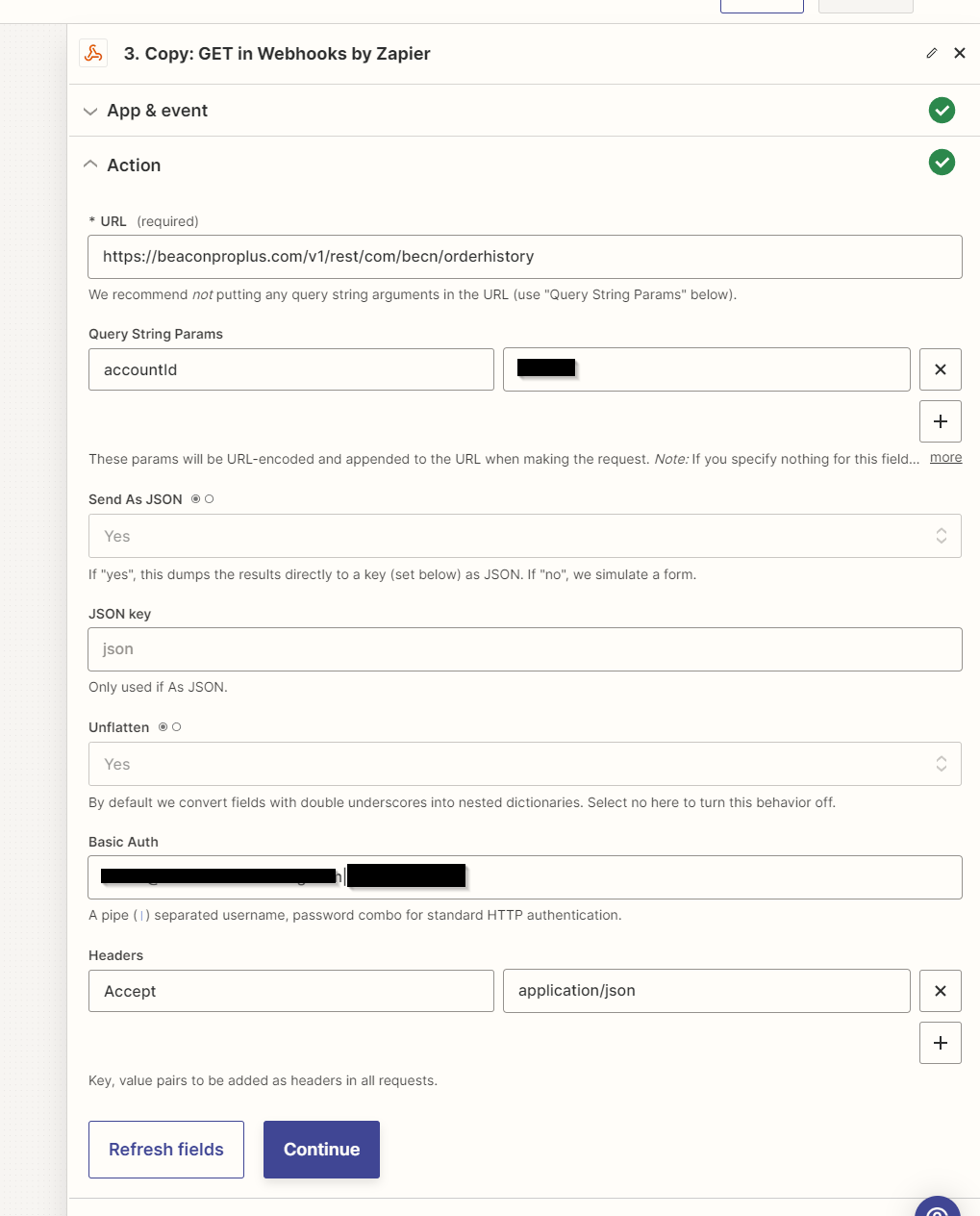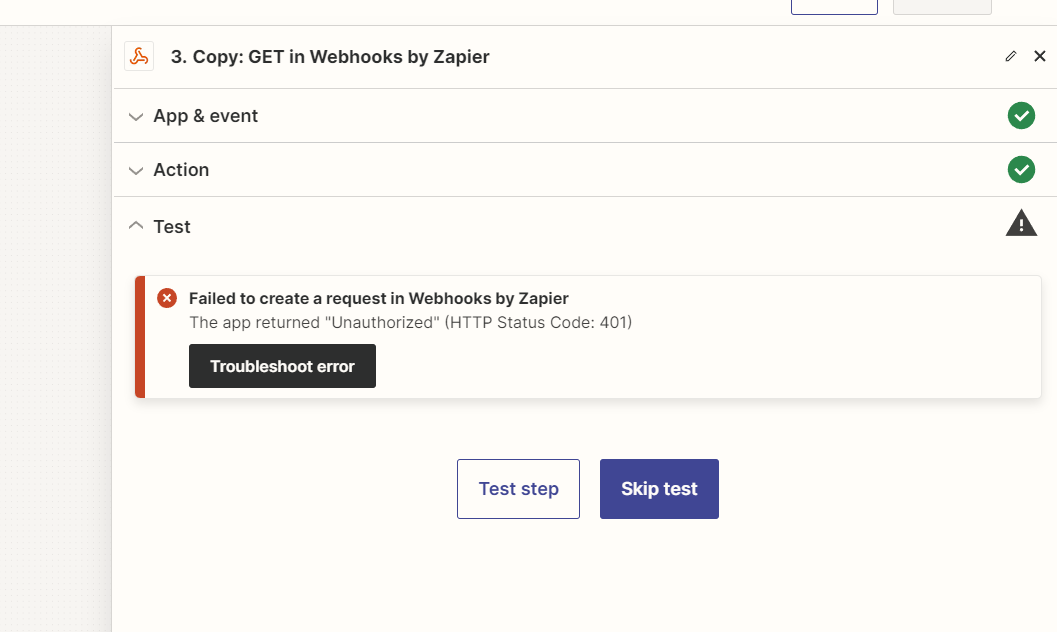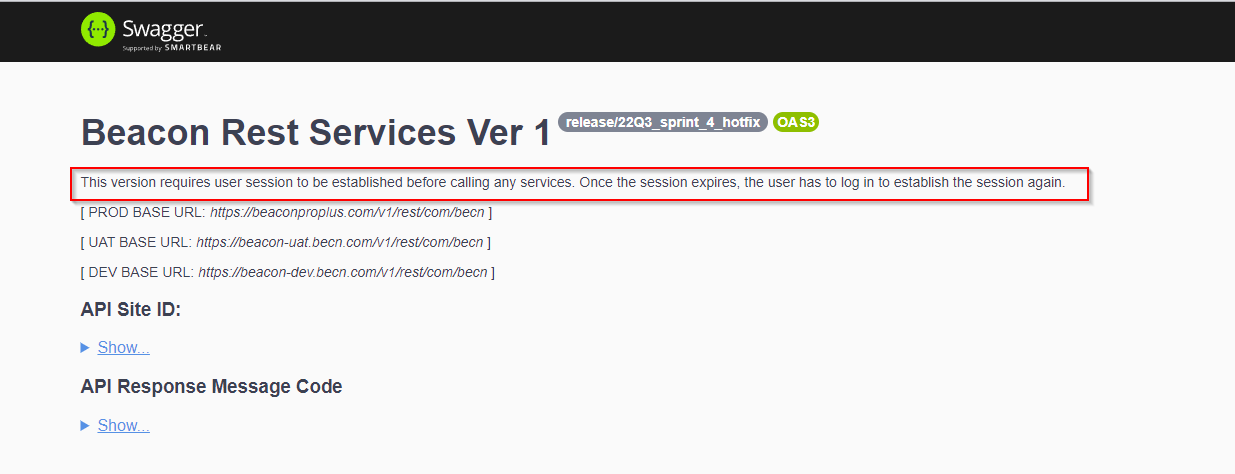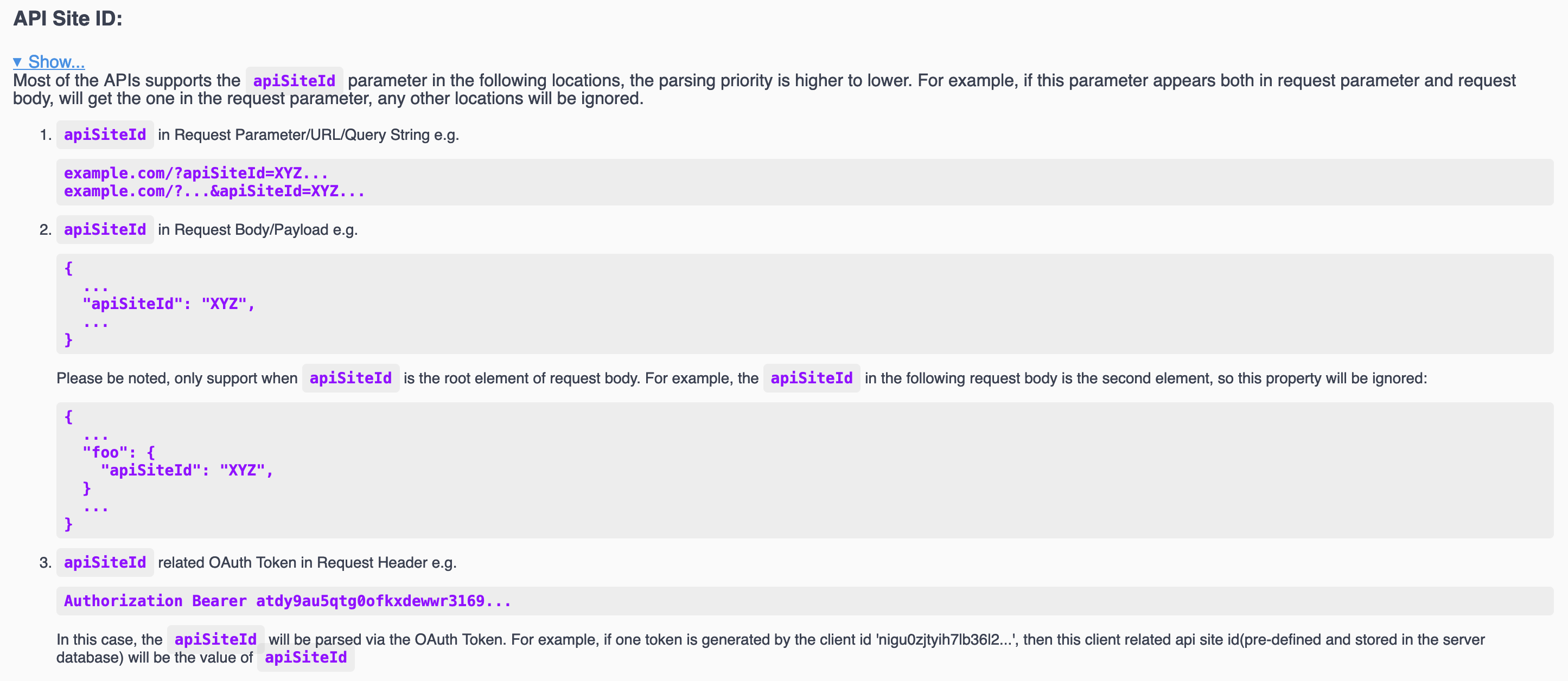Hello All! I am in the process of setting up an API integration using “Webhooks by Zapier.”
*The purpose of the zap is to pull order history data from an external source.*
- I first used a POST request to login to the external API endpoint, this returned a successful test.
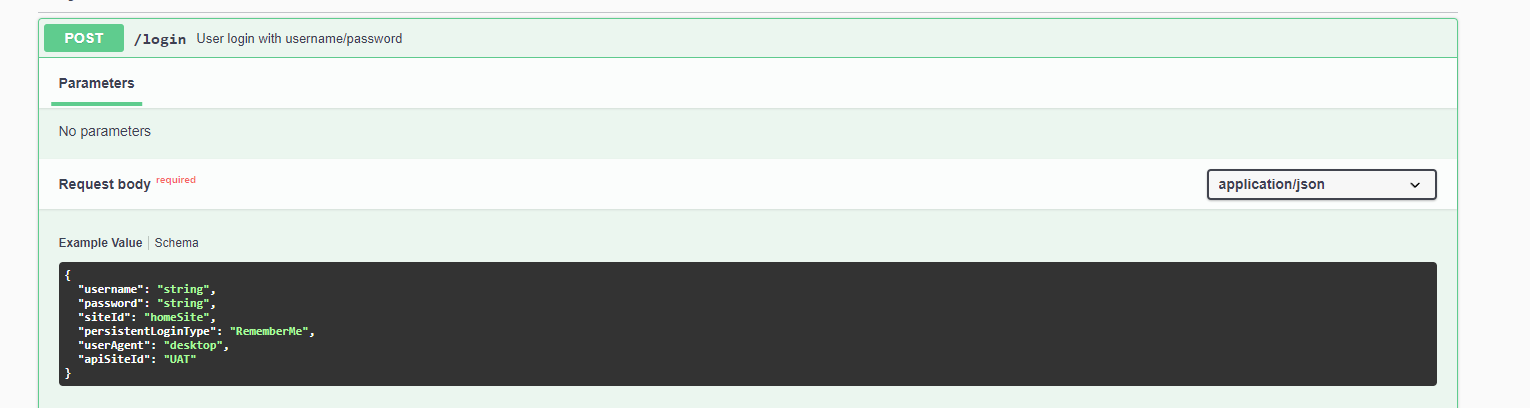
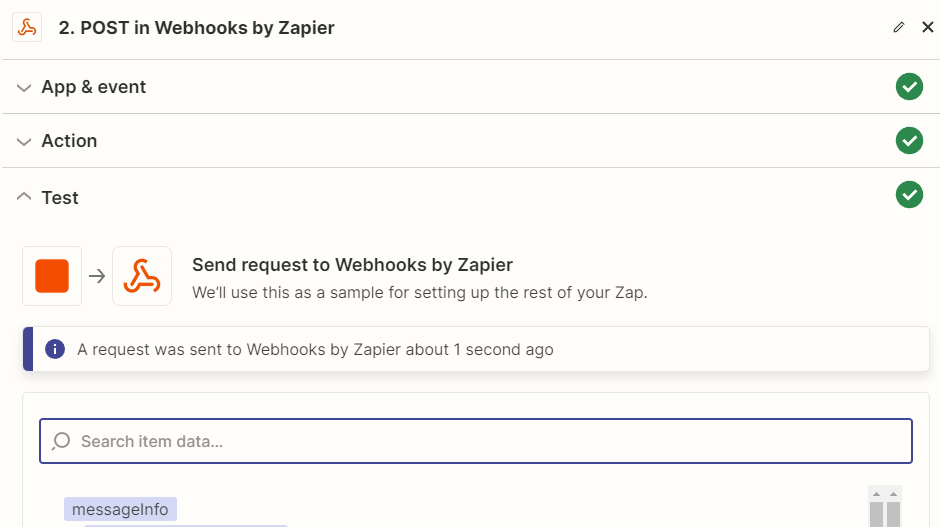
- I am next attempting to use a GET request to pull the order history. As per the external sources API documentation, the “accountId” is required in parameters, so i included this. I also added basic auth in the request but am still getting 401 Unauthorized.
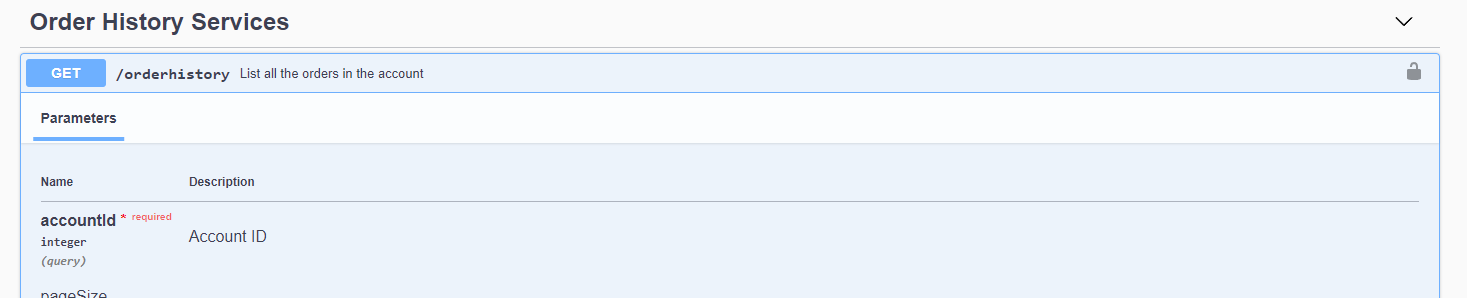
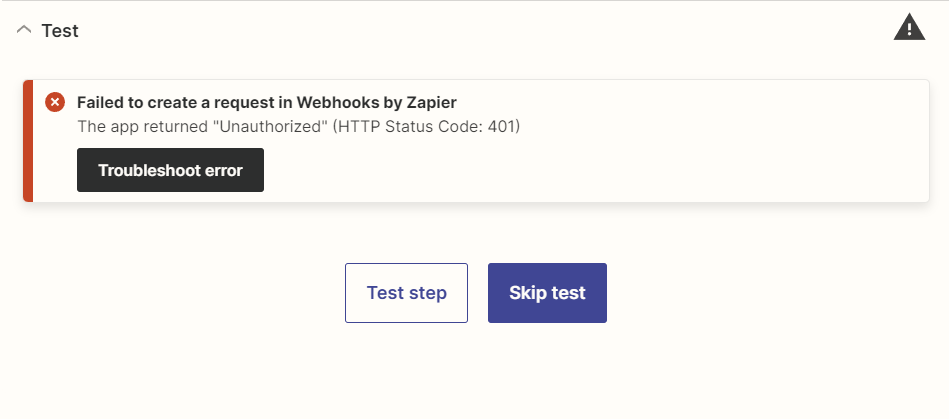
**We have tried getting rid of the initial POST request to login, and putting the basic auth in the GET all together but still resulting in this error.
Does anyone have any advice, or encountered a similar issue and had successful troubleshooting?