This post has been edited by a moderator to remove personal information. Please remember that this is a public forum and to remove any sensitive information prior to posting.
trying to upload media to wordpress: I’m getting error 400 trying to take a url that was stored for an image upload in google forms (user uploads an image, a url is stored in a sheet). I convert the URL to be the correct format, its publicly available, but it still gives this error. i’m not even assigning it to a post, so its something to do with the media upload.
any ideas? i can’t see behind the scenes so its hard to guess.
here’s an example url: https://drive.google.com/uc?export=download&id=1CG4MXxJdMqjyK3H3IwNqXFMIhvjGP7es
that’s the right format and its publicly available
i’m able to write the article just fine, its when i add the image into the mix that it goes kablooey
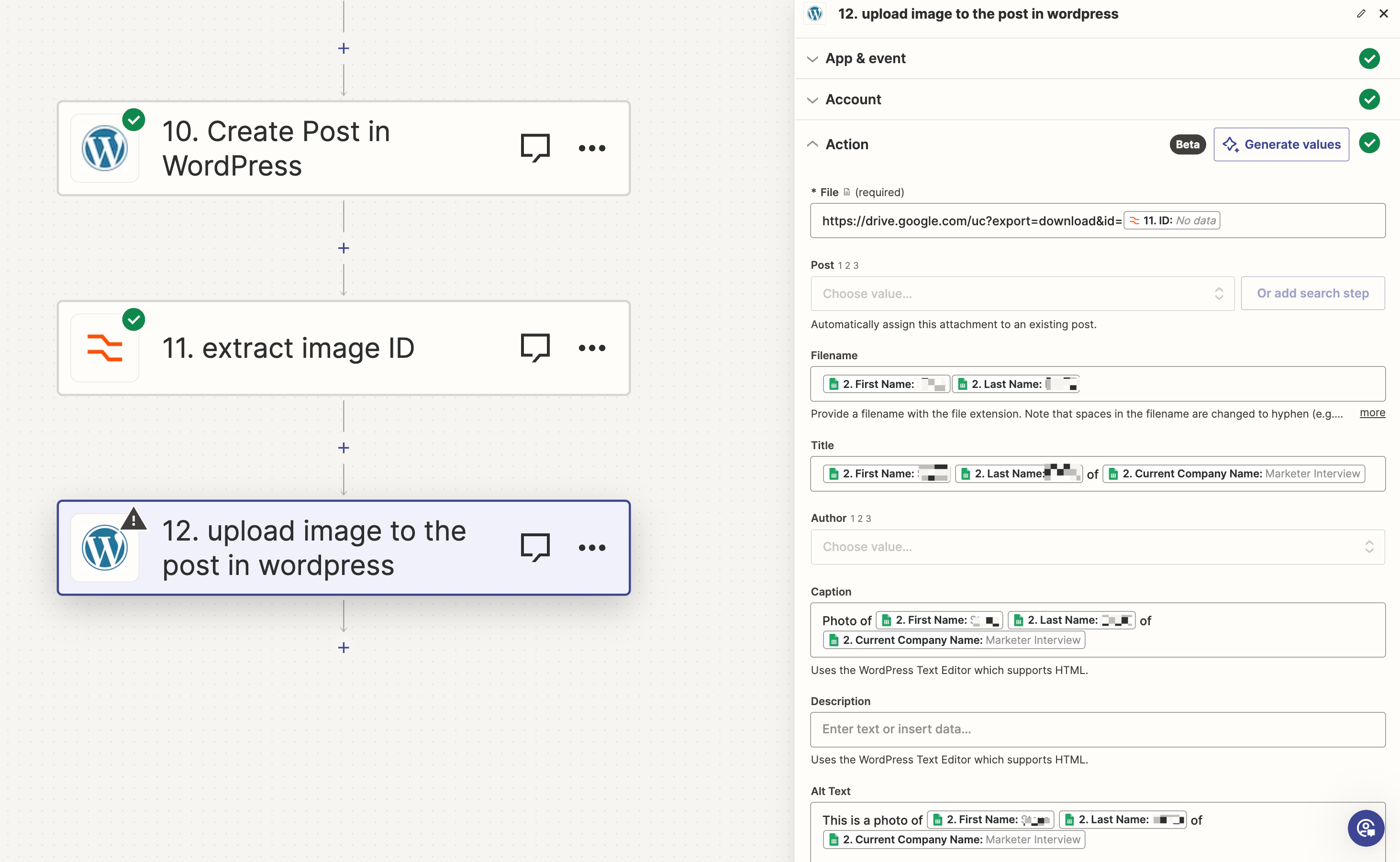
ooh ‘no data’…
despite the field being named ID, it had nothing in it. the right field was 0 which makes sense from regex perspective.
I would delete this post if I could, but there’s no apparent way.




