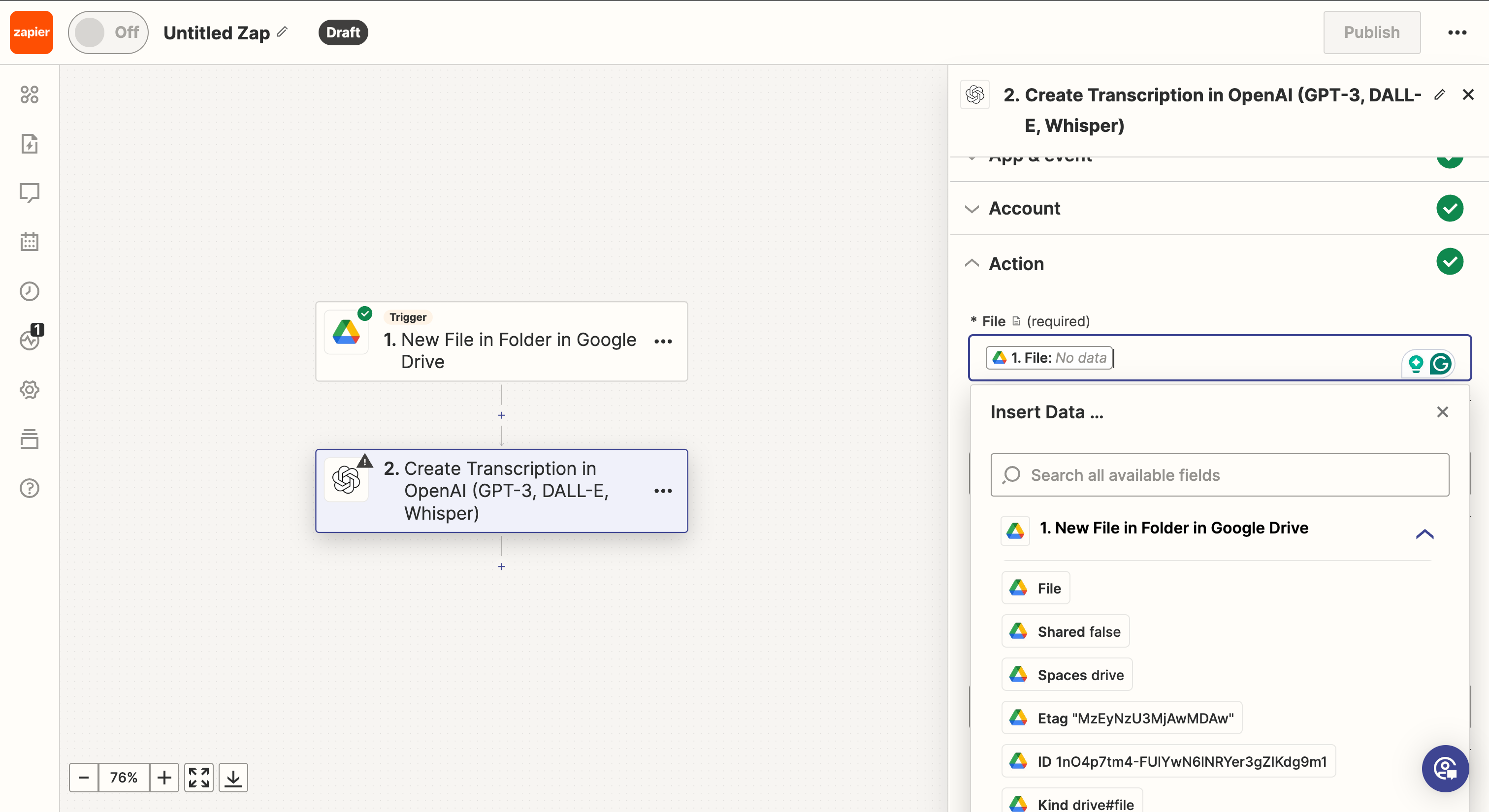Hey folks!
I’m creating a Zap to listen for new audio files in my Google Drive folder and transcribe them usinG Open AI, however, I faced with some very odd behaviour, as the response from Step 1 has a bunch of metadata about the file except the file itself…
I was trying different formats: wav, mp3
And different types: audio, pdf, etc.
I’m just can’t get the file, I was trying to add as a step 2 a little hack to find a file by it’s ID or name using Google Drive, but the same issue, it finds the file with a lot of metadata except of the file…
I really stuck with that, if some of you know how to fix that issue, I will be incredibly grateful for this!!