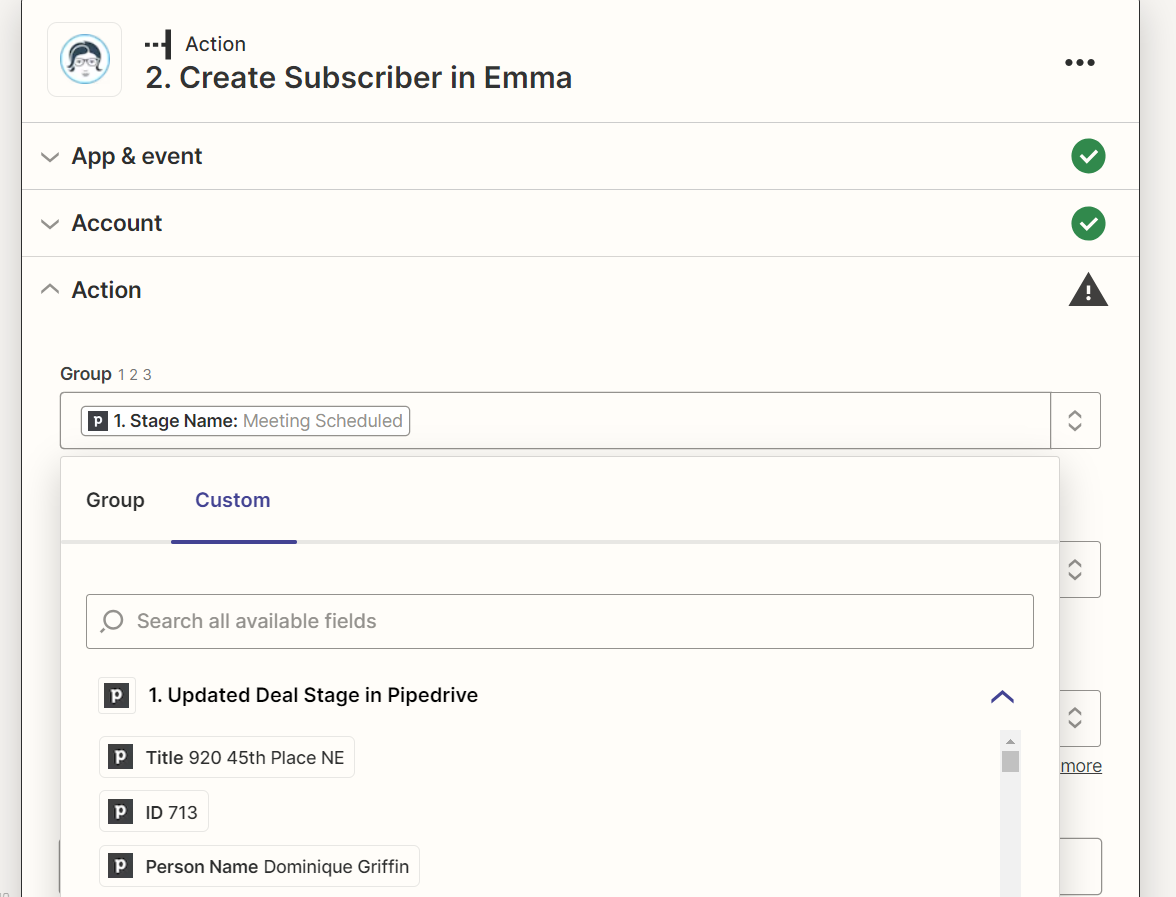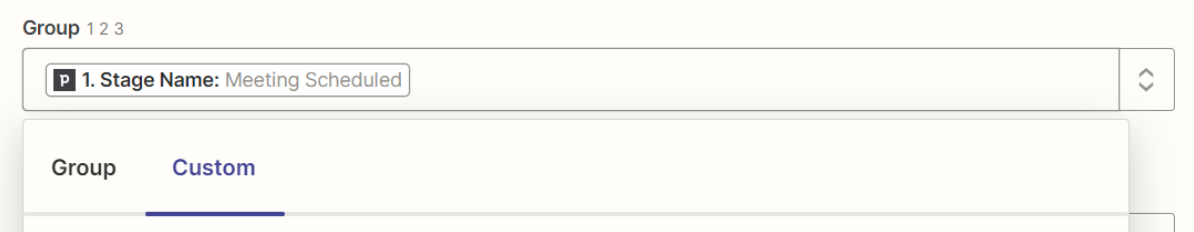I am simply trying to add subscribers to a specific audience group in emma. The trigger is when a new deal is created in pipedrive. For some reason, none of my Groups in emma pop up here (just the “custom” pipedrive fields), so I don’t know where new subscribers are getting added. The Zap “works” but I don’t know where the subscribers are going if I haven’t selected a group. Any ideas appreciated!