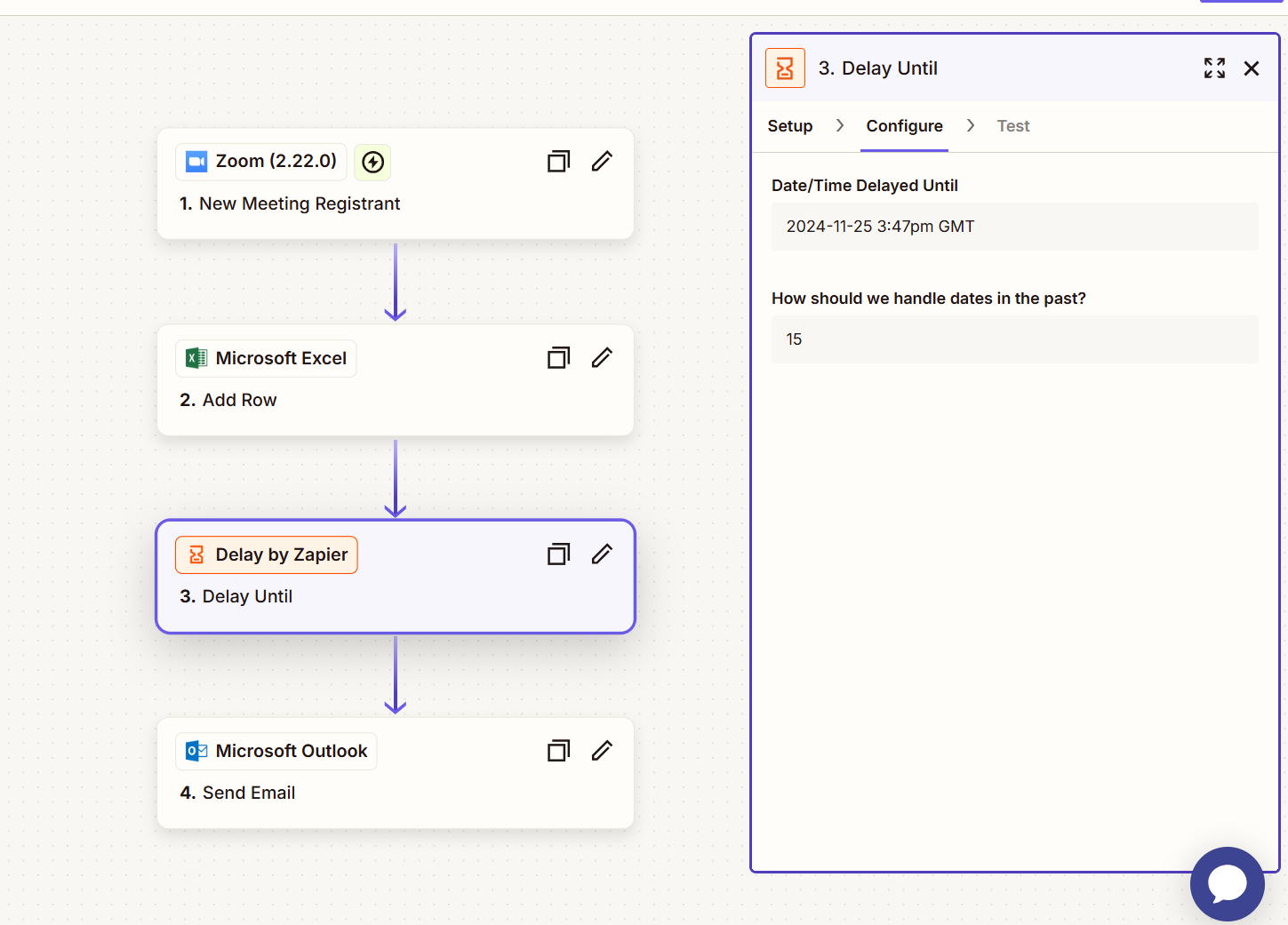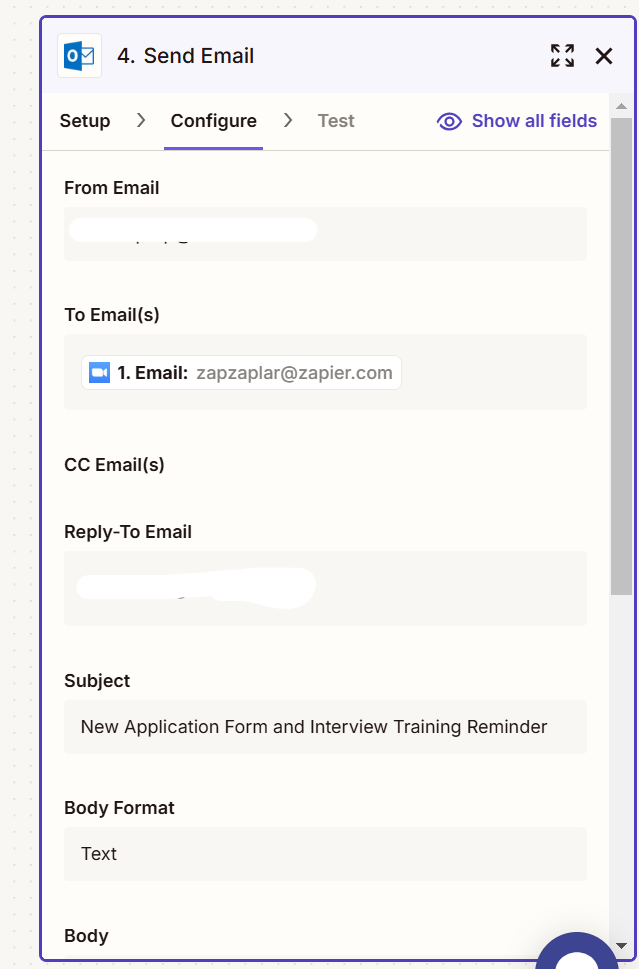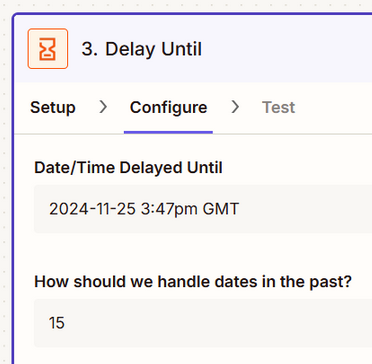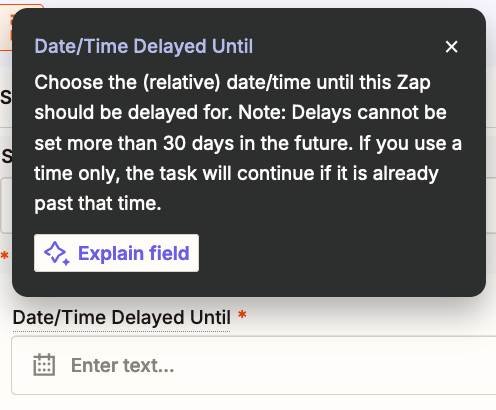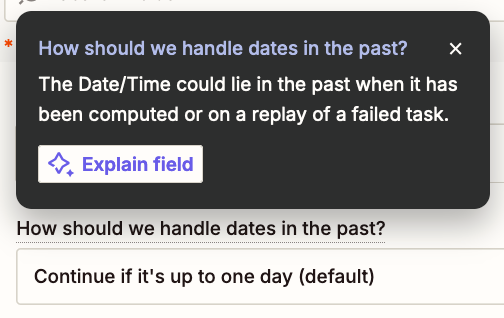I have a workflow whereby when someone registers to my zoom event, their information gets added to an excel sheet. This is saved in OneDrive.
This part is working perfectly.
In the same workflow, I then have a delay, and I set that delay to one day before the event.
After my delay, my outlook should then send an email to people who registered to the event to remind them the event is in one day.
The emails won’t send, I’ve tried everything! What do you recommend?