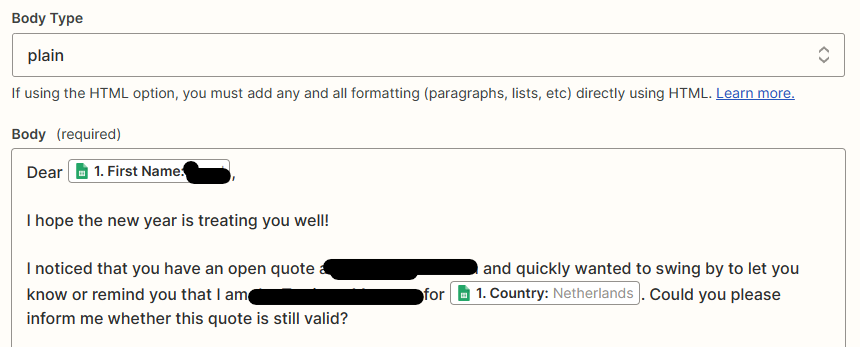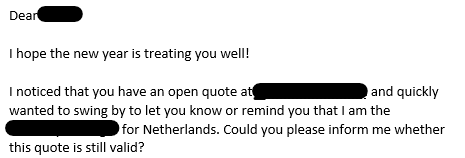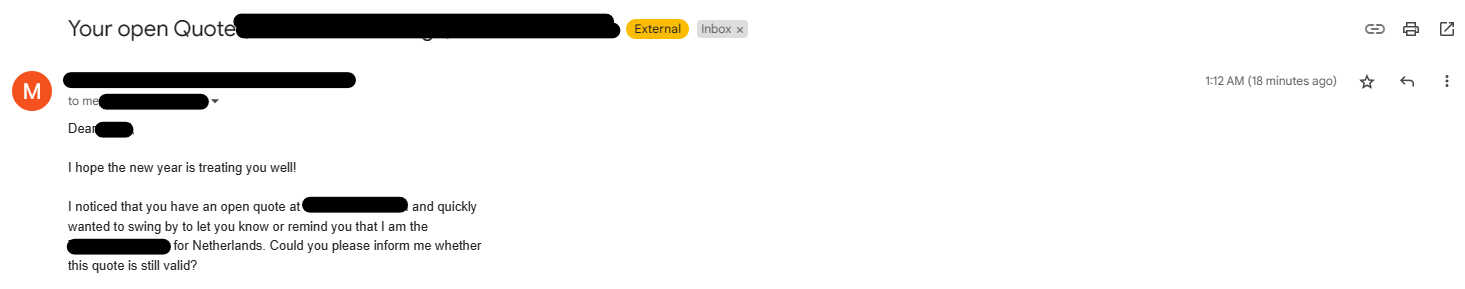My emails sent out by Zapier actually get split out over different lines halfway through the sentences in the email provider window (Gmail). Any idea why this might be and how to mitigate?
Question
Emails generated by Zapier creating random line breaks
This post has been closed for comments. Please create a new post if you need help or have a question about this topic.
Enter your E-mail address. We'll send you an e-mail with instructions to reset your password.