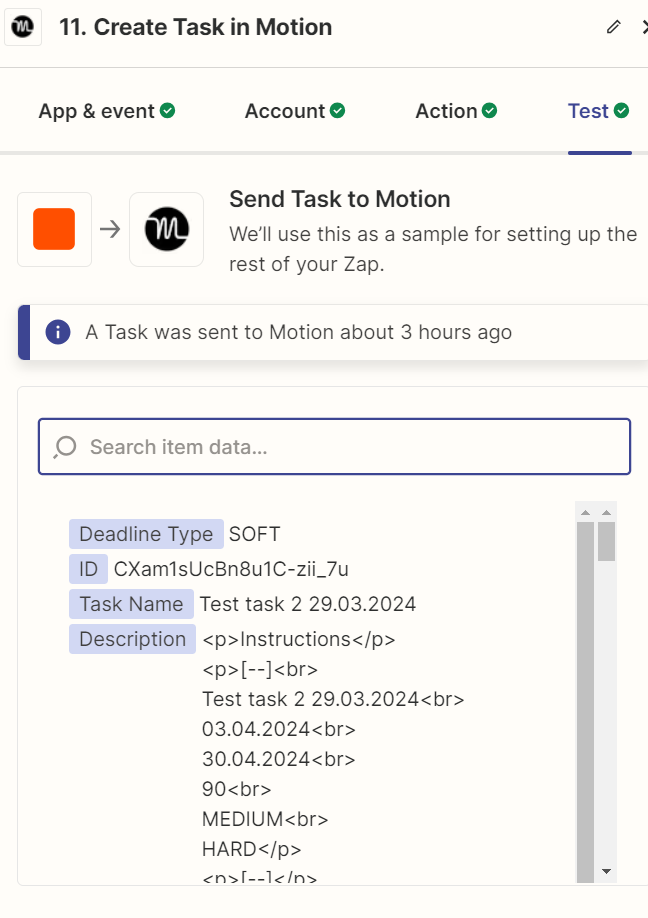I have a customized zap that creates a task in Motion calendar from an email. One of the possible “variables” in the action tab of the app is to set the Deadline Type which can take one of the following values “HARD”, “SOFT”, “NONE”. The output of the zap for this variable is always “SOFT” no matter if a choose “HARD” or “NONE” from the predetermined items or if I use a custom text from the trigger data.
How can this be fixed?