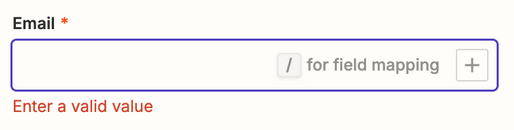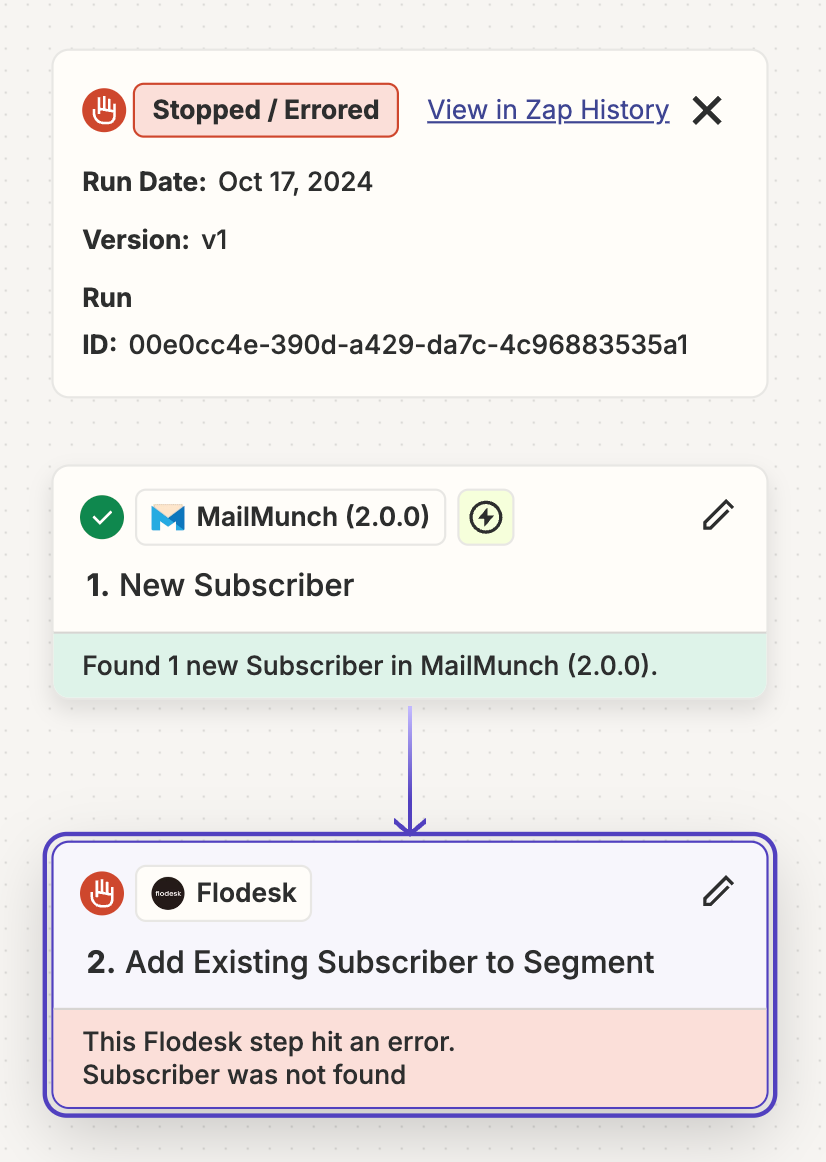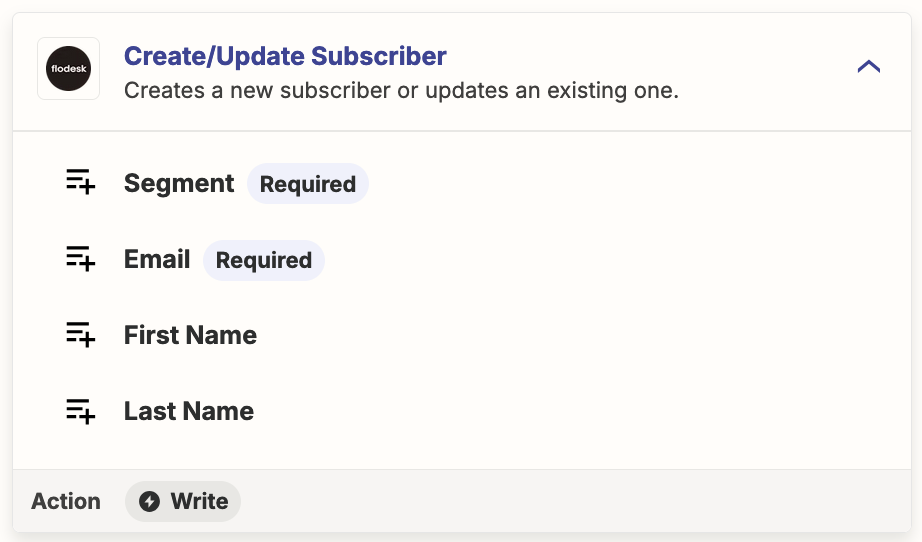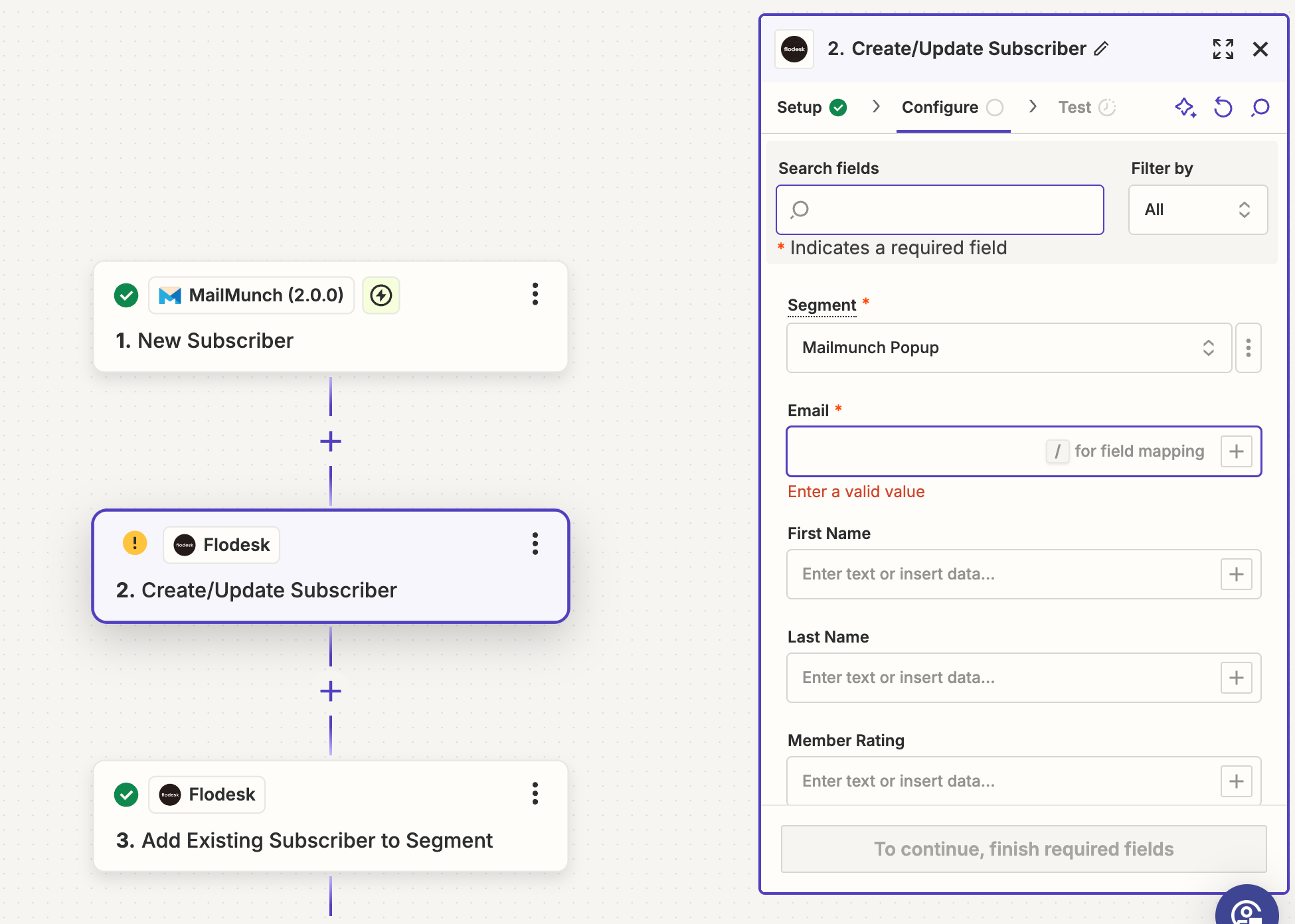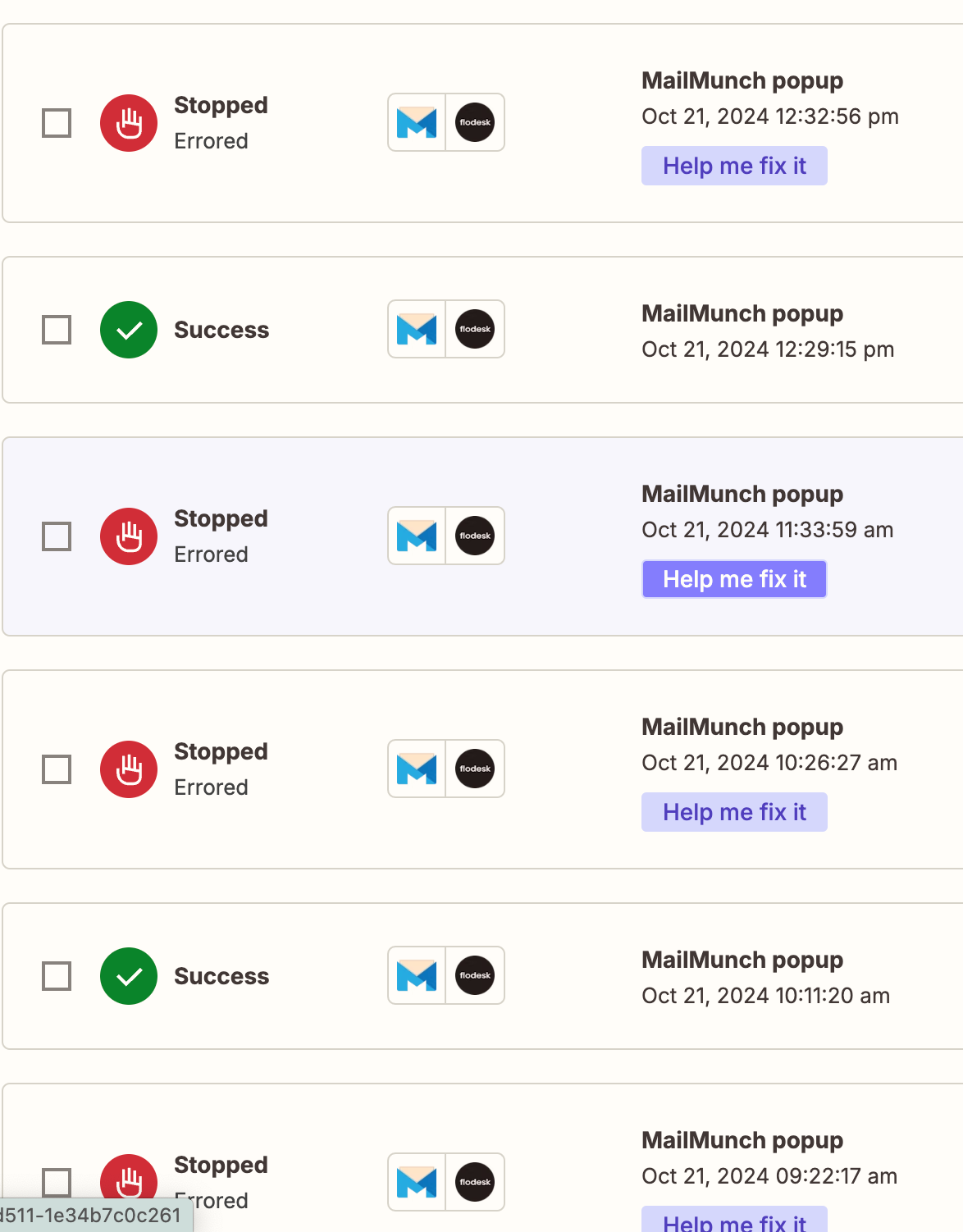I keep on having mailmunch zap error notices delivered to my email. It says that the “subscriber was not found”. However, I can see that in my flodesk dashboard, they are being added to the correct segment when signing up with the mailmunch pop up.
I’m very confused on if these subscribers are successfully receiving my emails or not.
Please help!