I made a email parser that takes in incoming emails from my inbox and runs instructions on the attachments from it. When I test this from my own email it works fine. But when a customer sends an email, it does not read the pdf that they send at all. Instead, a default “image001.png” is sent to my pdf reader function built in chatgpt and it gives the incorrect response.
In fact, my pdf is even included in the data out for the trigger. I have attached the images for the zap run and how I extract the pdf from the email below.
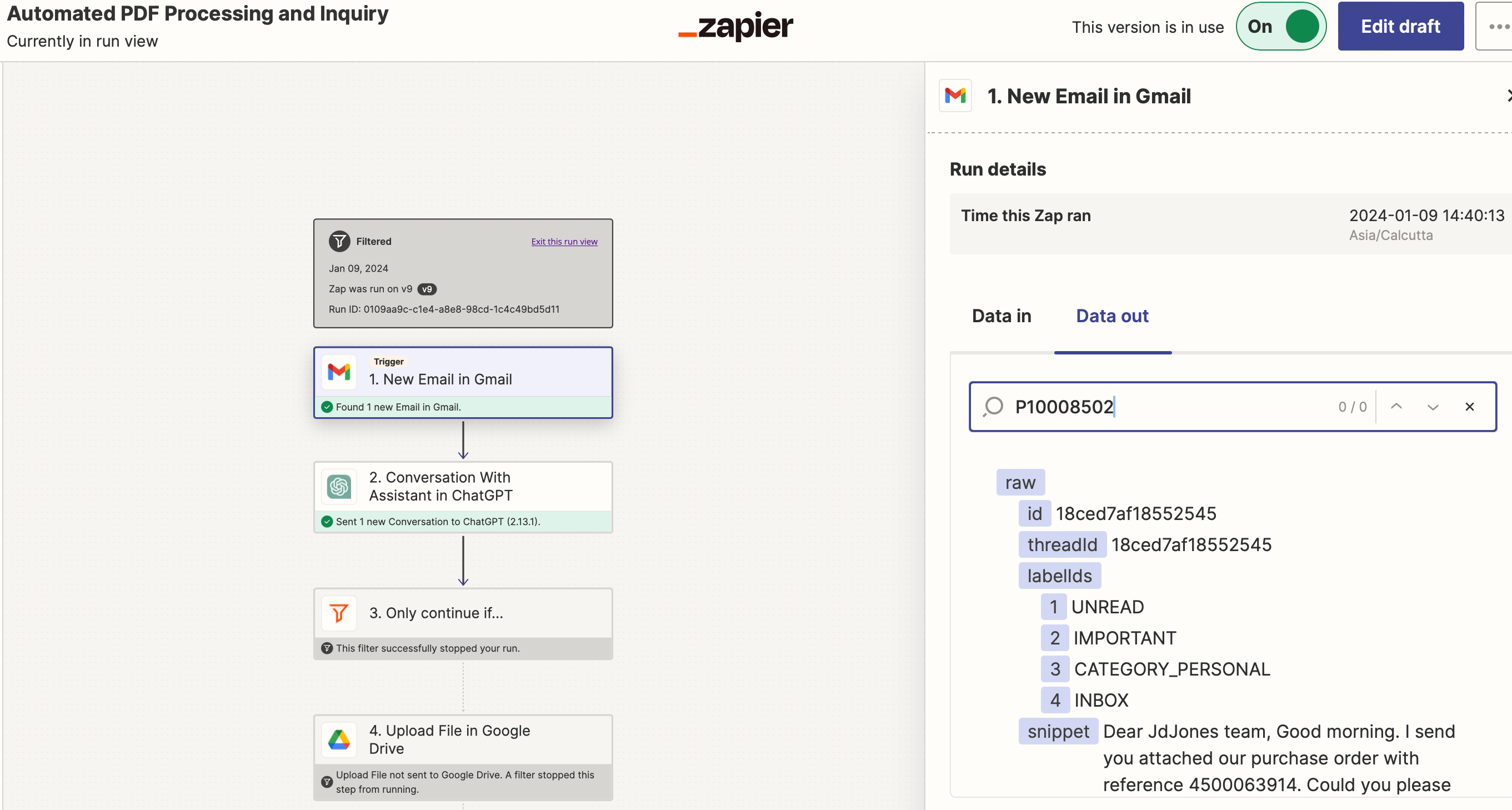
P10008502 is the name of the pdf and it is not even there for some reason. ^ Is the zap run. It should have worked fine but it didn't
If I go to my zap, it shows the pdf is supposed to go to chatgpt. But it does not.
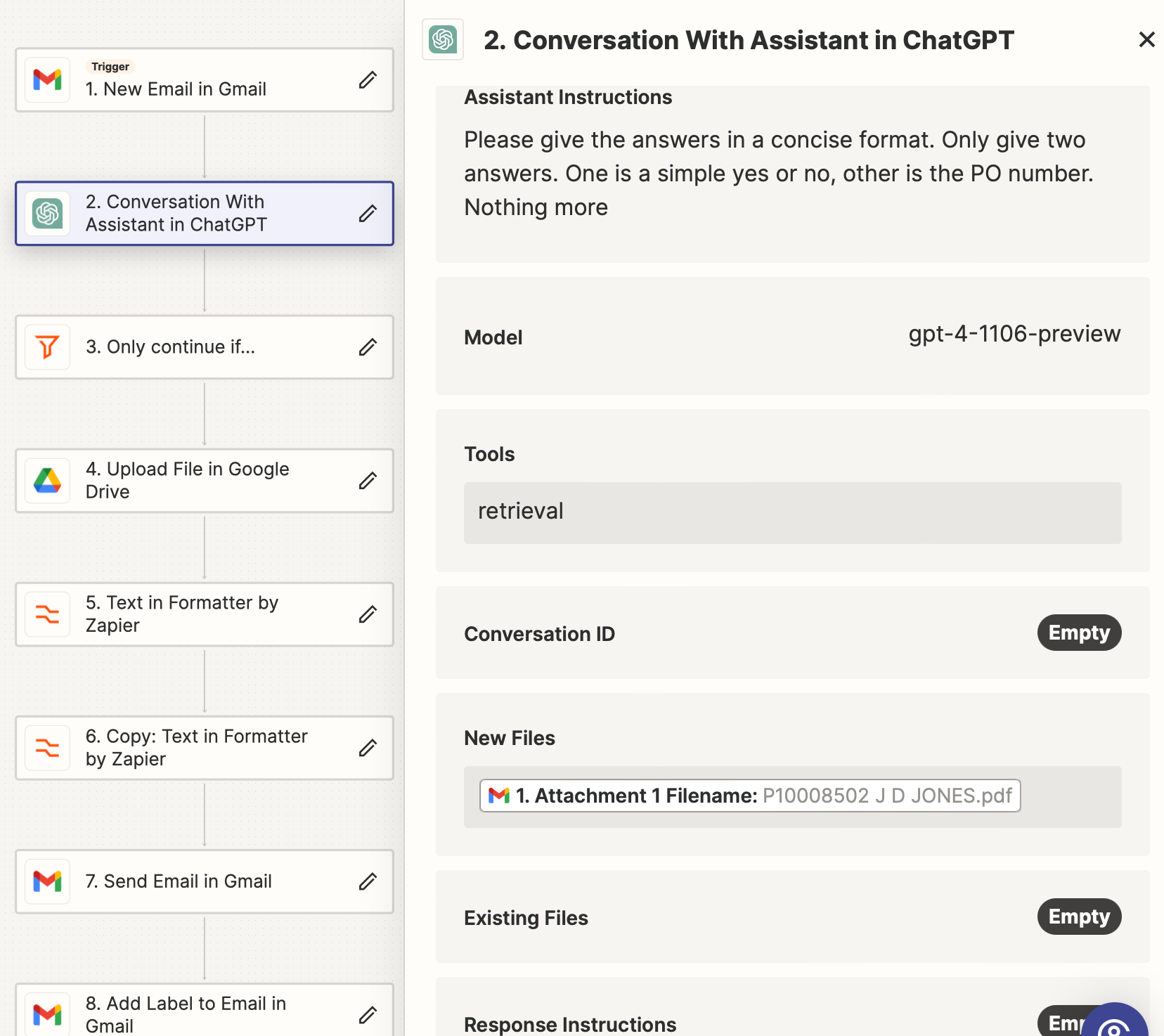
Please help me with this




