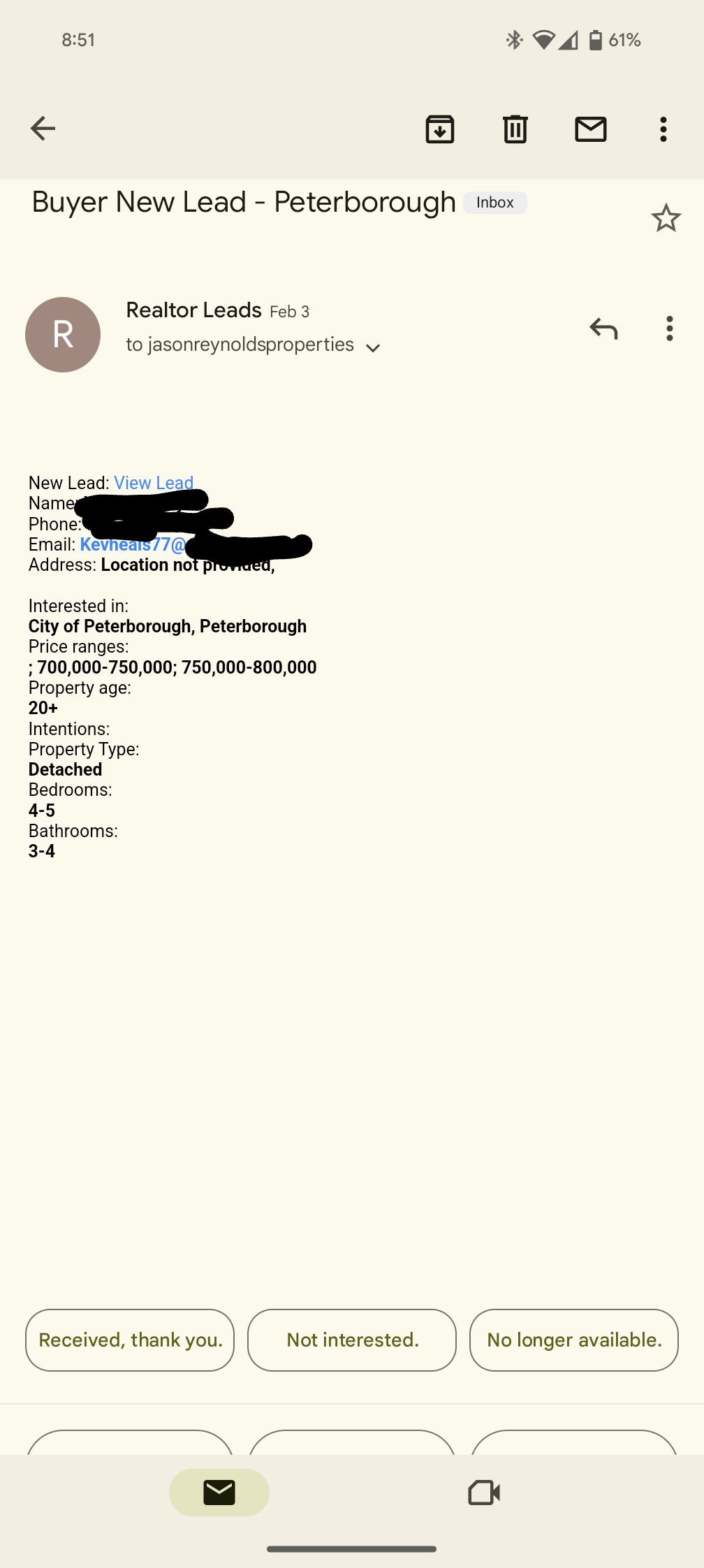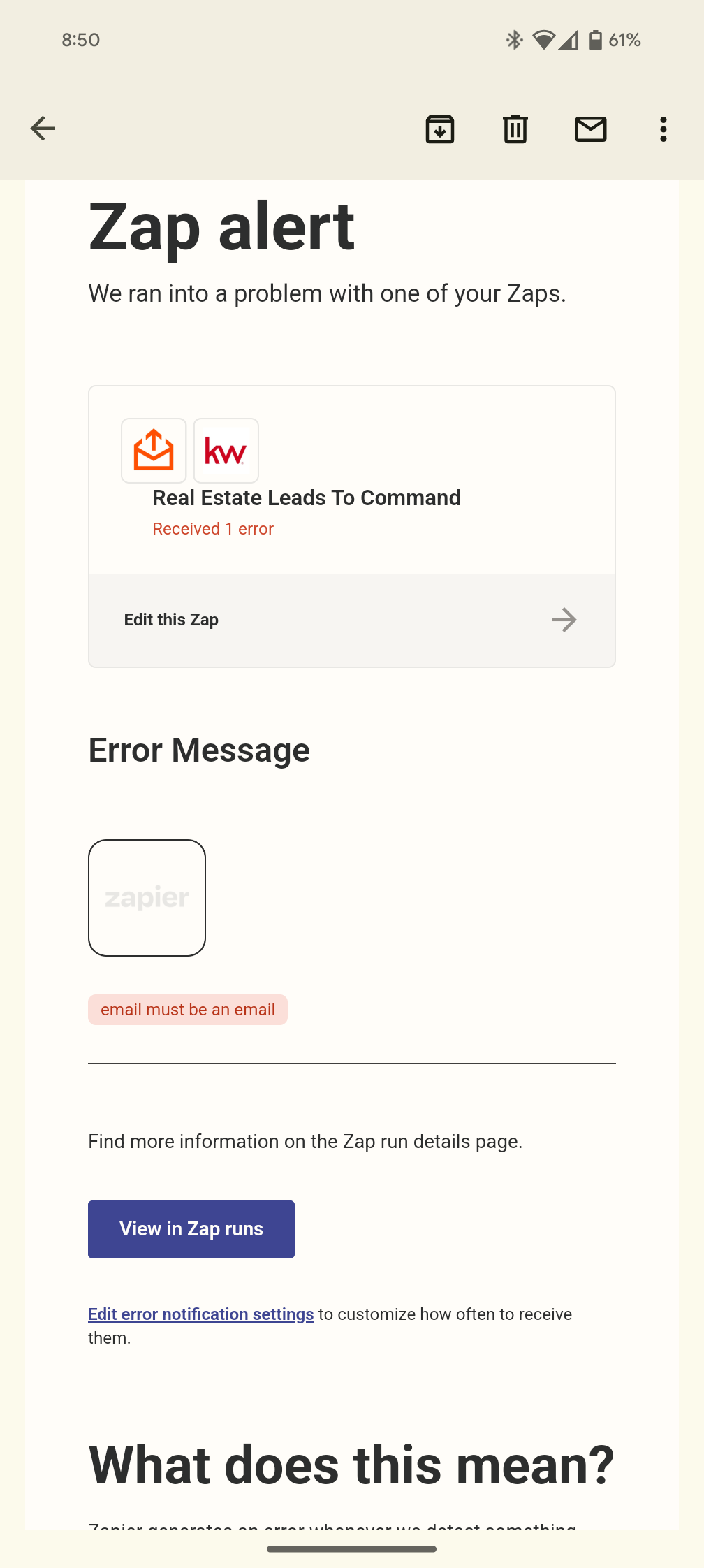I have a lead gen system that I am trying to feed into my Keller Williams Command CRM but when I use email parsing I keep getting an error notification from Zapier that says “Email must be email”. I suspect that the reason is because in the email I receive from my lead gen system, the email address is a link (blue lettering) so zapier is not recognizing it.
I have asked the company if it can be changed to plain text, but they cannot accommodate.
Does anyone have a workaround for this? I would be super curious because my brain is hurting trying to figure it out!
Thanks in advance.
Question
Email parsing - cannot detect email address
This post has been closed for comments. Please create a new post if you need help or have a question about this topic.
Enter your E-mail address. We'll send you an e-mail with instructions to reset your password.