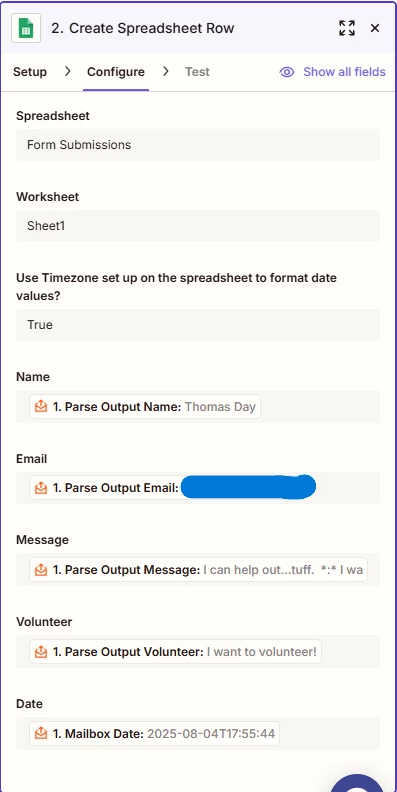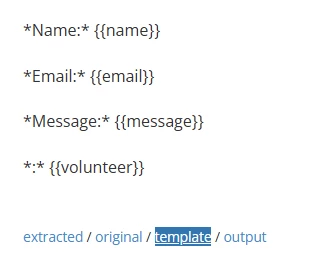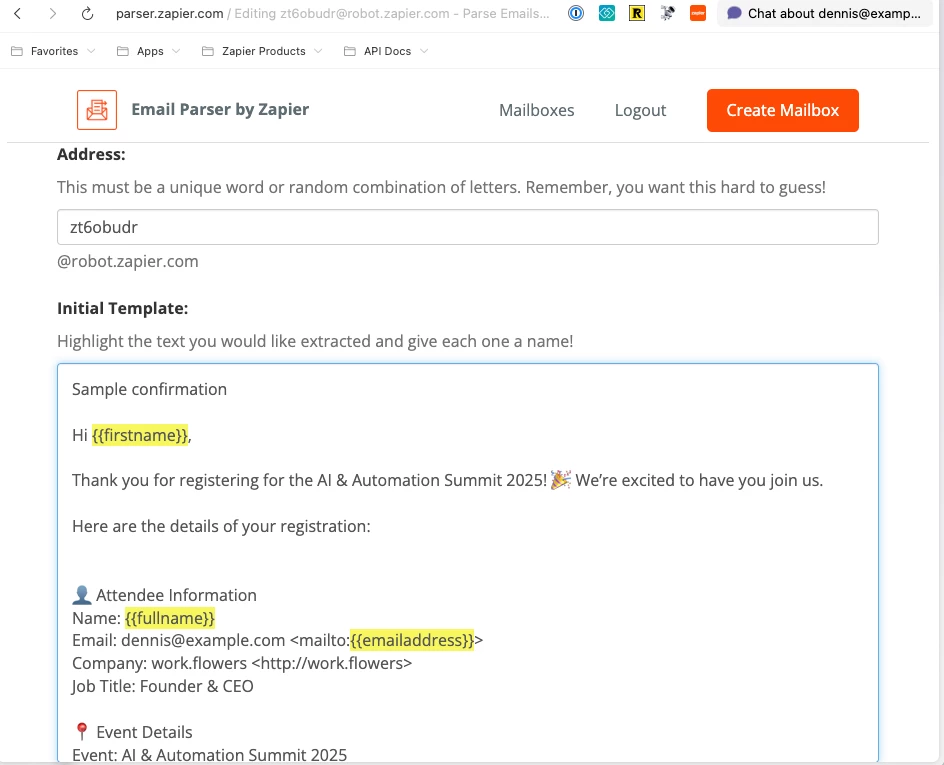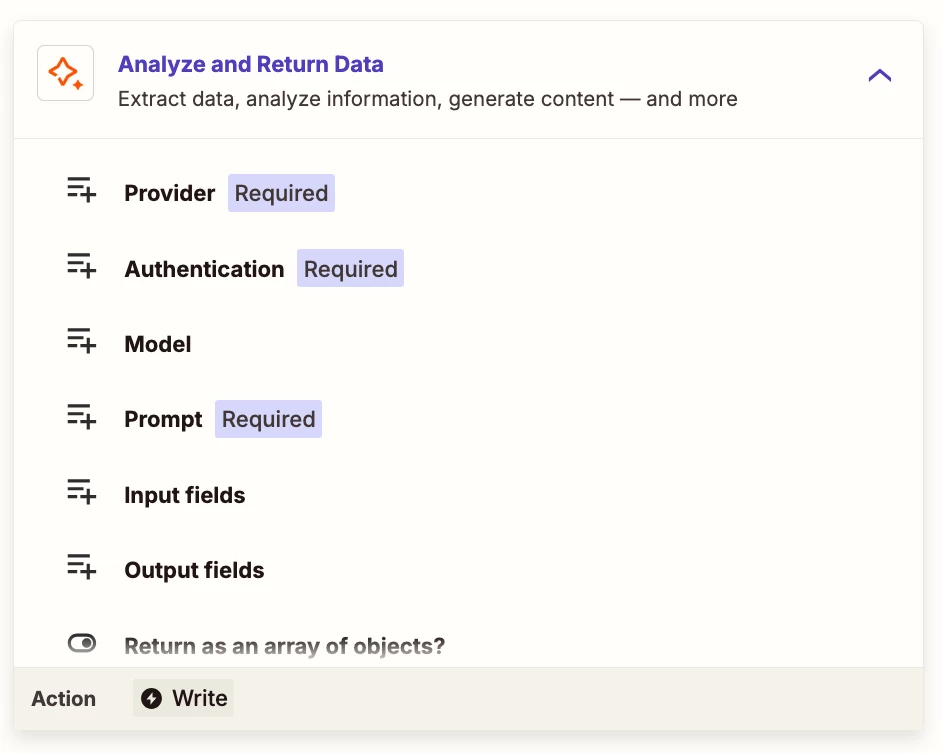I set up the email parser to grab basic things like name, email, and message from a form submission email and put it into a spreadsheet. The first one worked (almost) perfectly, but the second one put the entire email body into each section of the row. Is this something I did wrong, or does the parser just need to learn?
Question
Email Parser no longer working
This post has been closed for comments. Please create a new post if you need help or have a question about this topic.
Enter your E-mail address. We'll send you an e-mail with instructions to reset your password.