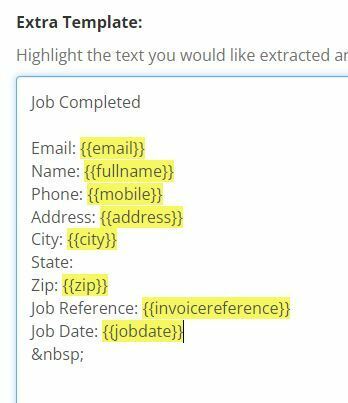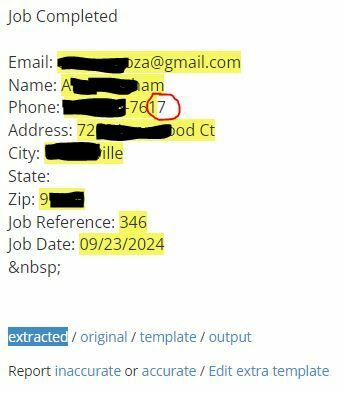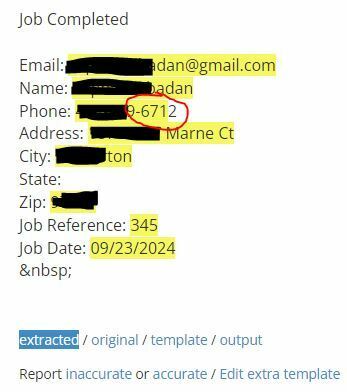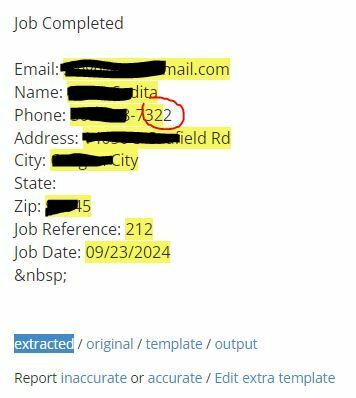My CRM sends an email to Zapier Parser when a job completes with client information so that it can add it to LeadConnector automation.
Email parser misses the final digit of the phone number every time. I’ve reported each instance as “inaccurate” and completed an “extra template” each time with no change. I’ve also changed engines and have tried all 3 options as described in the Zapier help files with no change. It’s clear on the email review that the final digit is never highlighted. Pics attached (personal info obscured to protect the innocent) Any suggestions?