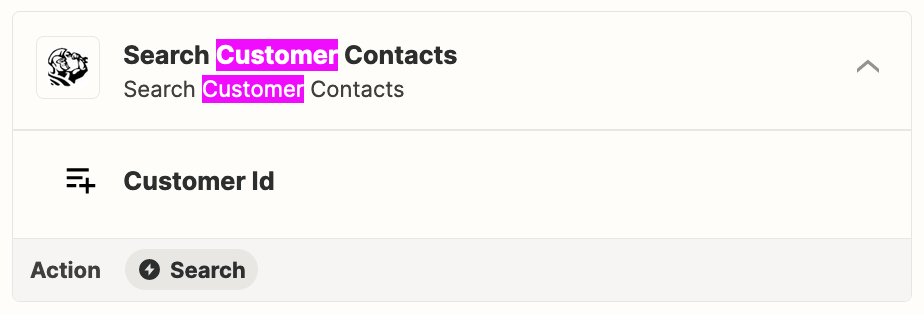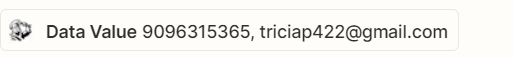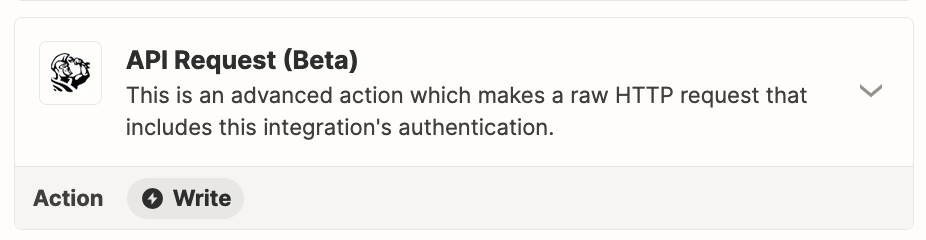“This post has been edited by a moderator to remove personal information. Please remember that this is a public forum and to remove any sensitive information prior to posting.”
We are setting up a zap between ServiceTitan and ActiveCampaign that creates a new contact in ActiveCampaign when a new customer is added in ServiceTitan. ActiveCampaign requires an email in order for a contact to be created. In the initial step where the customer’s information is retrieved from ServiceTitan, the email is not being pulled. Some information like the customer’s name and address are retrieved, but certain information such as the email or phone number is not. Has anyone had an experience with a similar issue? Could it be an issue with the permissions of the specific ServiceTitan account being used? Screenshots are attached below of the various steps and all the information being retrieved from ServiceTitan.