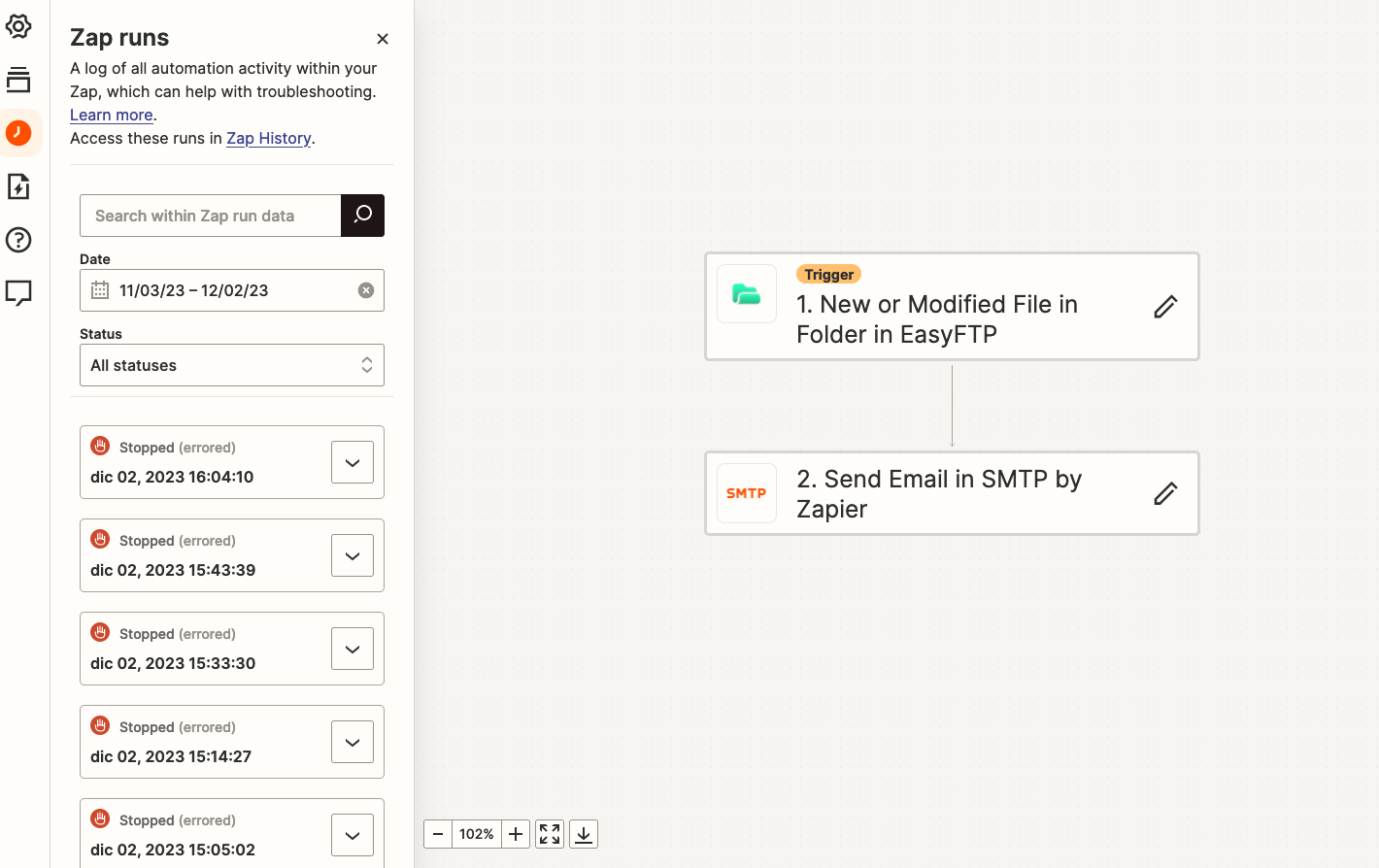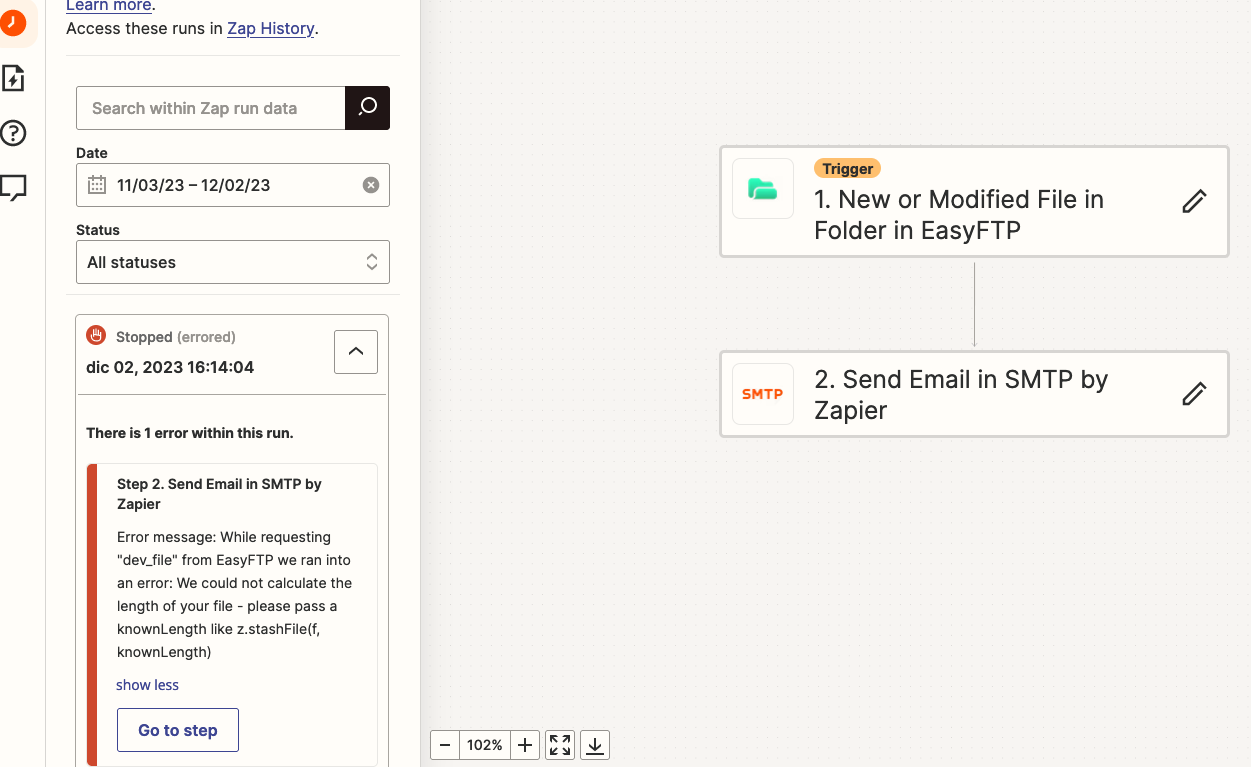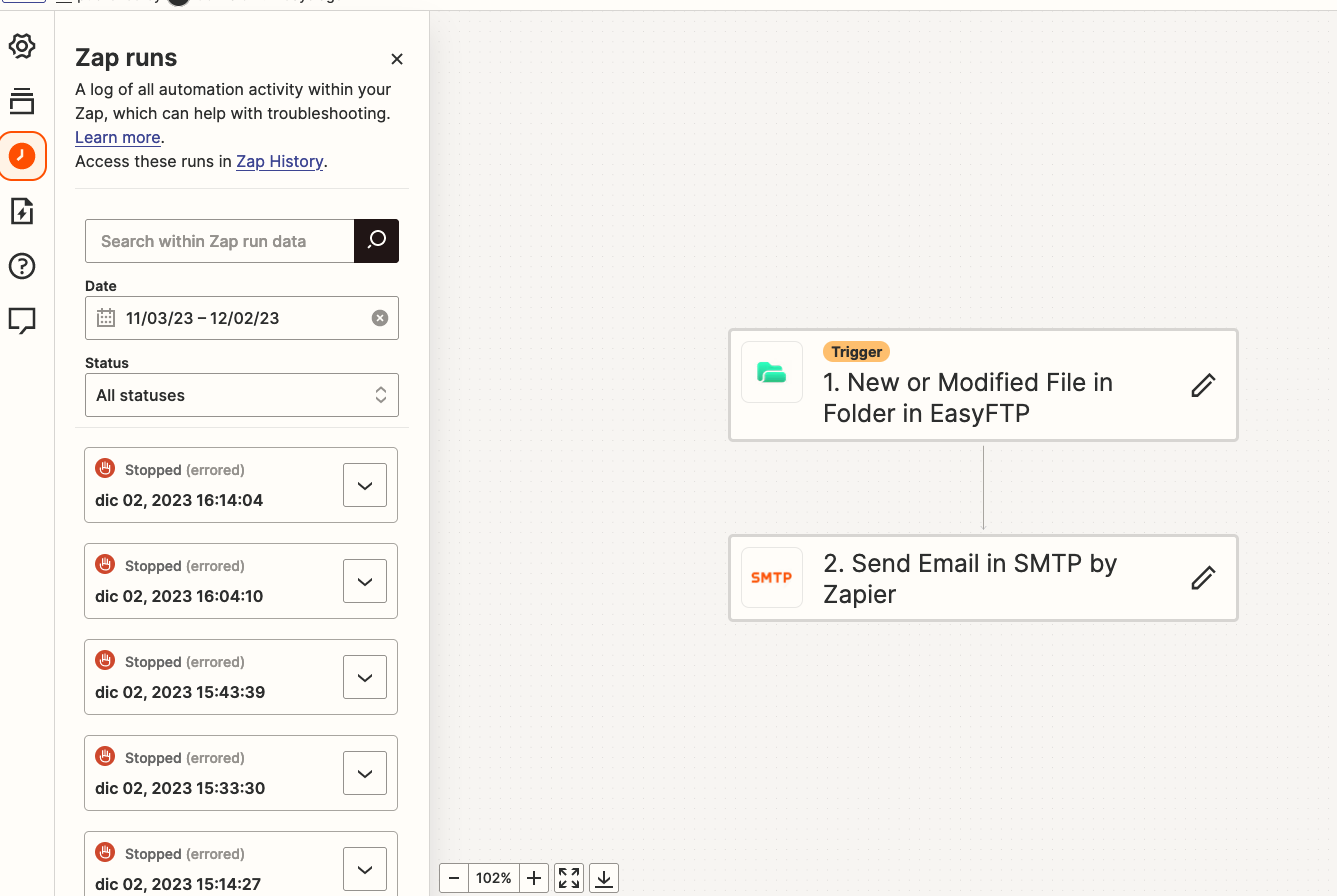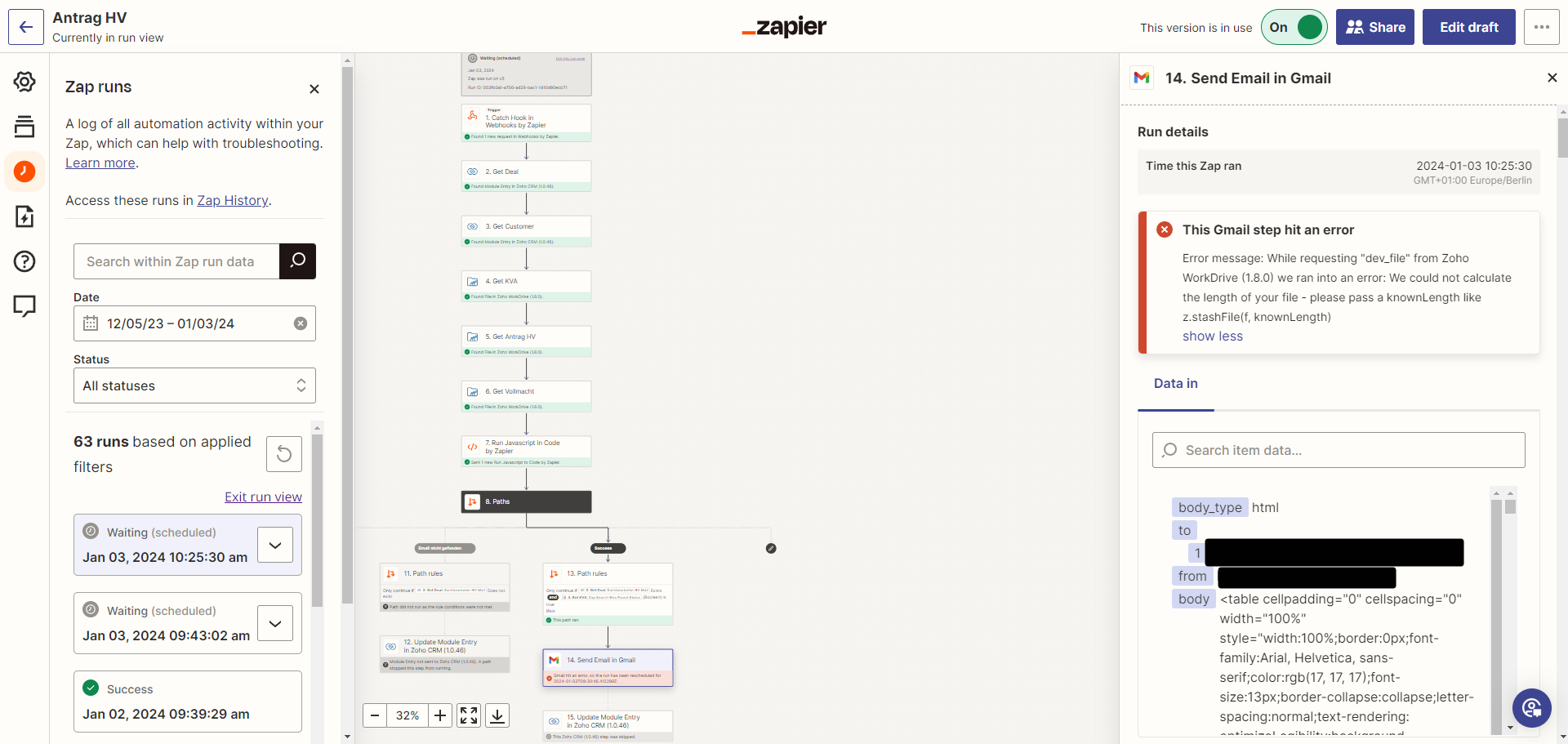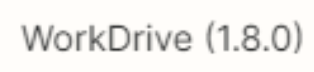Hello, I proccess a Zap for 4 days without problem, but right now show me error. The Zap working with a watch new files on folder FTP and send email by SMTP email.
The error is => “While requesting "dev_file" from EasyFTP we ran into an error: We could not calculate the length of your file - please pass a knownLength like z.stashFile(f, knownLength)”.
How Can I fix it?