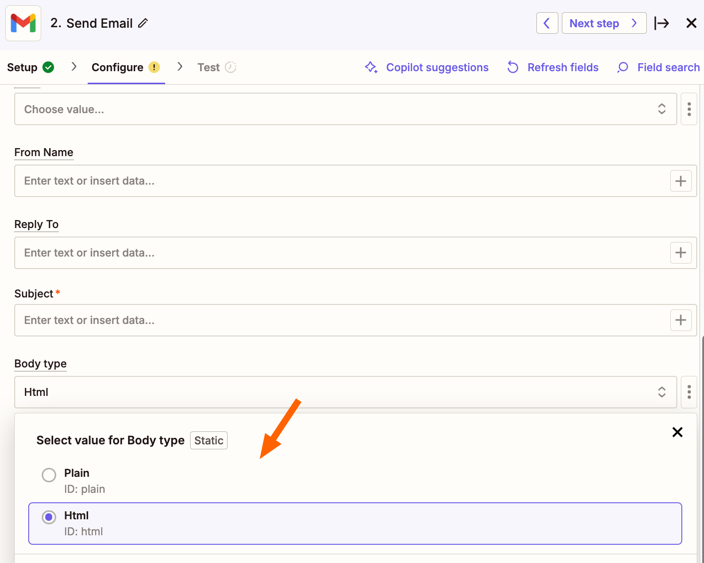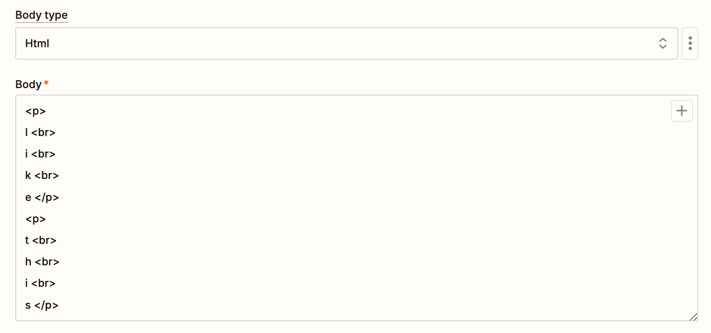When trying to send out an email using gmail I noticed the line breaks I entered into the text body are not preserved and instead an email that should read:
l
i
k
e
t
h
i
s
instead reads:
like this
Help finding an easy fix would be appreciated!
The apps I’m using are google forms and gmail