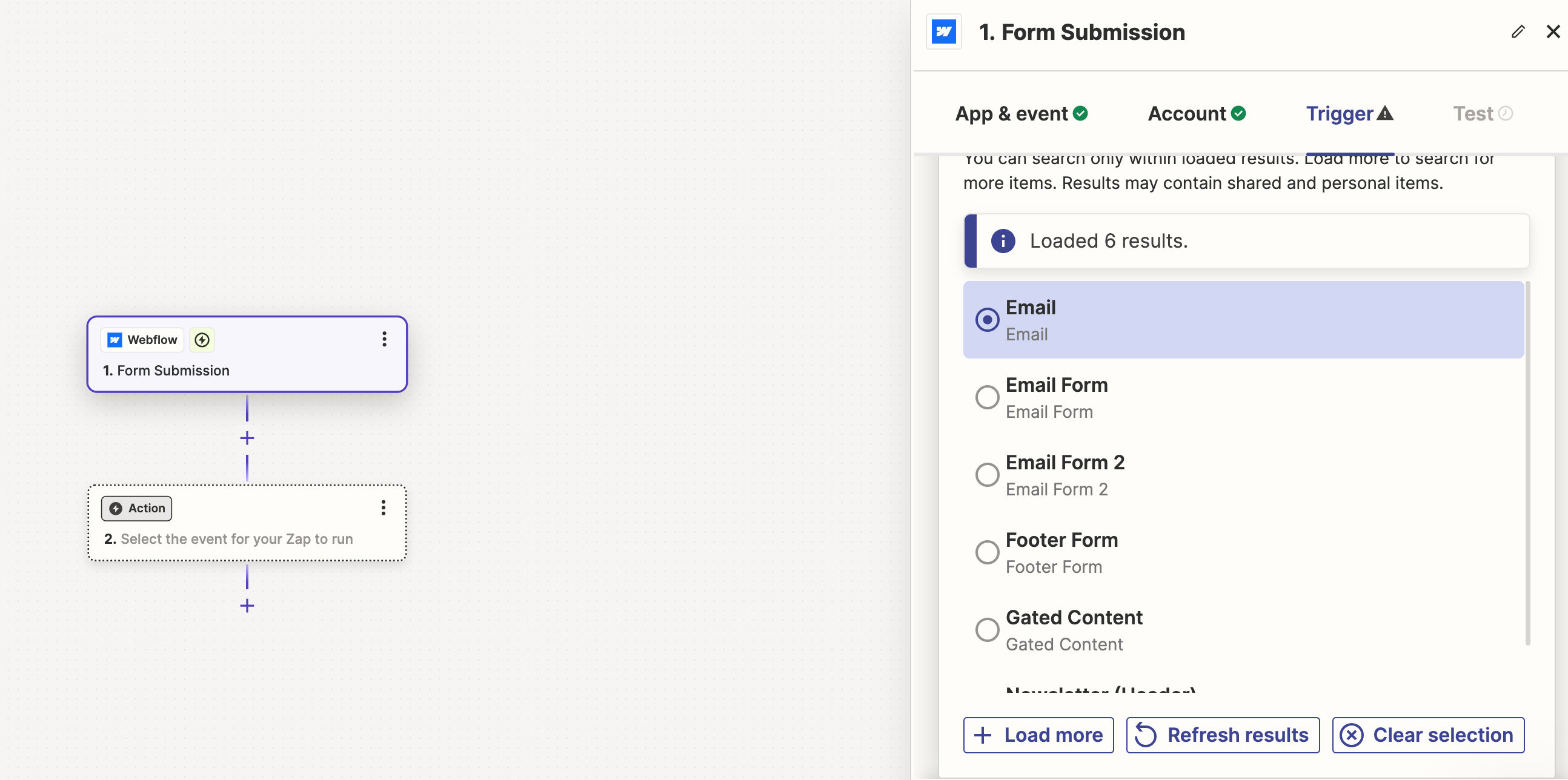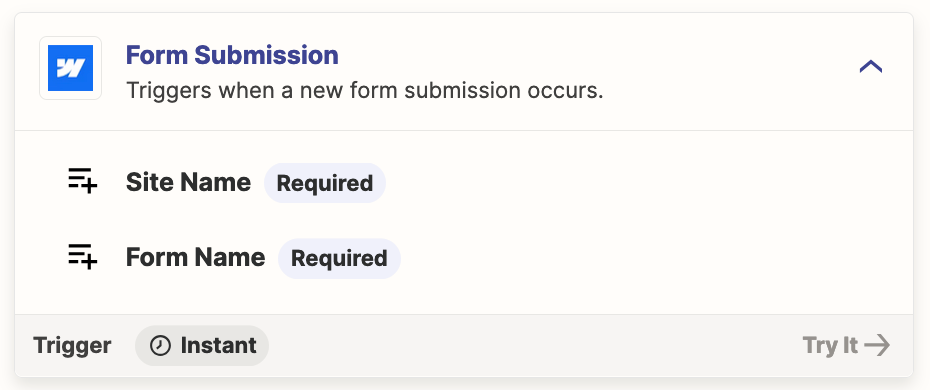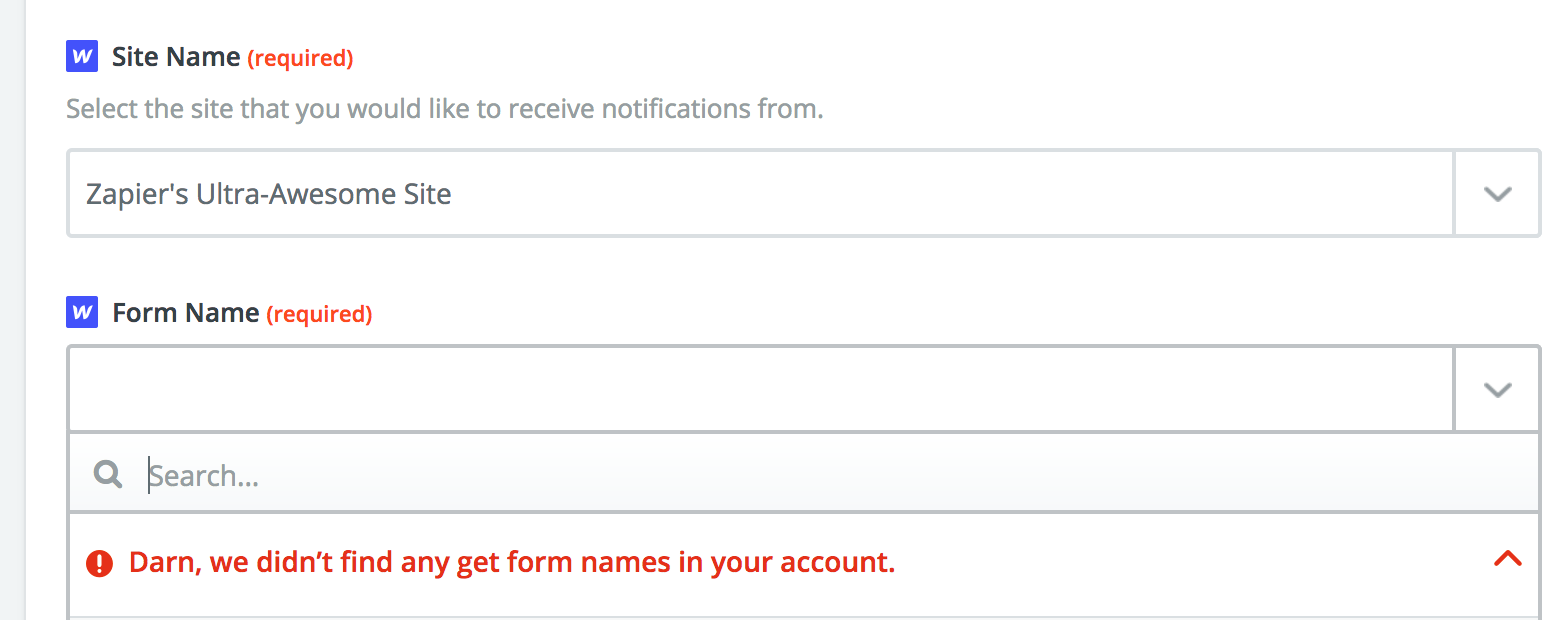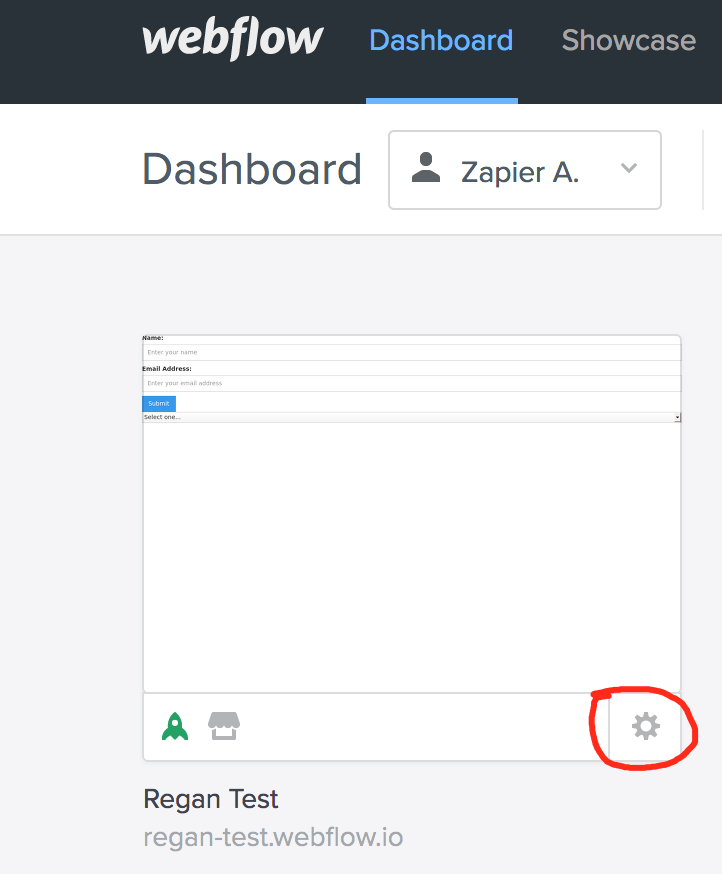As the title suggests, the email form options are not up to date with what is in my Webflow project.
Of the 6 options that appear, 3 shouldn’t exist. Of the remaining 3, 2 are named incorrectly.
How do I fix this? Pretty disappointed with Zapier so far.