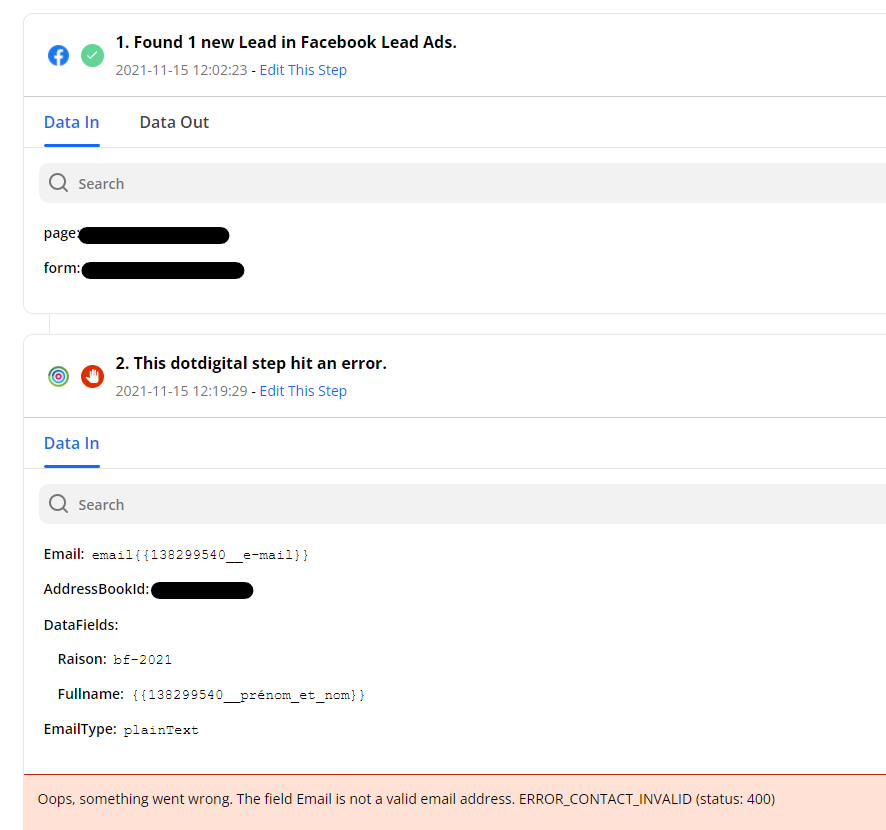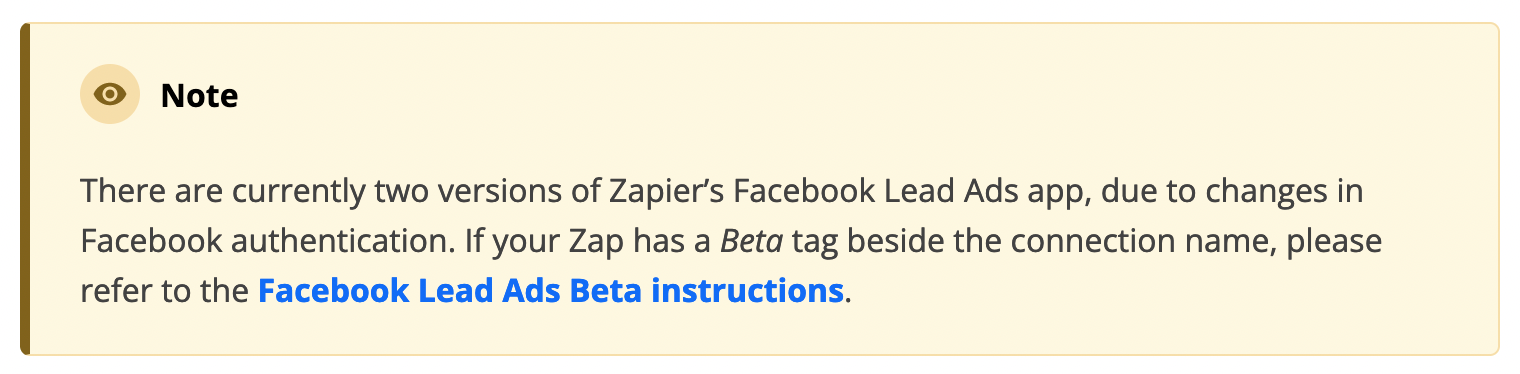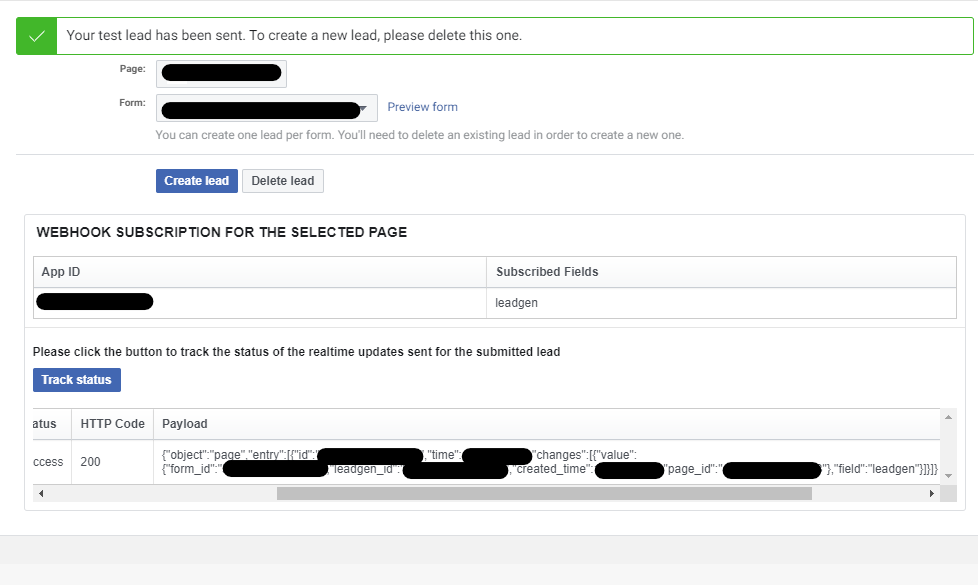After trying everything, It seems like your DotDigital integration with Facebook Lead Form needs to be updated.
It’s actually impossible to send E-mail field data from FB to DotDigitial at the moment.
I have full acess to every platforms. All of my integrations are properly active in FB Business manager, FB Lead Acess, FB page, FB Ad Account and the DotDigital API.
Changing the data to “raw email” or the “email type” to “HTML” doesn’t work either.