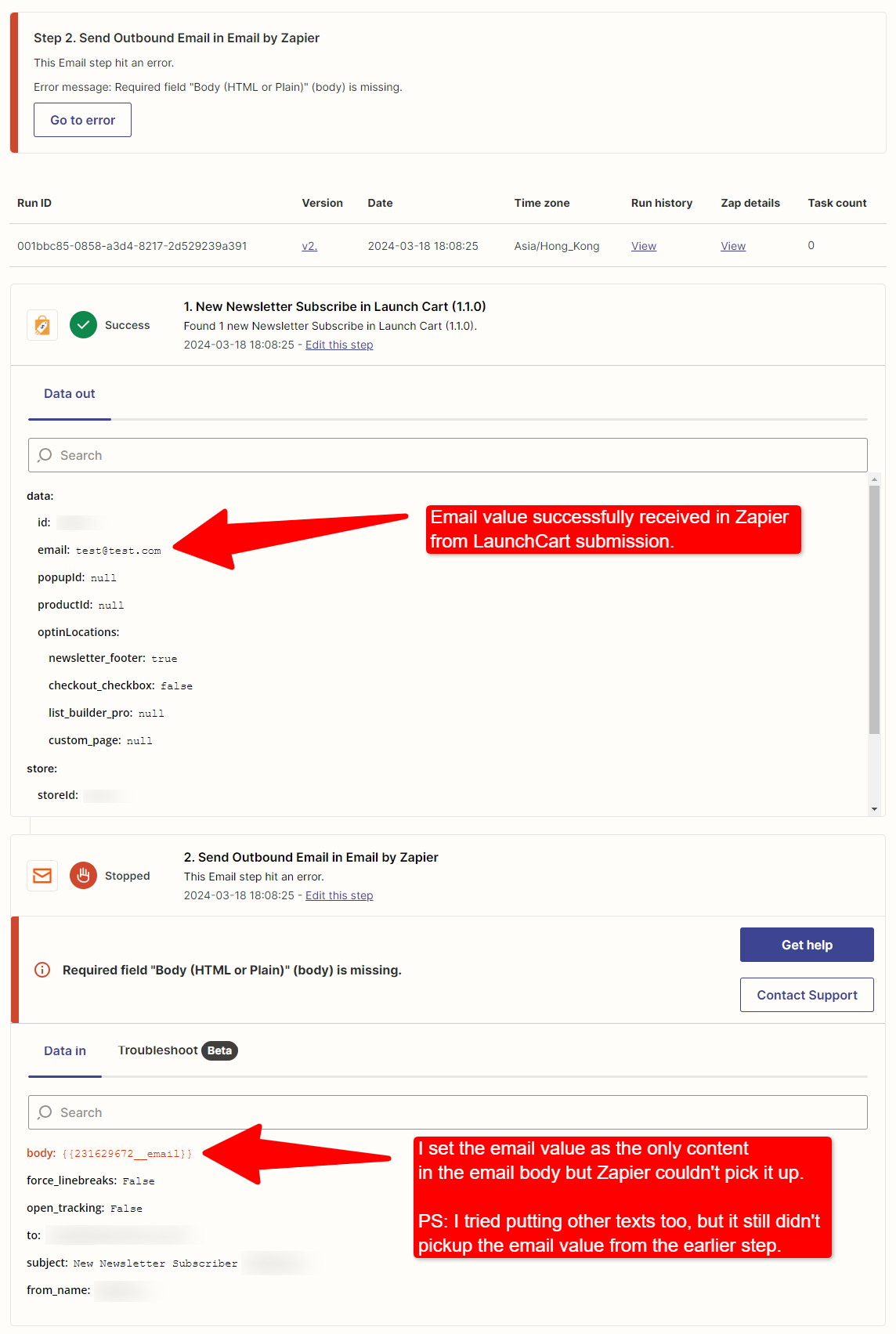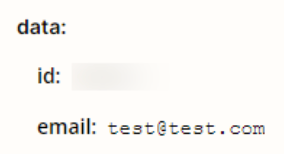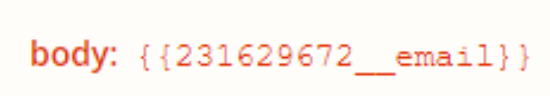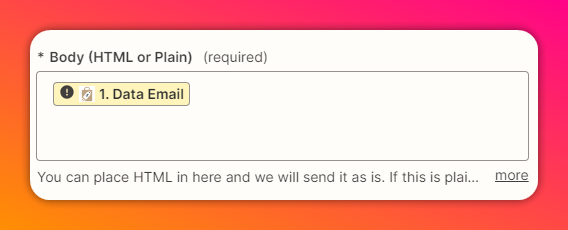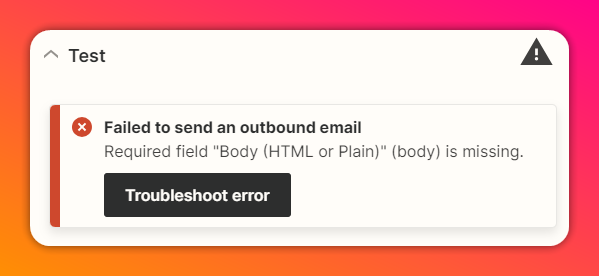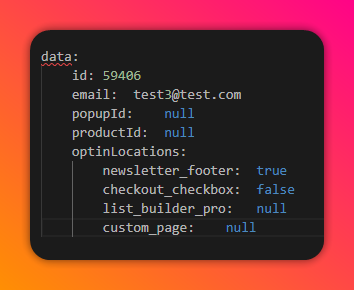Please refer to the the screenshot of the Zap History attached.
(Just wondering what happens after this? This is my first time posting a question requesting for support)
Question
Email by Zapier error: Required field "Body (HMTL or Plain)" (body) is missing
This post has been closed for comments. Please create a new post if you need help or have a question about this topic.
Enter your E-mail address. We'll send you an e-mail with instructions to reset your password.