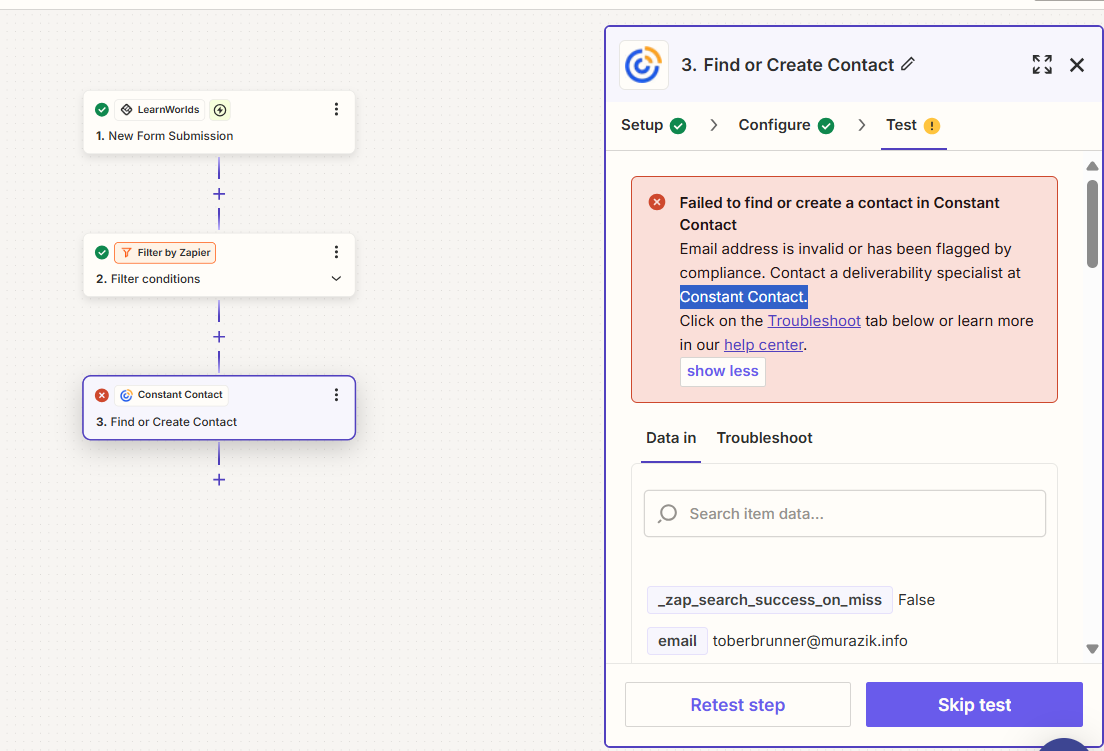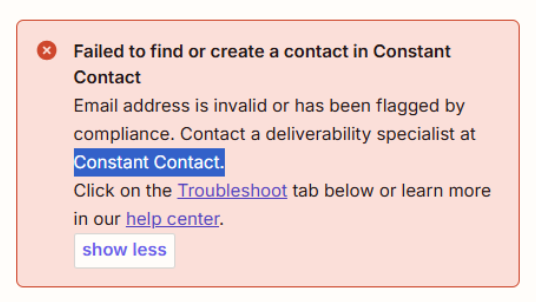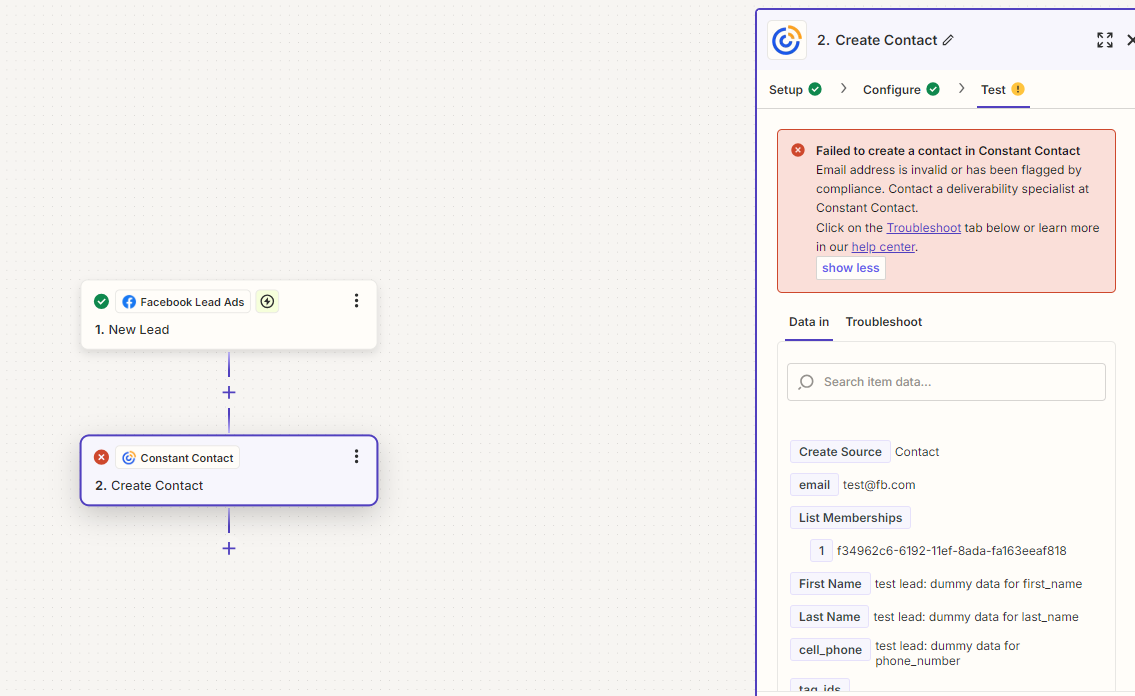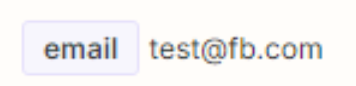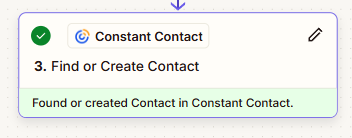I am trying to get a zap to work that takes users from a from in Learnworlds and adds it to a list in Constant Contact. So far everything is working but the last step gives me an error message that says the email is invalid. It seems like a legit email to me so not really sure what to do here.