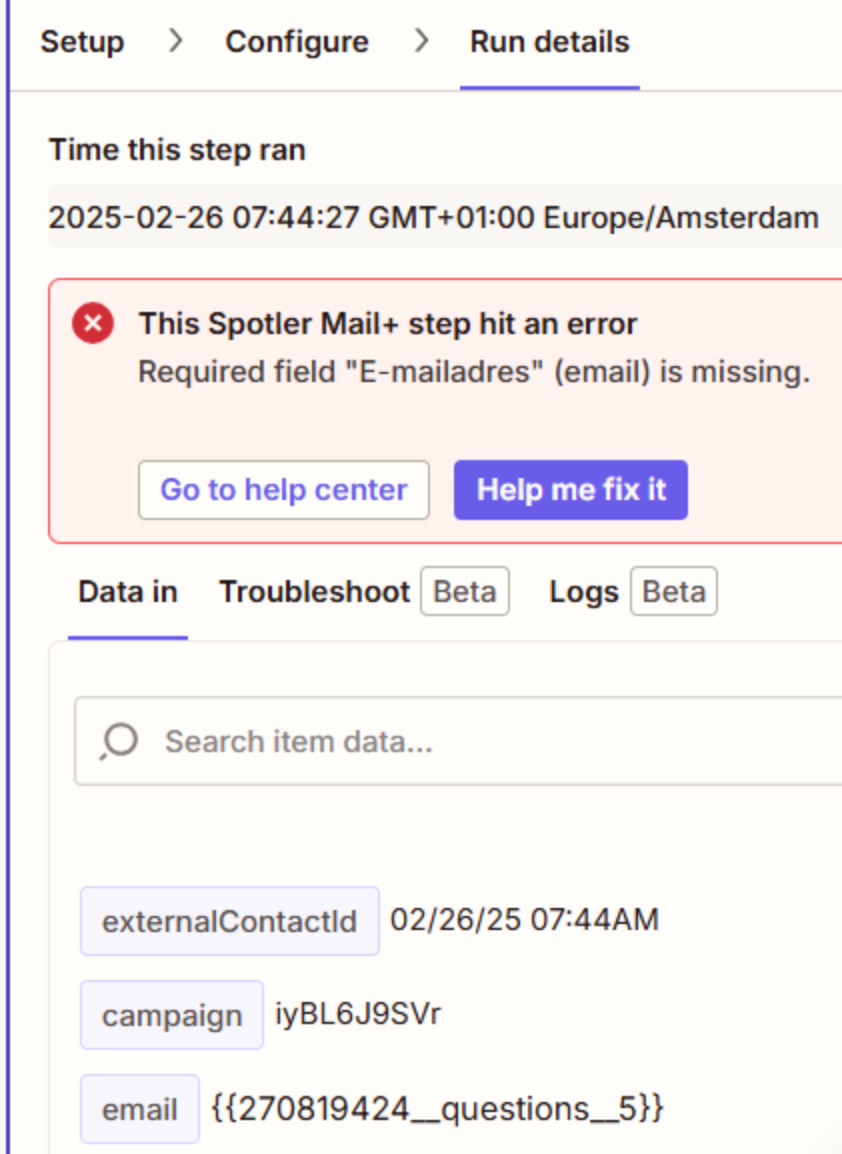Hi,
We have installed Zapier recently and try to establish a Zap between a Linked In lead form and an automated mail flow in Spotler. First, it used to work, but the emails are not sent any more and the fields of the form seem to be overwritten in the report of Spotler every time a form was filled in.
However, the campaign, when tested in Zapier, gives a positive response. Can anybody help me out here what could be going on?

The data entered in the form (question 5, email address) is literally taken from one time when the form was filled in, how do I take care that this changes every time somebody fills in the form?


Thanks in advance for your help!
This post has been edited by a moderator to remove personally identifiable information (PII). Please remember that this is a public forum and avoid sharing sensitive details.