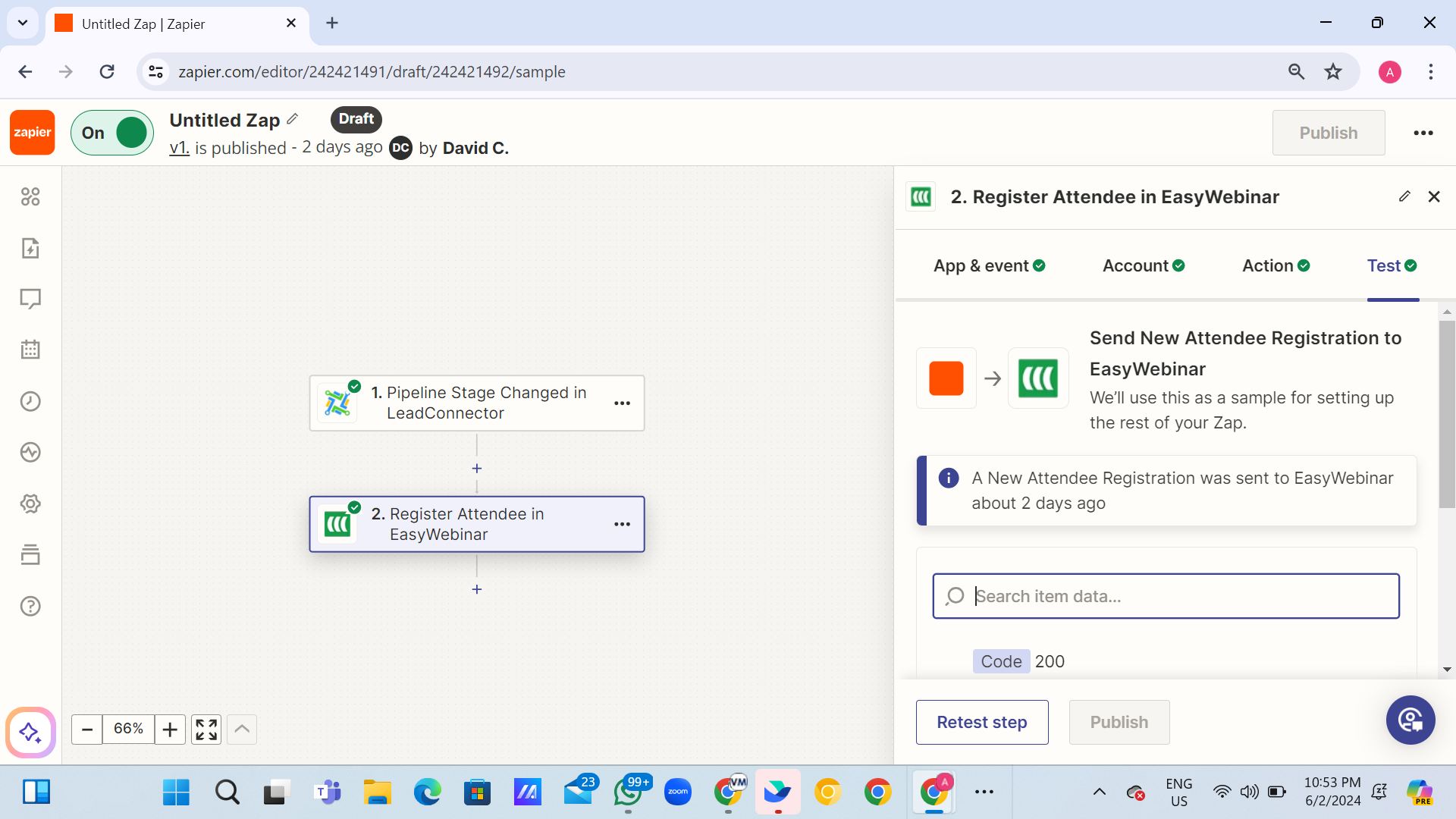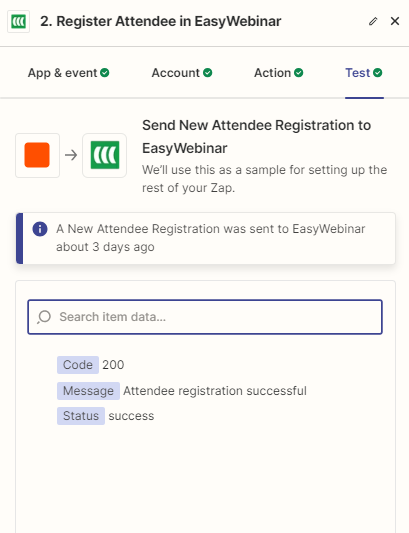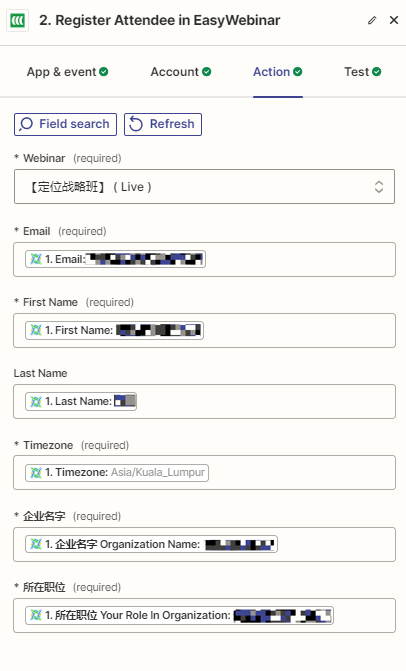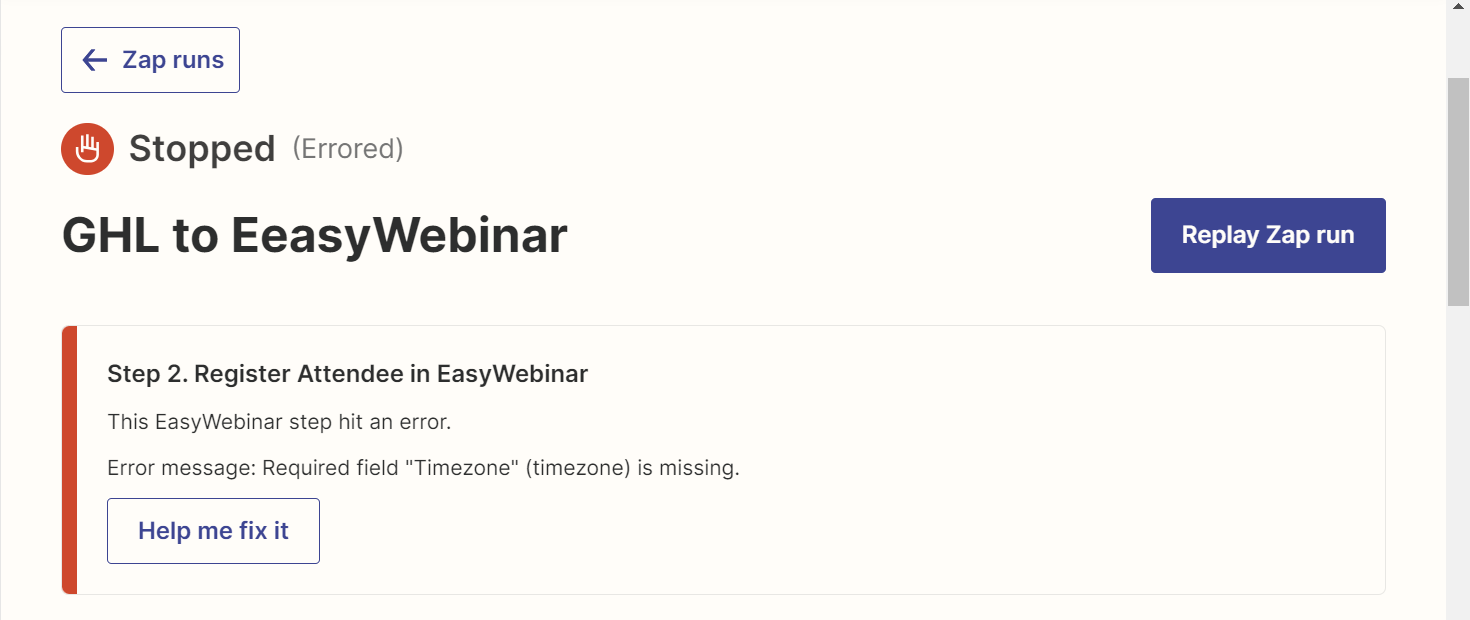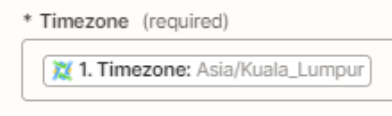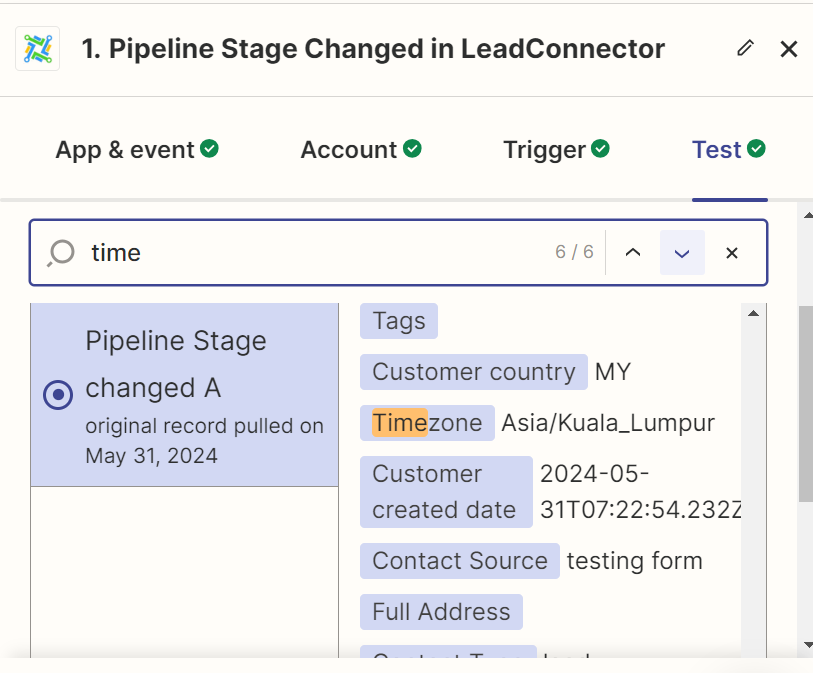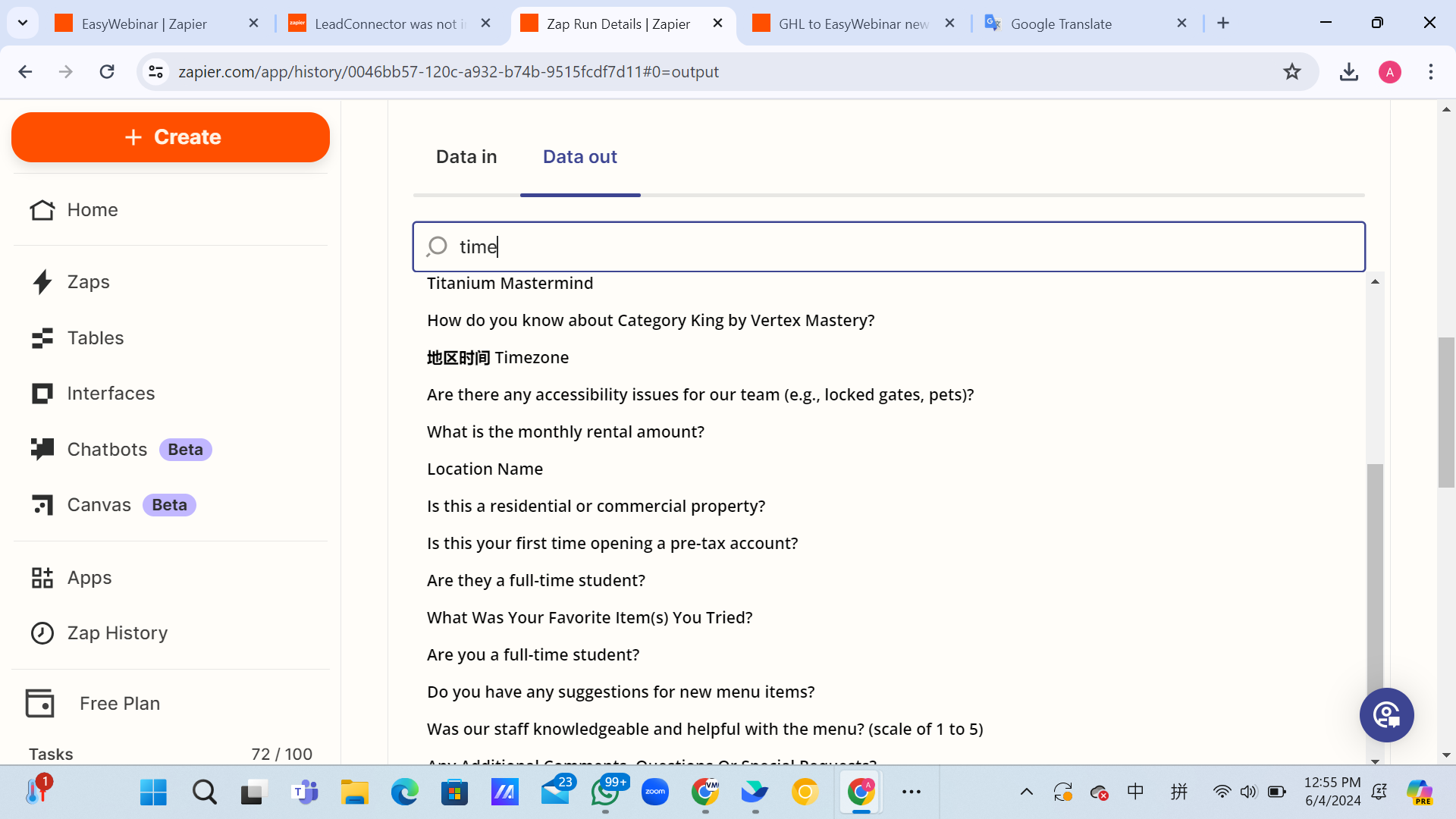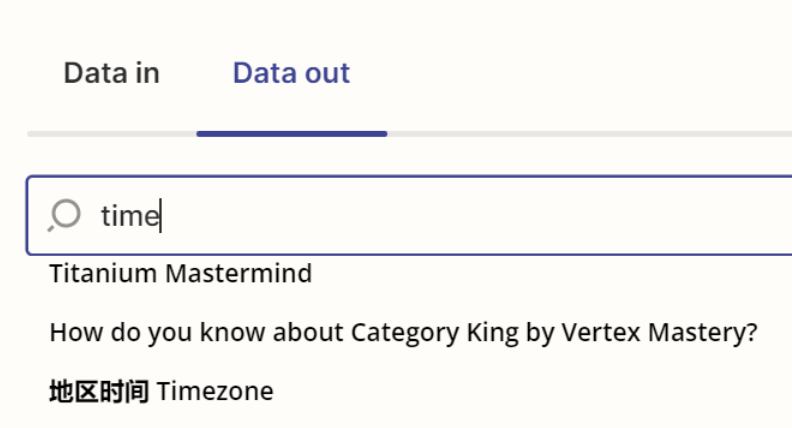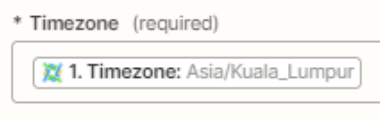I want to use Zapier to transfer my customers’ data from LeadConnector to EasyWebinar and create a ZAP. When I tested the automation, it worked but when I published and tried again, it didn’t work the customers’ data will be stored in my LeadConnector. Has anyone faced same problem before?
Question
EasyWebinar error: Required field "Timezone" (timezone) is missing
This post has been closed for comments. Please create a new post if you need help or have a question about this topic.
Enter your E-mail address. We'll send you an e-mail with instructions to reset your password.