Hi,
I have added a Unix time stamp to DynamoDb but Zapier is not recognizing it. Also, when choosing the custom option I am unable to.
Any help will be appreciated.
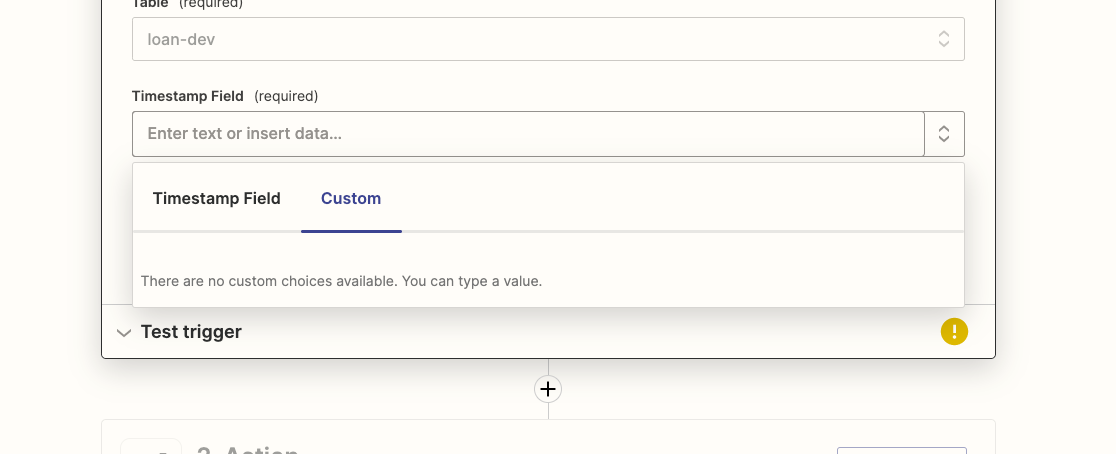
Hi,
I have added a Unix time stamp to DynamoDb but Zapier is not recognizing it. Also, when choosing the custom option I am unable to.
Any help will be appreciated.
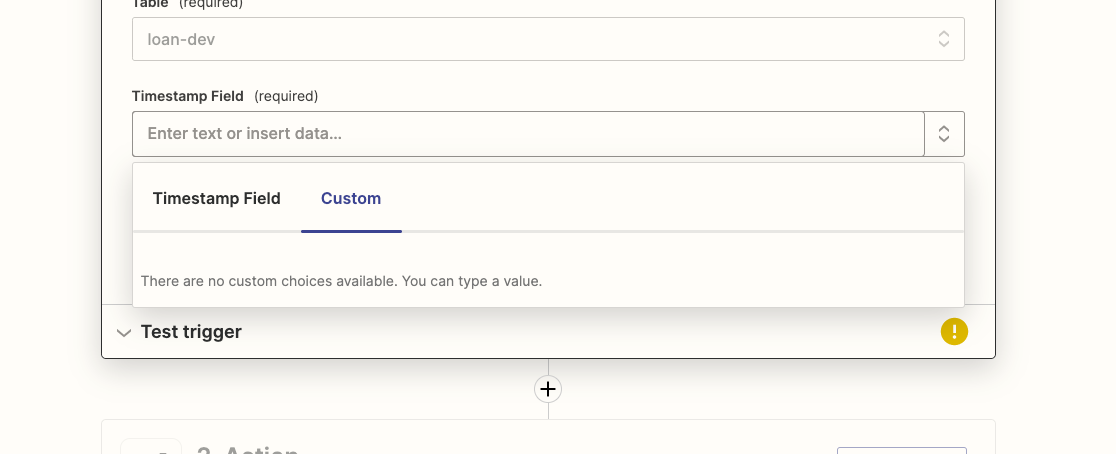
Best answer by SamB
Just circling back in here to share that the Amazon DynamoDB app was removed in May, 2024 and is no longer available on Zapier.
If you’re looking for alternative solutions, feel free to ask in the Community and we’ll be happy to help! 🙂
Enter your E-mail address. We'll send you an e-mail with instructions to reset your password.