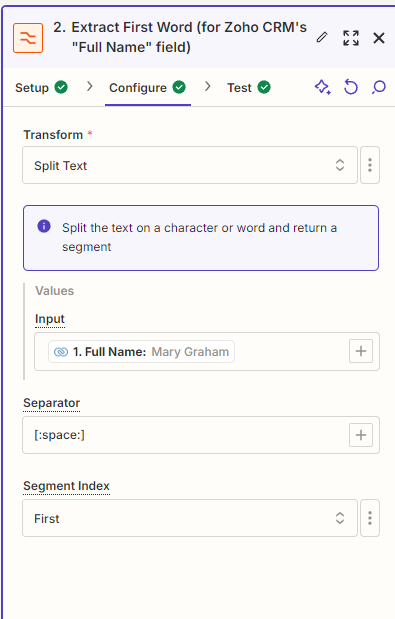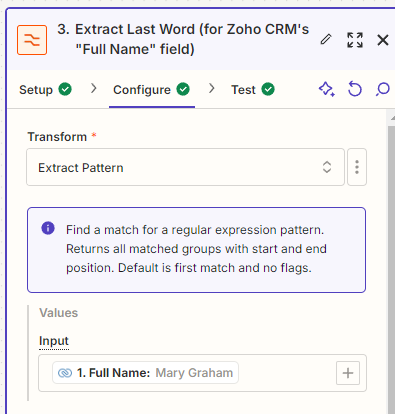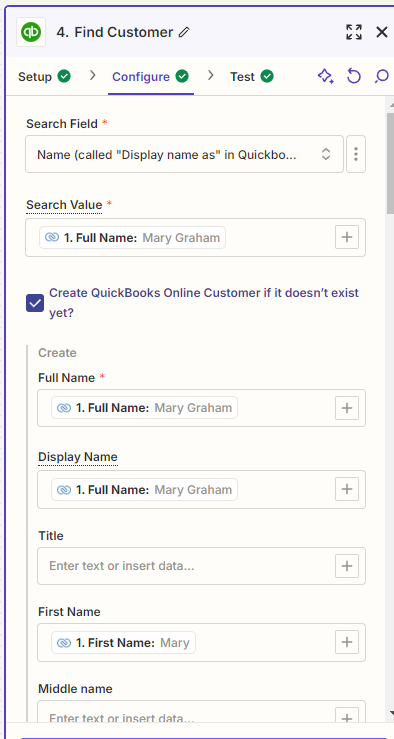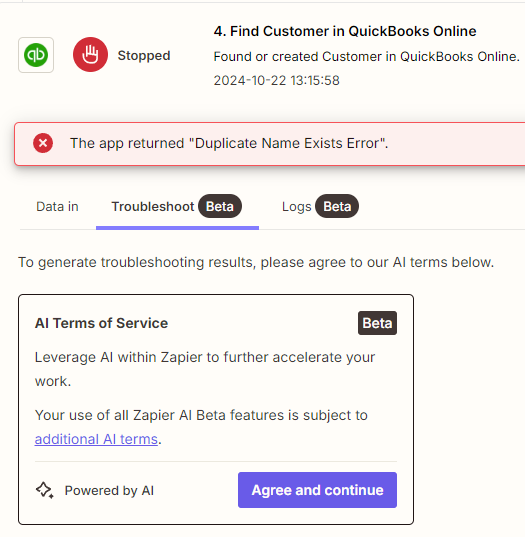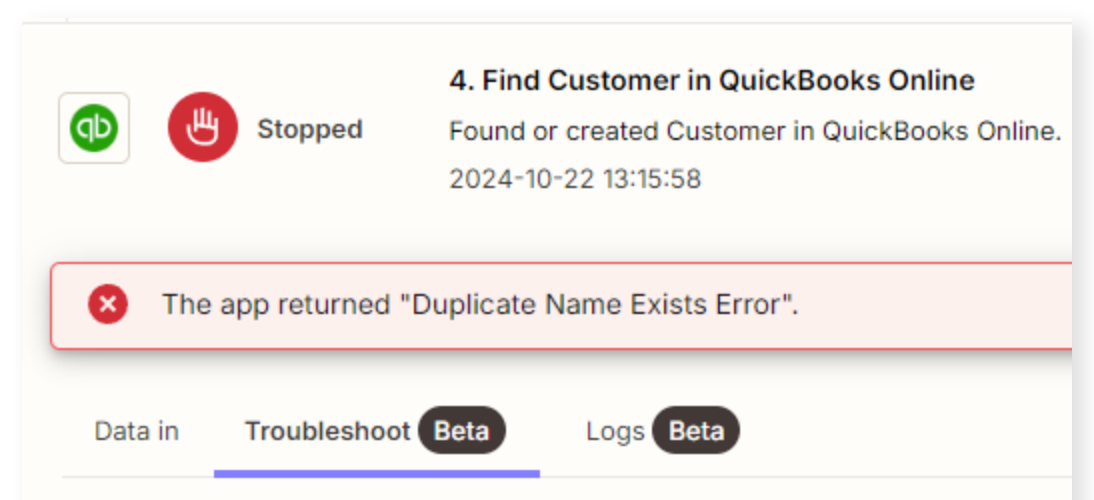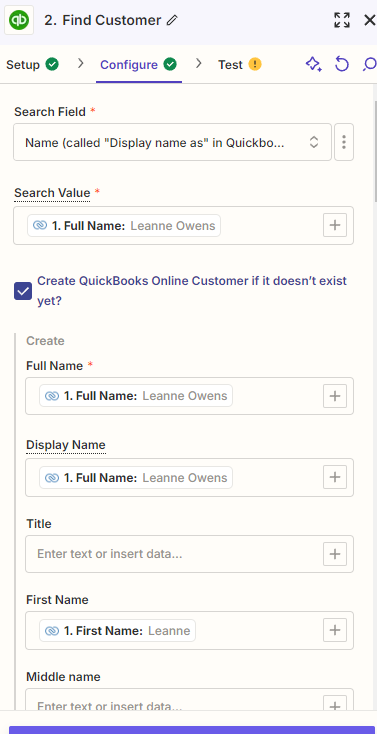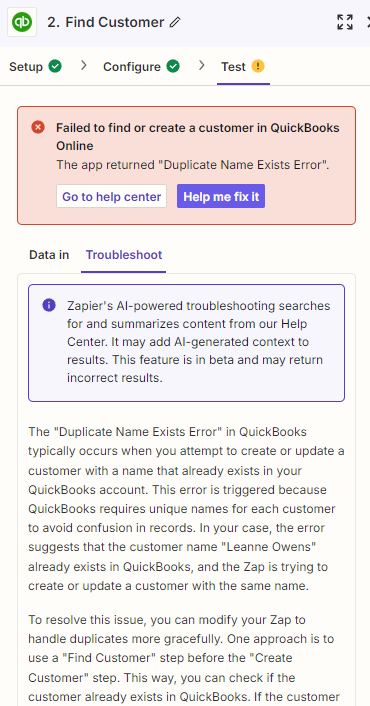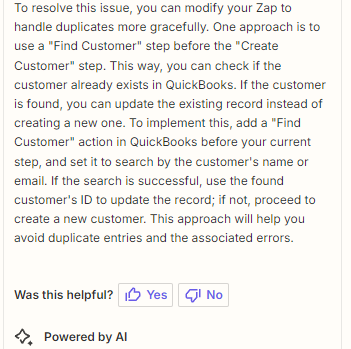I’ve seen this topic has been discussed at great lengths before and I see an admin has posted that the bug was fixed, however I am still getting this error.
I have set up a zap to create a customer in Quickbooks when a lead in Zoho is created. I used the ‘find customer’ action and selected the ‘create new customer if none is found’.
All seems to be working fine, but I get an error whenever a customer that matches the lead already exists. It does not create a duplicate record, but why do I get the error message? Seems like the zap is doing what it supposed to do by not creating the duplicate record.