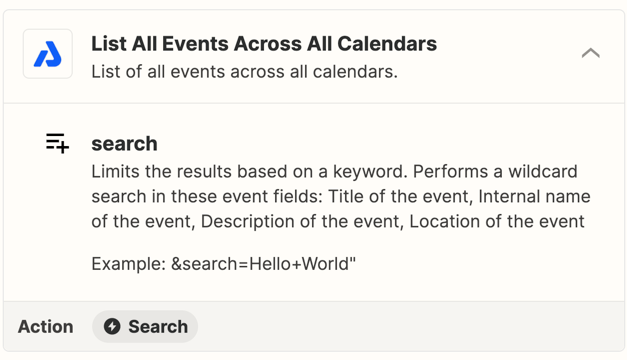Find Event in AddEvent -
The zap triggers with new or updated spreadsheet row in Google sheets and should update an event or create a new one where an event doesn't already exist.
BUT I'm having some difficulty with duplicate events being created
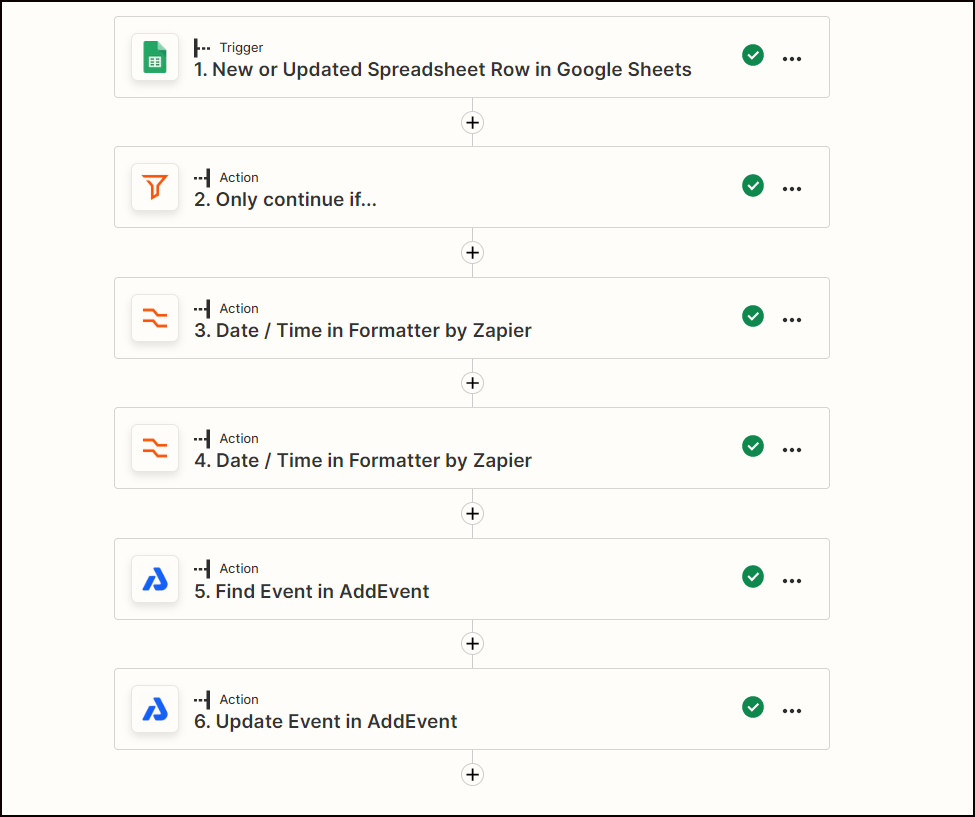
- the find Event in AddEvent step doesn't seem to be working
(I have this working sweetly in a similar zap for Google Calendar - but for Addevent it isn't the same set up)
To get this to work for the Google calendar I created an internal event ID which I output into the event description so that this would stay with the event even if other fields (like the event name) changed - this seems to work and then you are able to use the output of this 'find step' as the search term. (example attached)
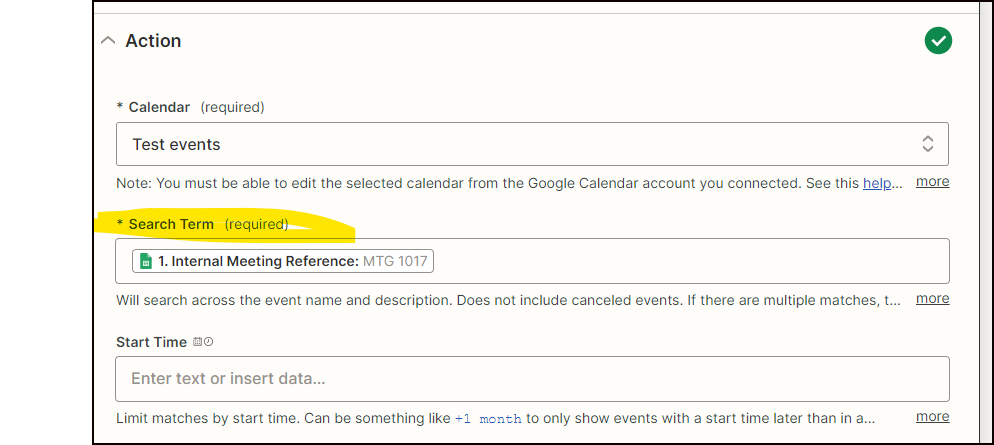
For addevent the Find step doesn't really make sense as there is no actual search term - it asks for the Event Id or invites you to add a search step (except this is the search step) = I must be missing something here!
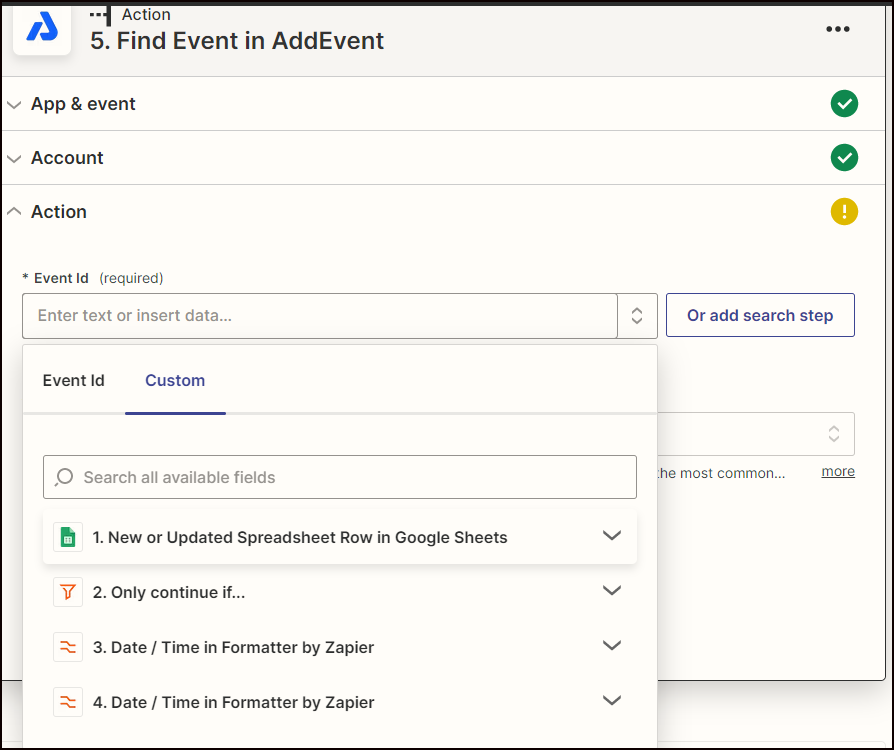
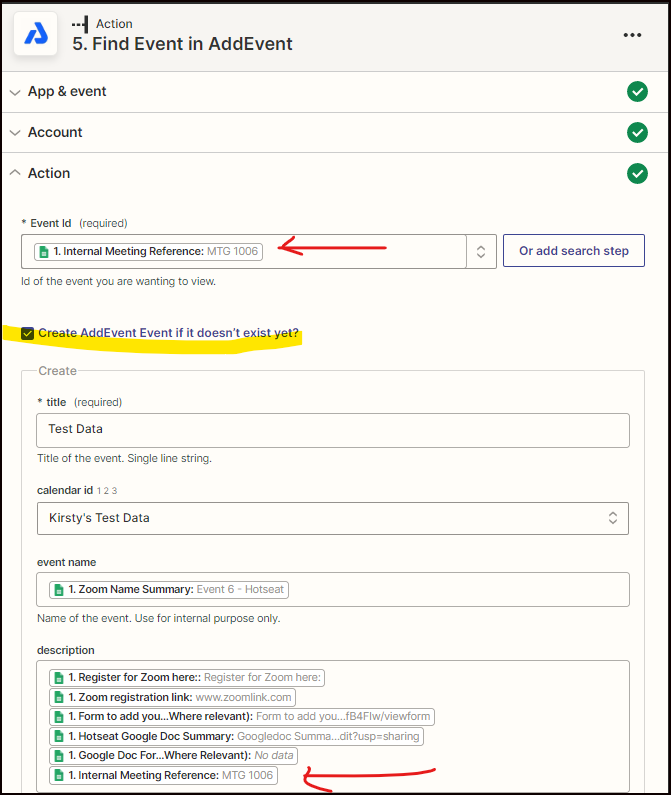
Interestingly For AddEvent there is actually an Event ID which you are able to select from the list of fields But only in Update event step - it is listed under the output of the Find Event in AddEvent - which seemed a good choice as each event record when created seems to have this ID on it. (see pic) This unique event id is created in addevent for each event that is created - so it seems like a useful bit of data.
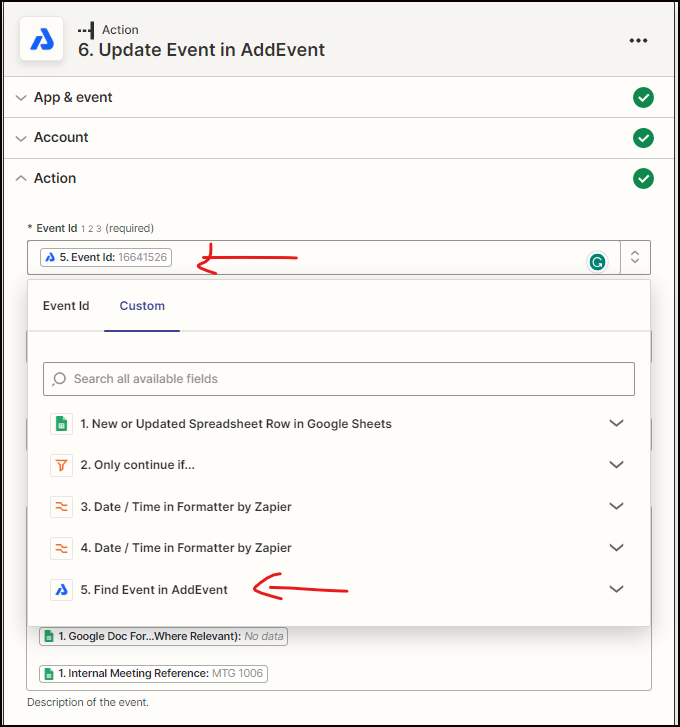
So I think the problem is in the previous step - Find Event in AddEvent - as the action will create event if it doesn't exist yet. So if the find is unsuccessful as new event is added. It is always unsuccessful!
ANY SUGGESTIONS AS TO WHAT I AM MISSING?