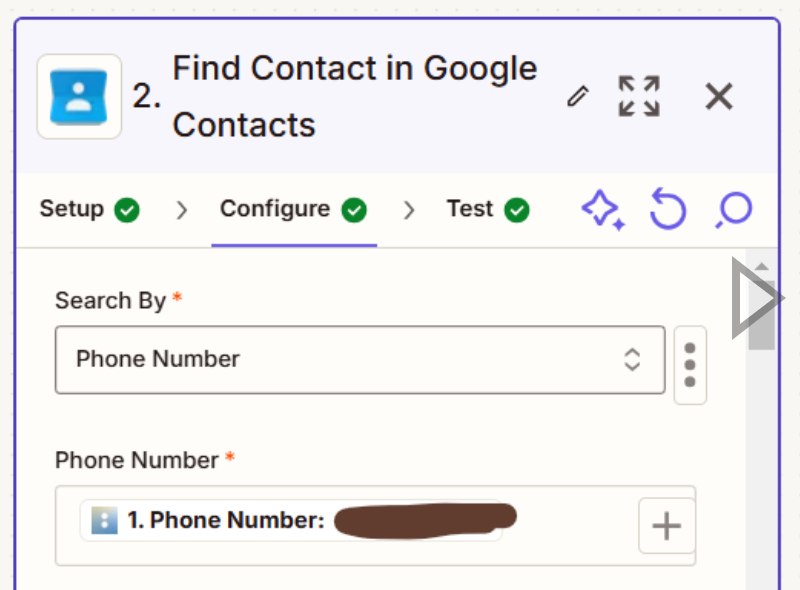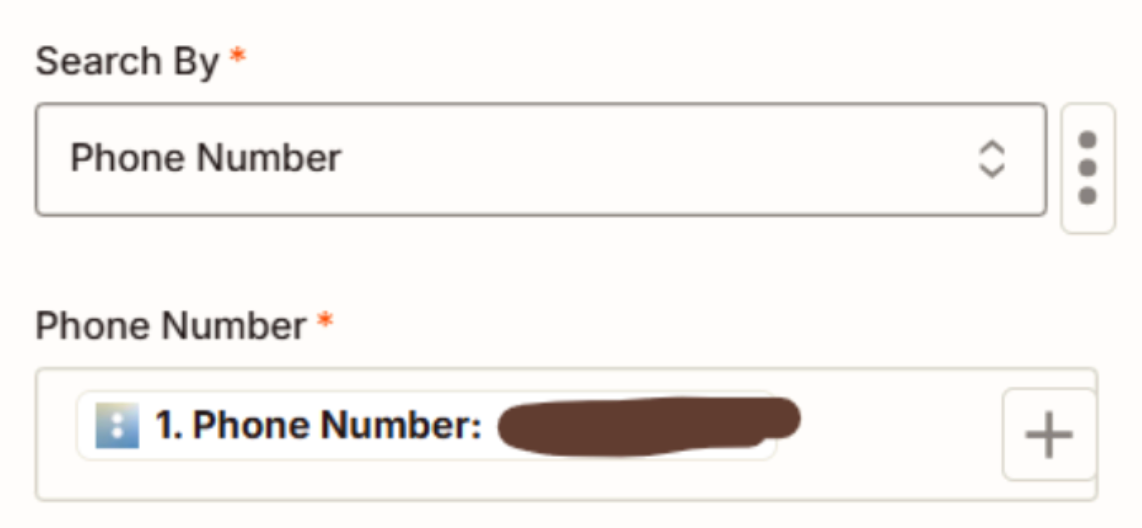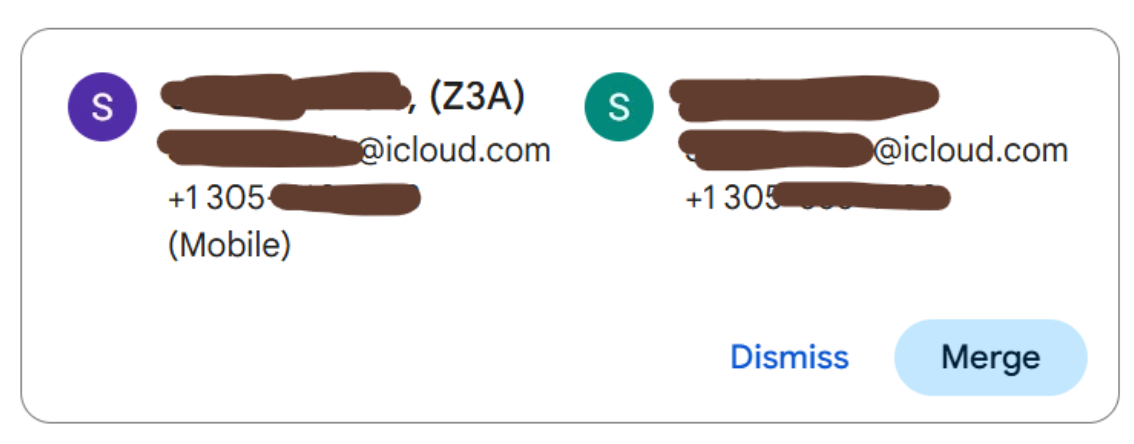I am having an issue. I have it set up to take acuity appointment information and update a google contact (if no contact is found to create a new one). However, anyone who is already in contacts gets duplicate entry not an update. I have posted screenshots of setup.
Question
Duplicate entries instead of updating Google Contacts from Acuity Appointments
This post has been closed for comments. Please create a new post if you need help or have a question about this topic.
Enter your E-mail address. We'll send you an e-mail with instructions to reset your password.