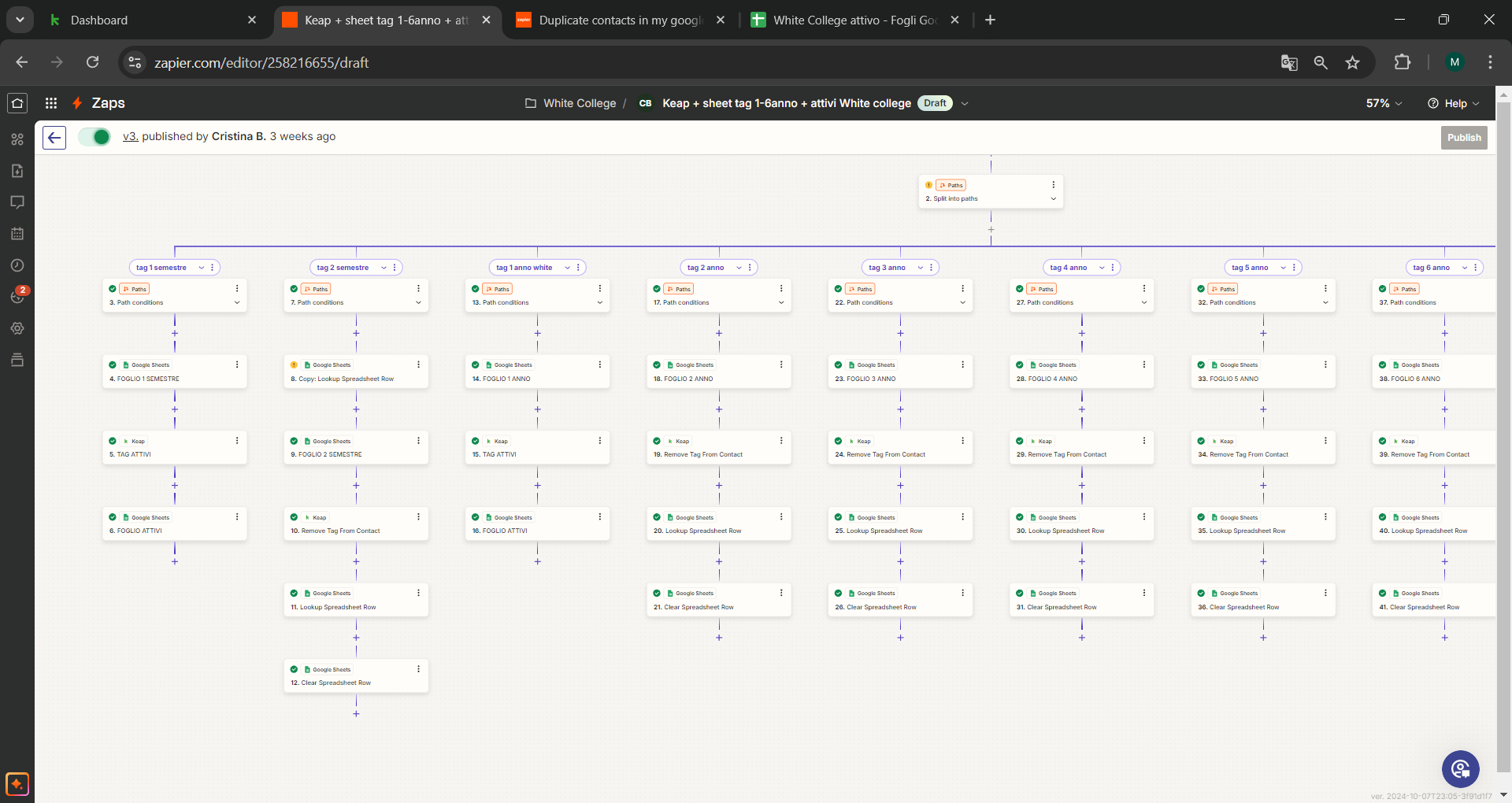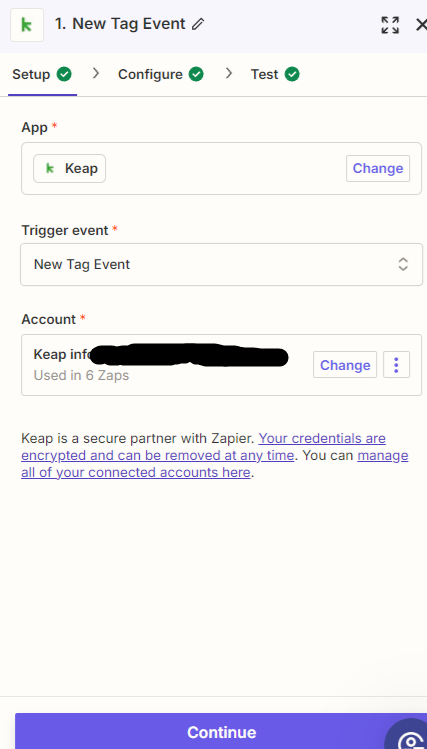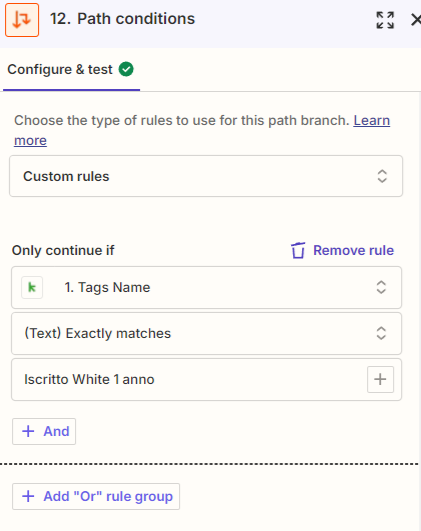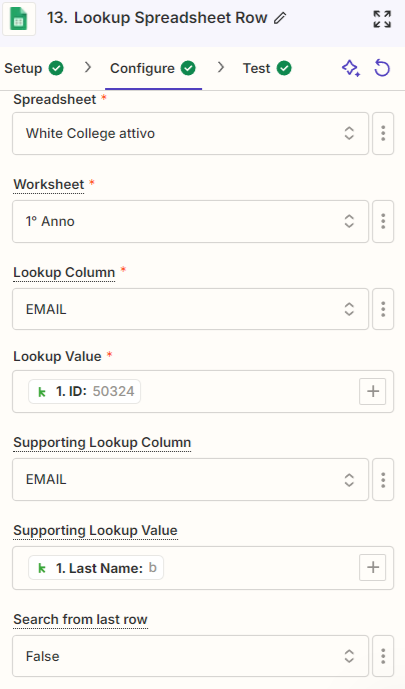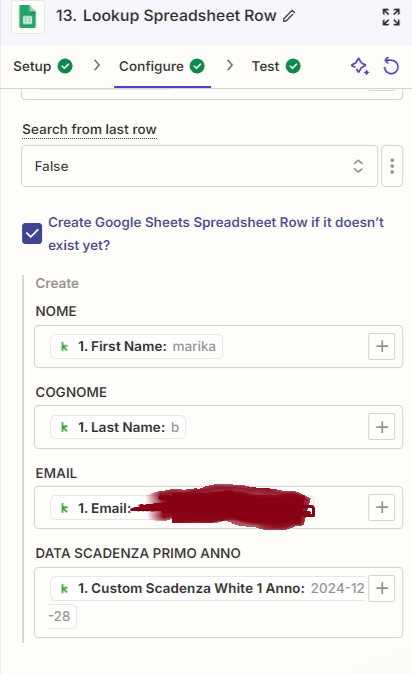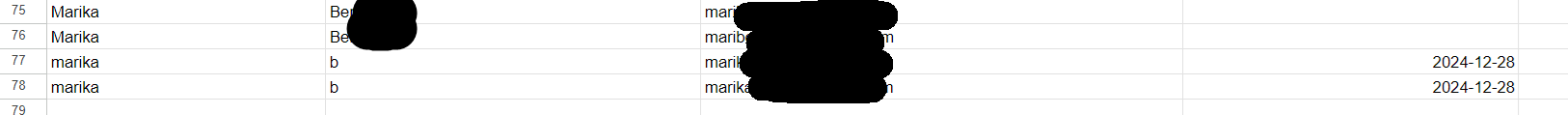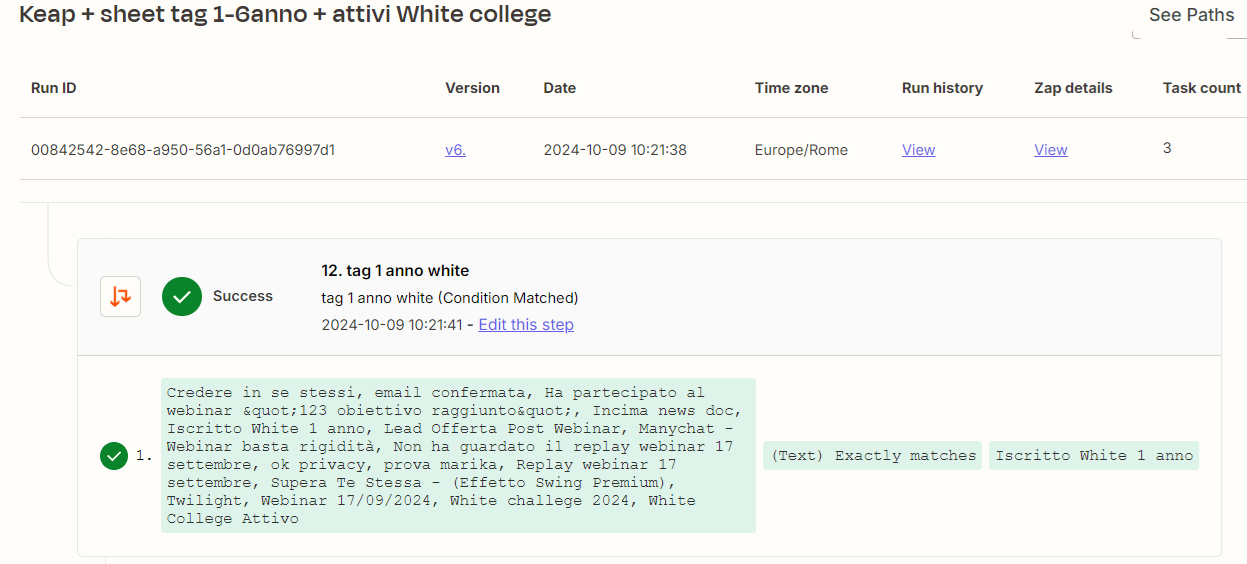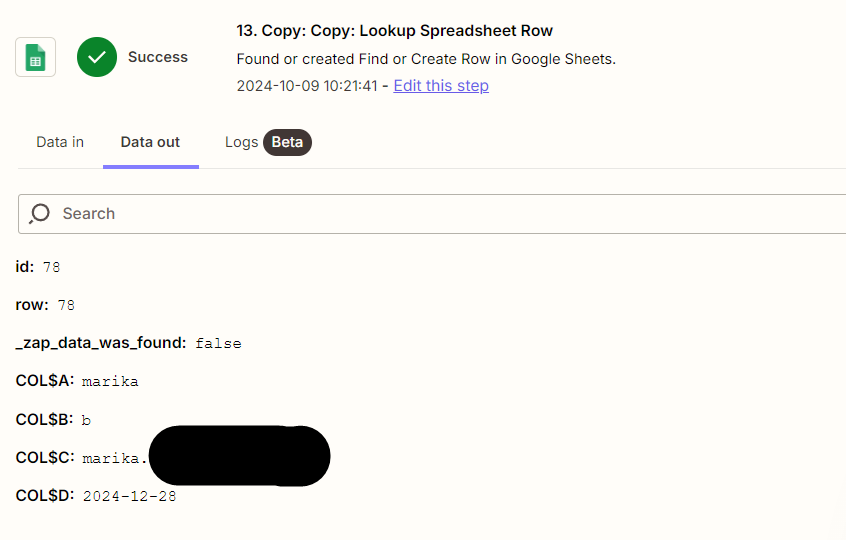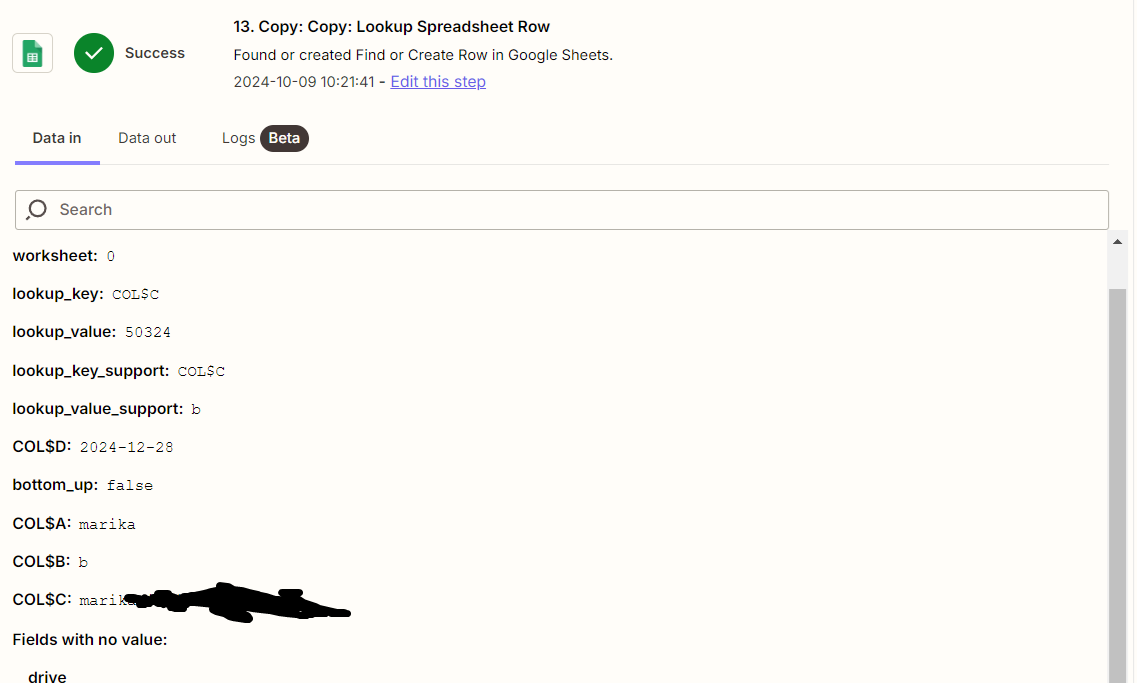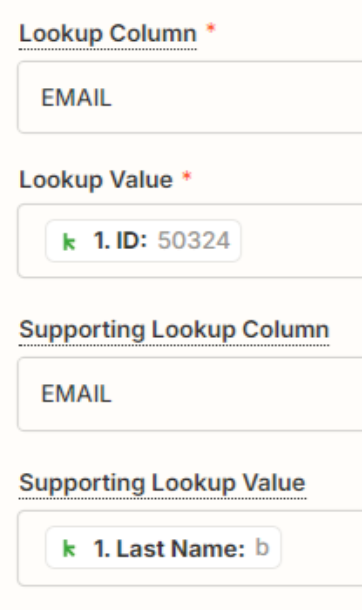Hi, I created an automation that from Keap by adding tags the user enters an excel file.
Example:
The user to the user is entered the tag first year academy, by entering this tag, the user ends up in the excel sheet of the first year academy, at the same time, once he will go into the second year when I put the tag second year, this will result in deletion from the first sheet and entry into the second sheet. The only problem I am experiencing in this, that in the excel file there are a lot of duplicate clients, despite the fact that the tag is only put once. How can I avoid this?
As the screenshot shows, my contact receives a tag and based on the tag then goes into the specific automation, where in turn vie transcribed into the appropriate google sheet and is deleted from the google sheet it was previously in. These movements depend on the tag it receives. E.g., new enrollment in the second year or a non-renewal. etc etc.